How to cancel a ticket order?
To cancel an order, there are a few steps that you can follow.
Step 1: Log in
In the first step, you will need to log into Eventyay using your username and password.
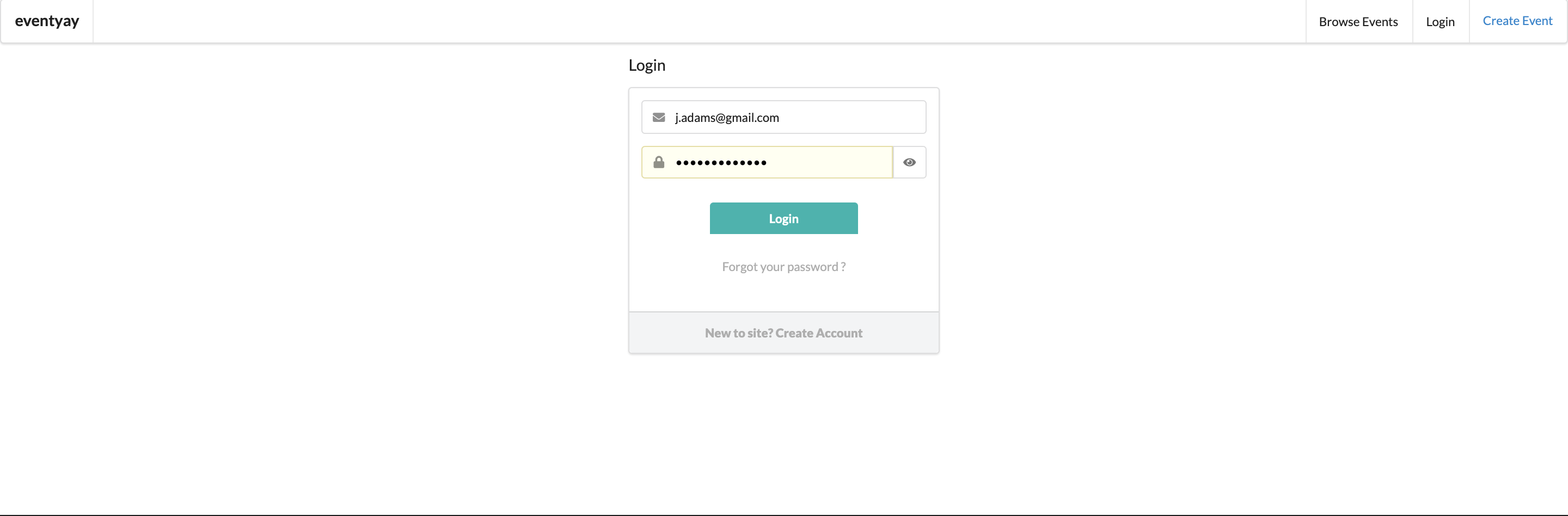
Step 2: Manage event
After, select manage event, this can be found on the top of right hand corner by selecting the drop down menu.
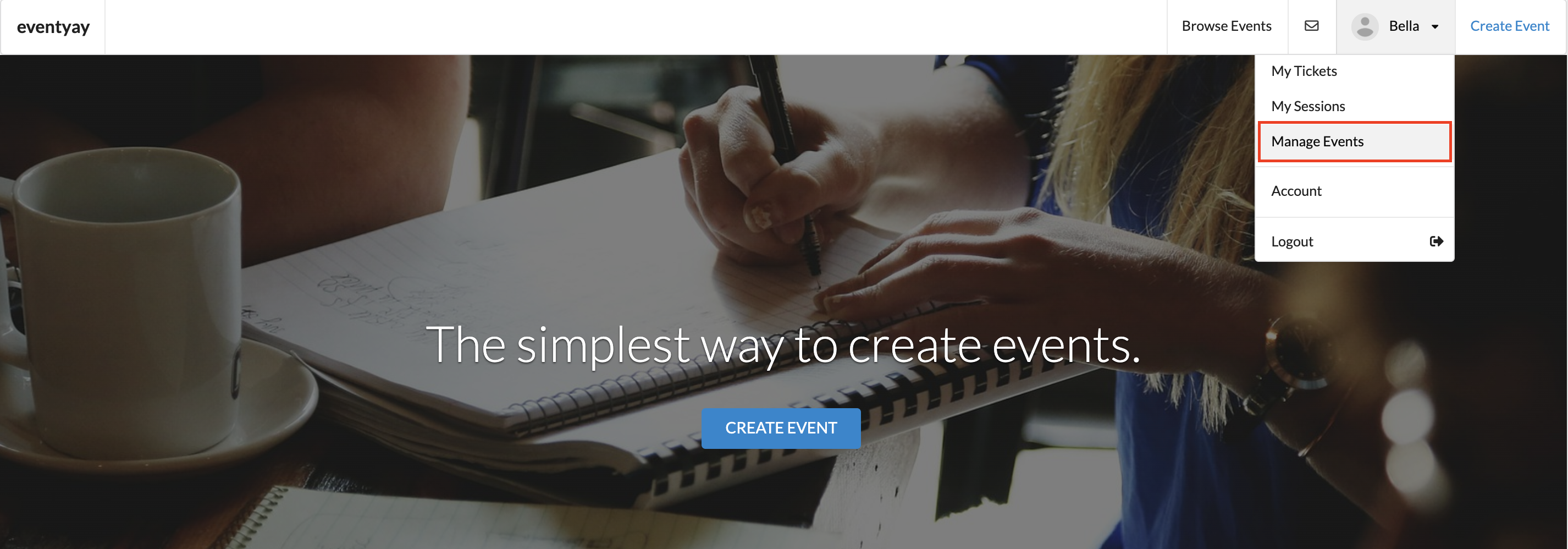
Step 3: Event management
Then, choose the event where you have tickets needed to be cancelled, select Event Dashboard.
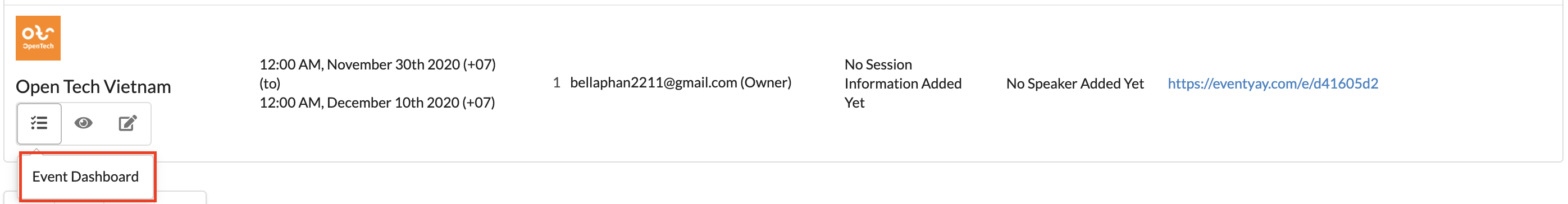
Step 4: Ticket cancellation
After selecting Event Dashboard, it will take you to your main Event Managementpage, on the menu bar, choose Tickets
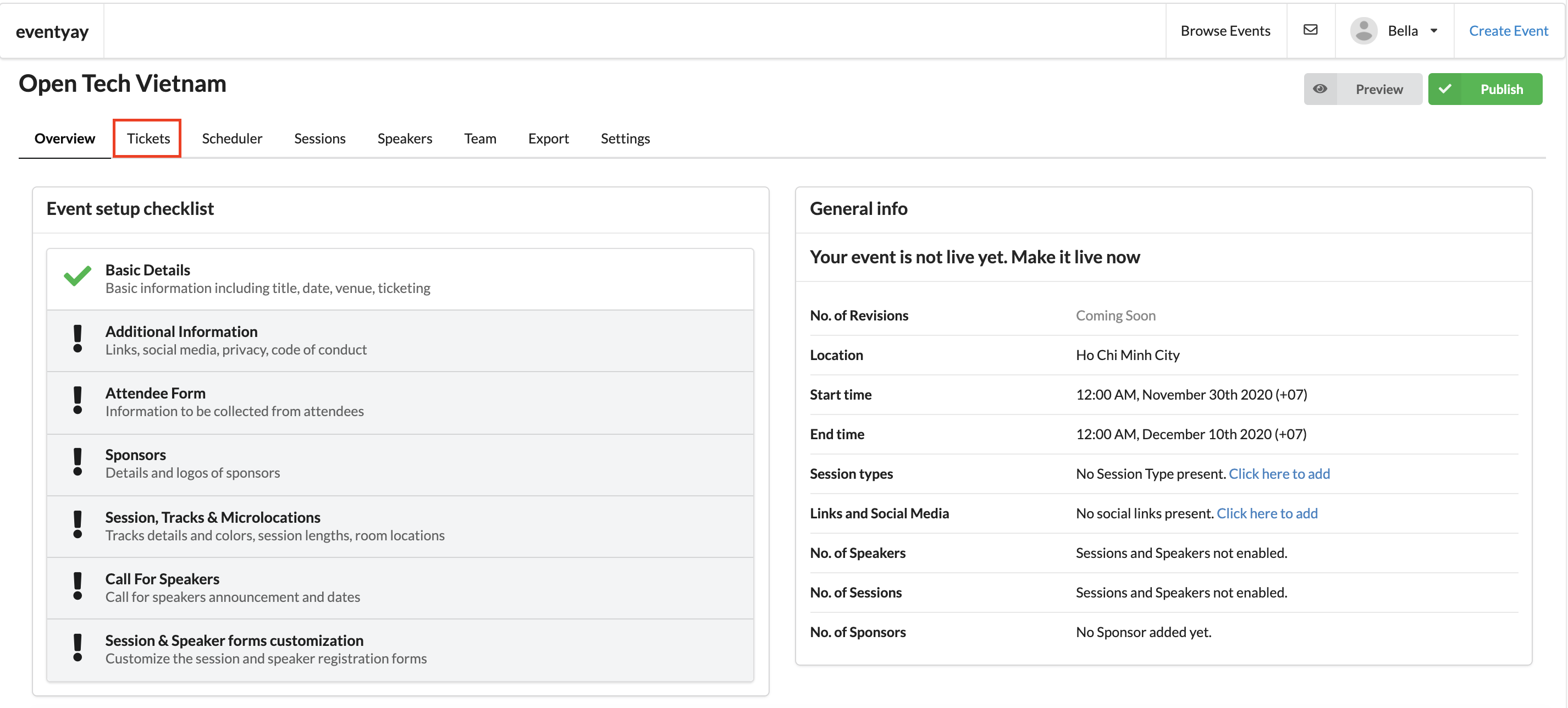
Step 5: Viewing orders
On the left hand side, select orders, you can directly view all tickets ordered (completed orders).
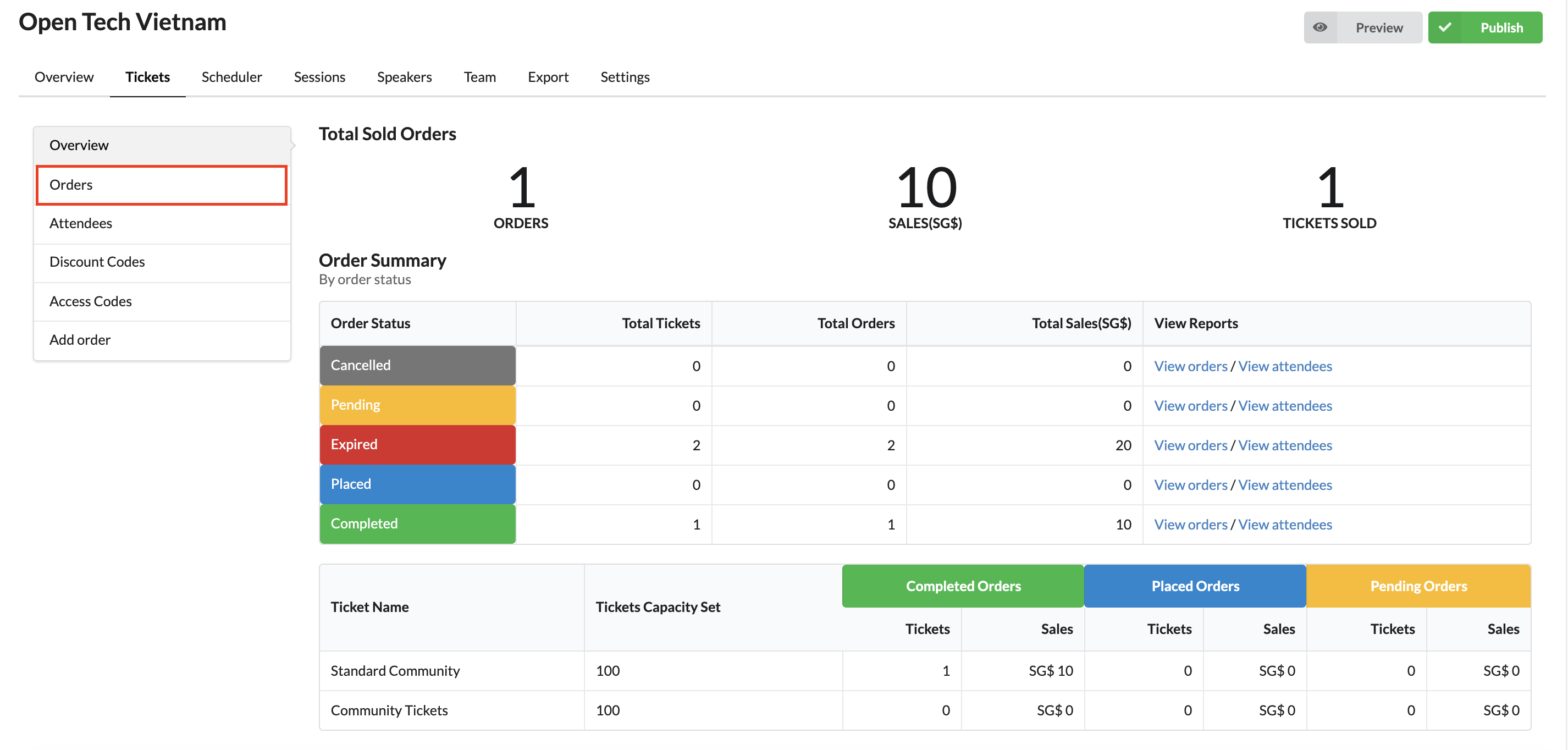
Once you found the right ticket you want to cancel (you can also find ticket by typing an email address into the search box).
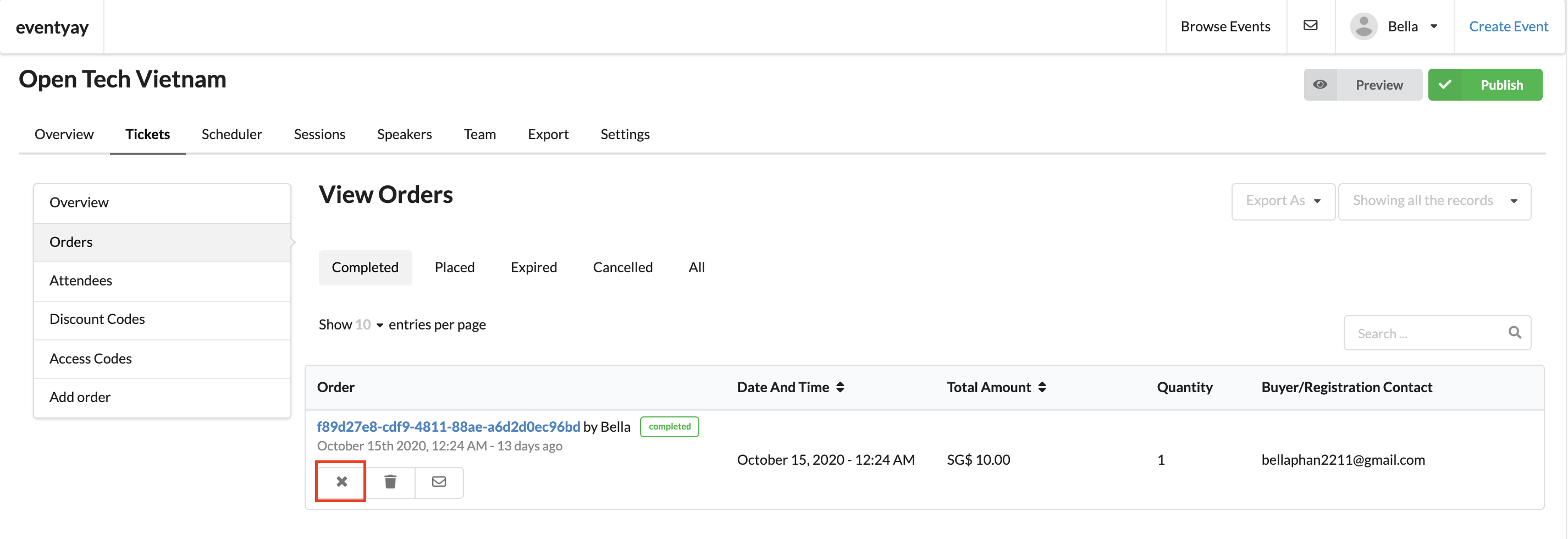
Then you can see there is an X box right below the target ticket, if you have decided you want to cancel, click X.
The system will automatically ask you again if you want to delete the order, click YES.
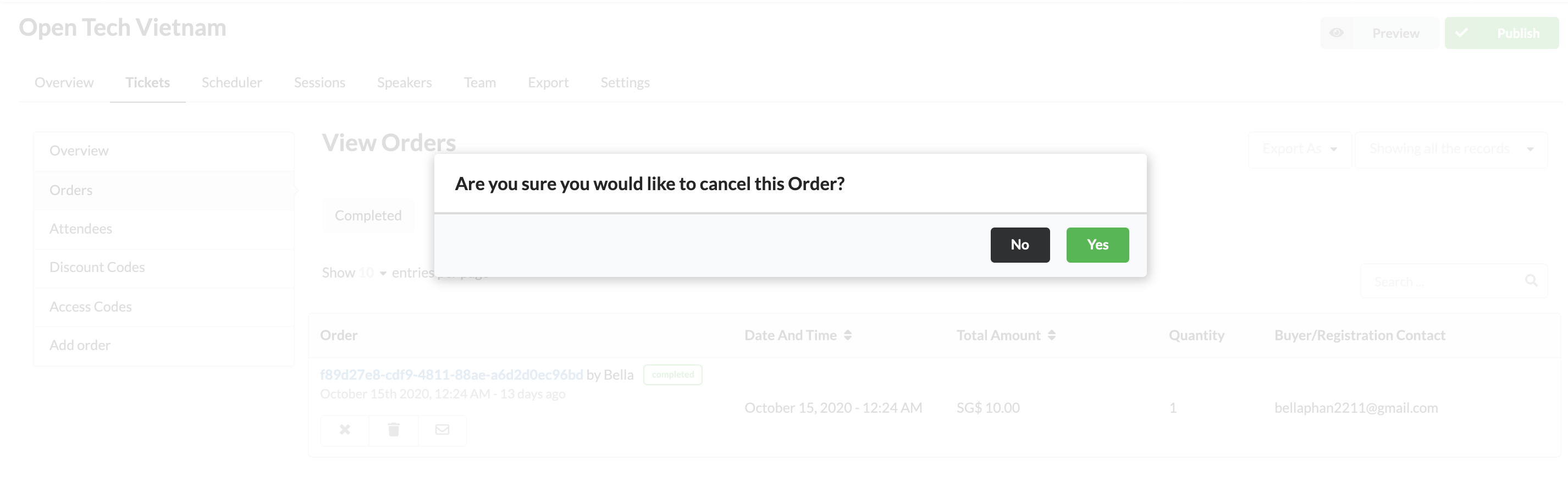
Repeat these steps if you want to cancel more tickets.