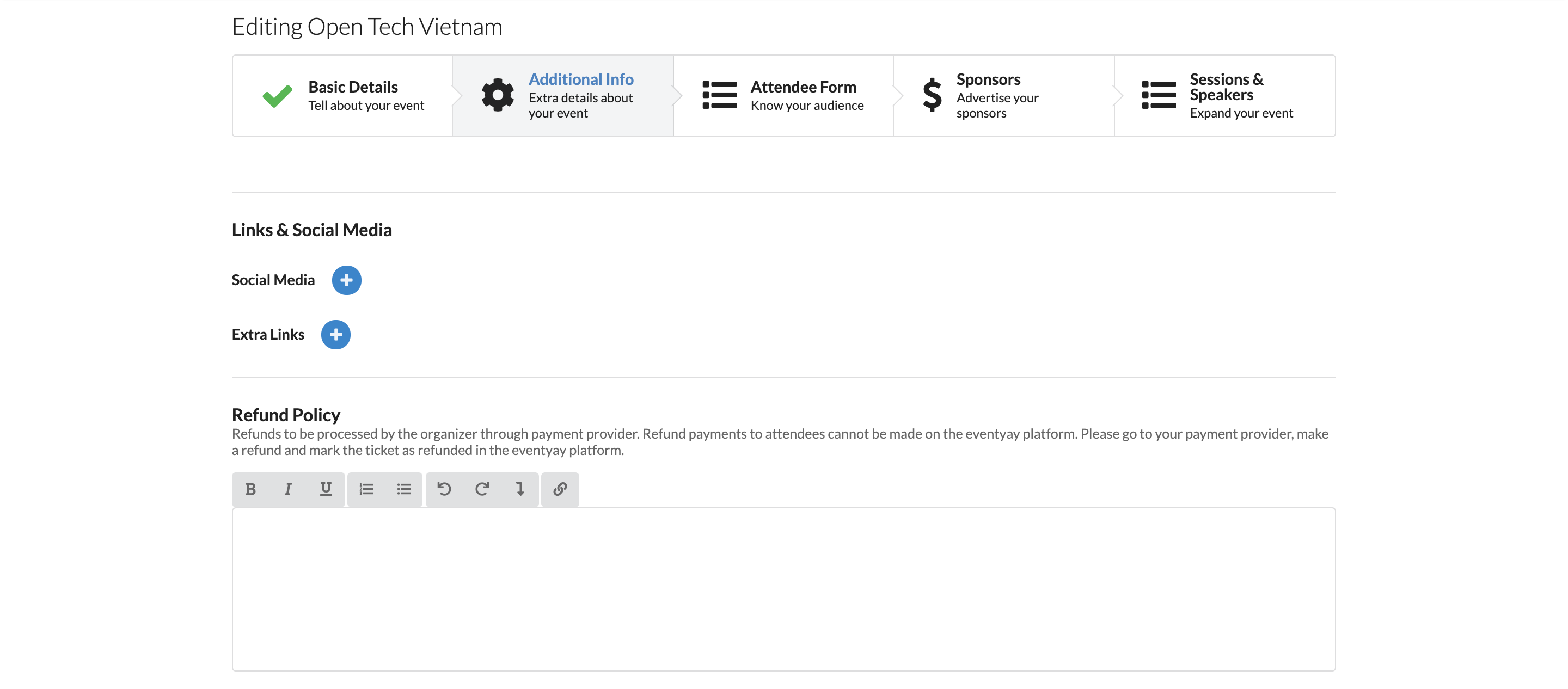How to set refund policy?
Refund policy will help attendees to be aware about what involved when they ask for a refund after purchasing a ticket. In order to set refund policy, please follow these steps:
Step 1: Log in
Log into your Eventyay account by using your account name and password.
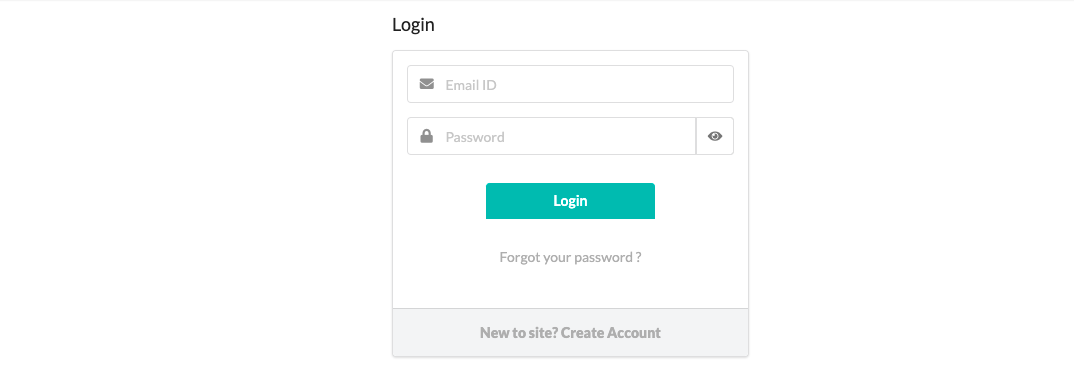
Step 2: Manage event
On the top right hand corner, on the drop down menu, click then select manage event.
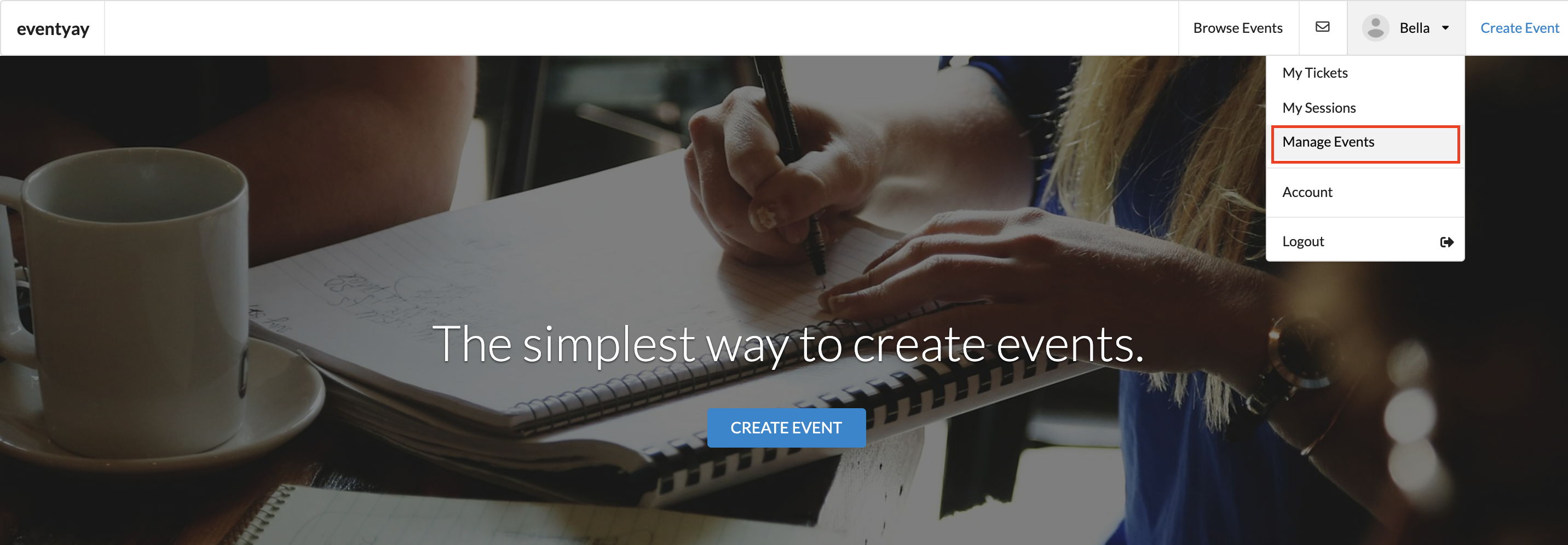
Step 3: Event management
Choose the event to which you want to add Refund Policy, click edit.
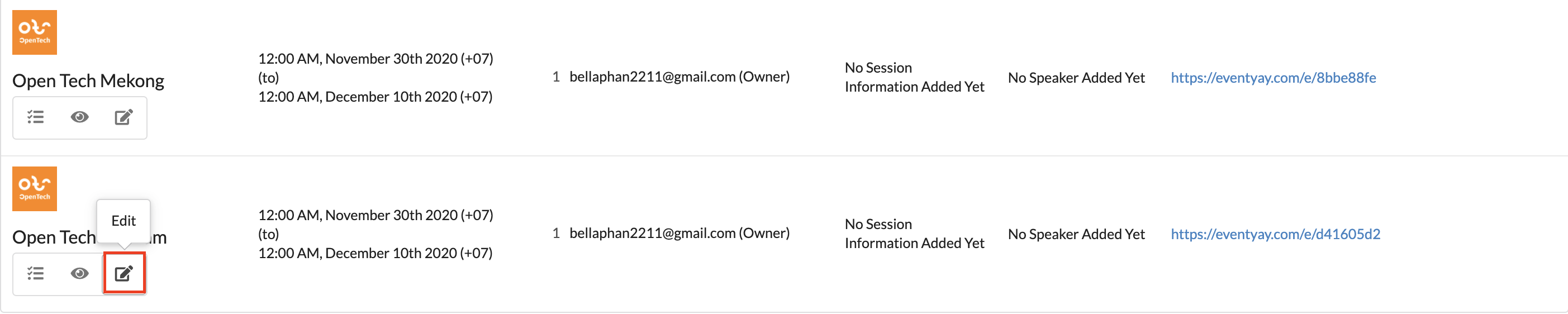
You will then be at the main Event Editing page, the next step is to choose additional info.
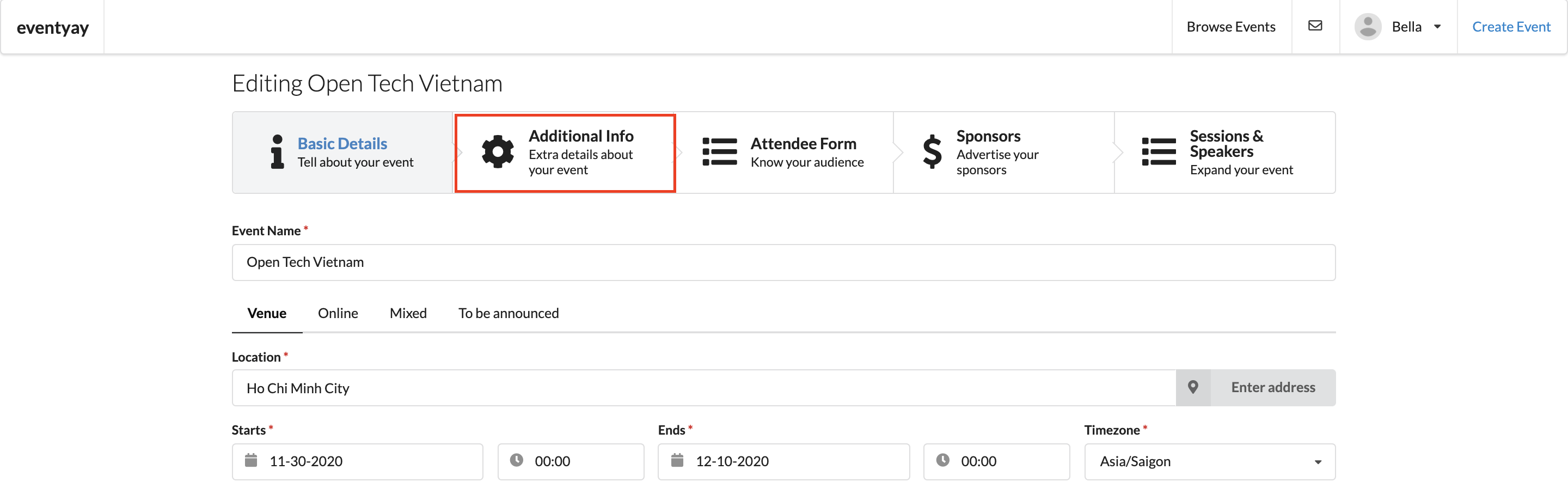
Scroll down, you will immediately see refund policy box, then just put your information into the box, after that, click save.