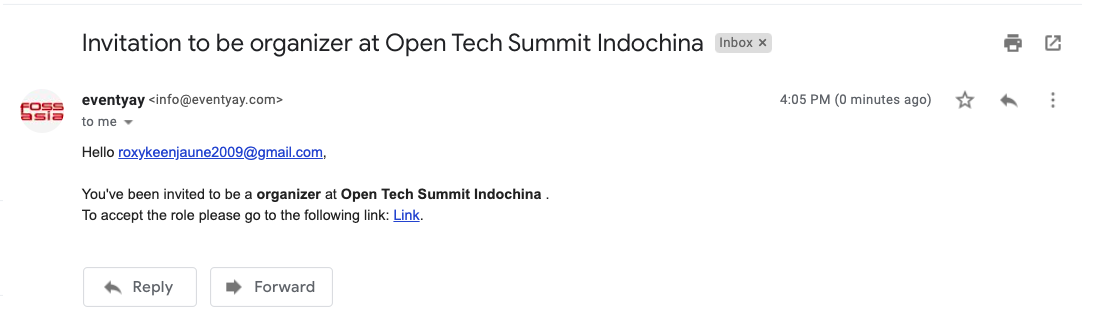How to add more organizers into an event?
Once you have created and puplished your event, you will be able to add more organizers or coorganizers into your event. The person then needs to click on the invitation link sent to their email to accept the role. Below you’ll find the instructions in details.
- Login to your account on Eventyay and click on Manage Events.
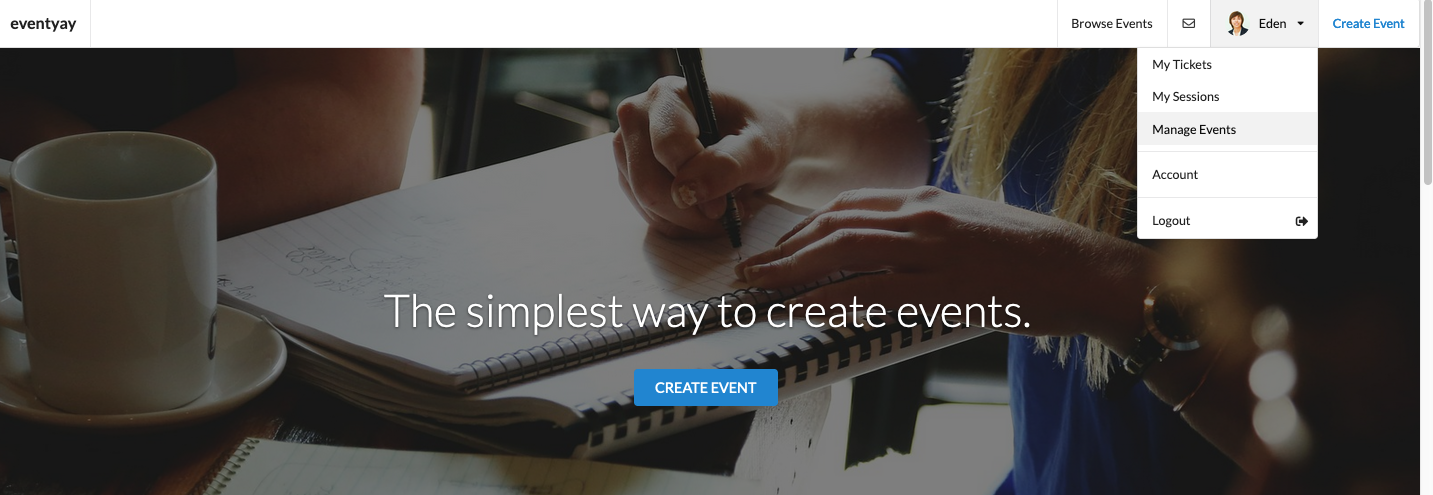
- Click on Event Dashboard of the event you want to add more organizers.
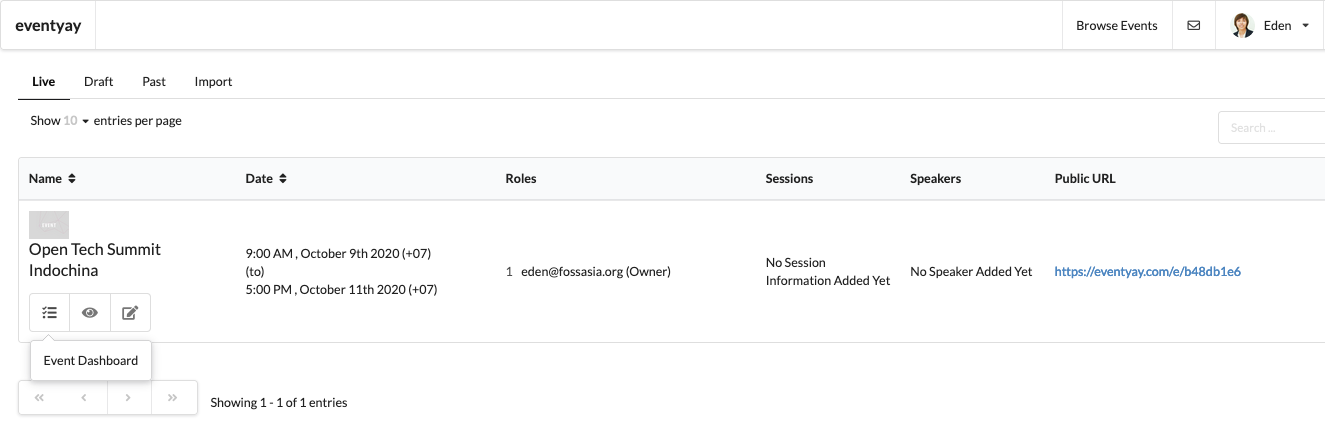
- Scroll down to Manage roles and click Add People.
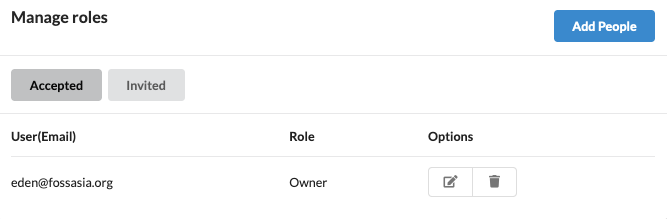
- Enter email of the person you want to invite and assign their role.
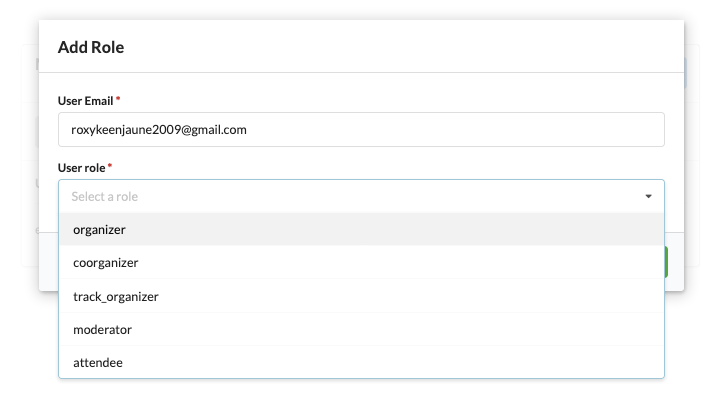
- Click Add Role to complete.
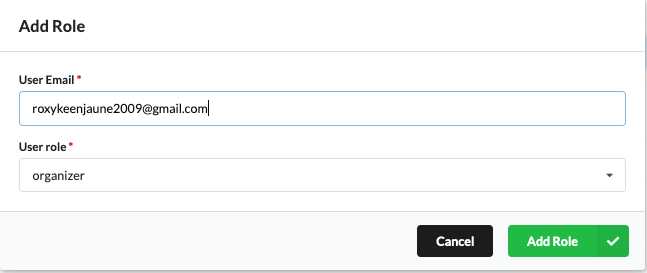
- The newly added organizer needs to accept the invitation link sent to their email to start manage the event.