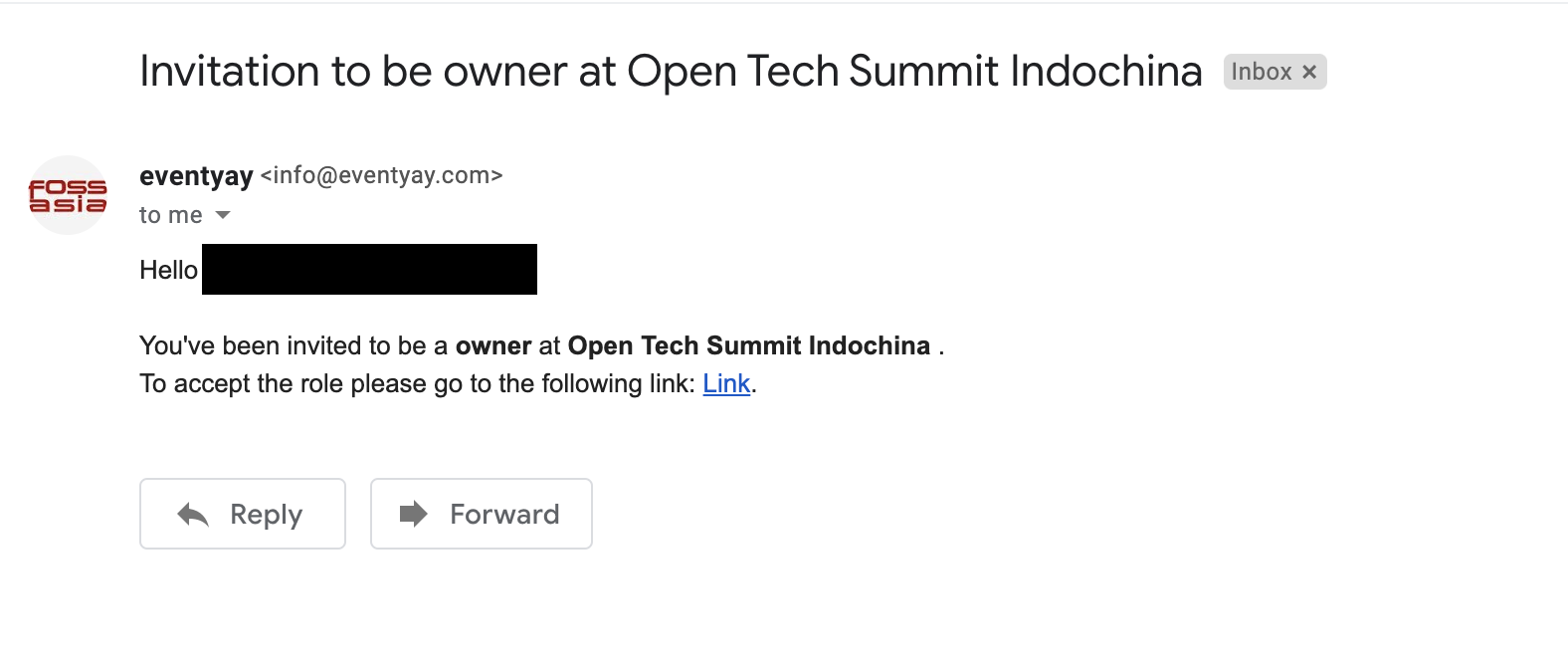How to transfer the ownership of an event?
- Sign in to your eventyay account, then click on Manage Events under your profile.
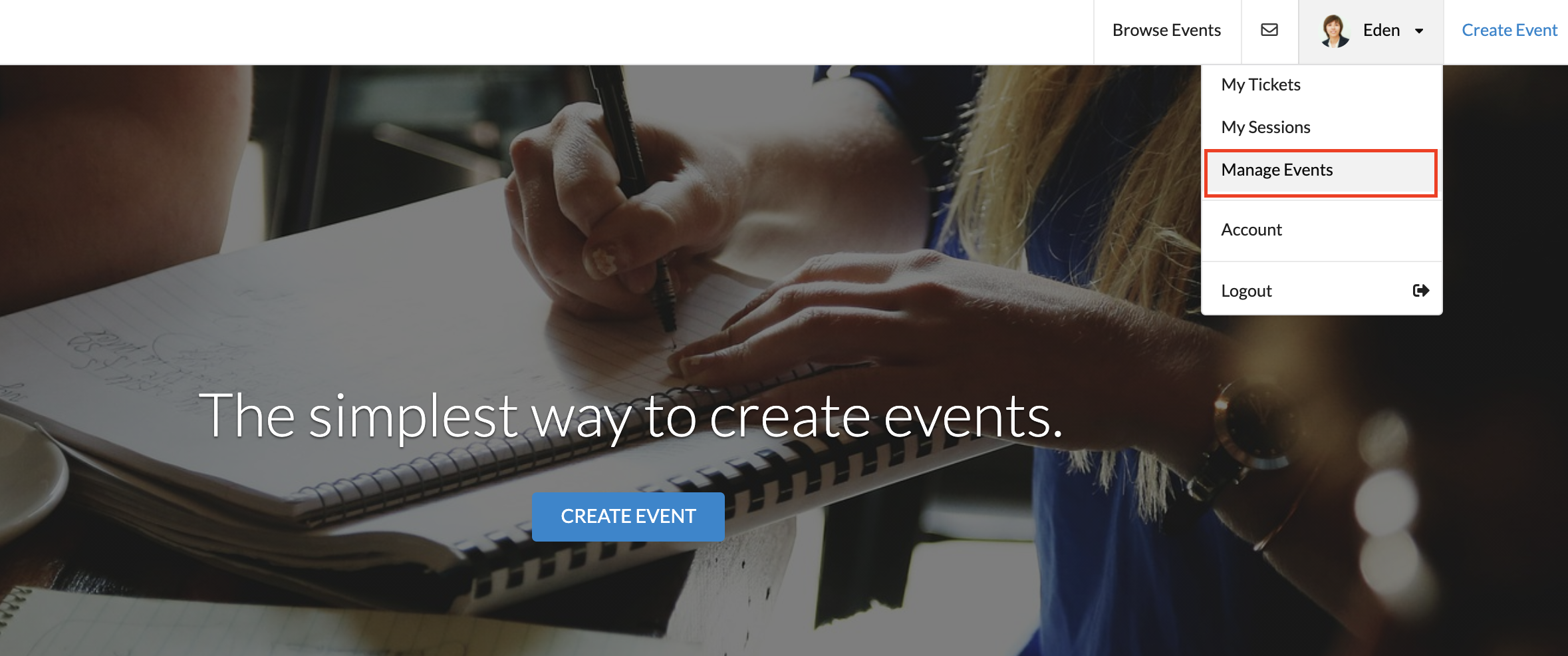
- Click on Event Dashboard of the event you want to transfer the ownership.
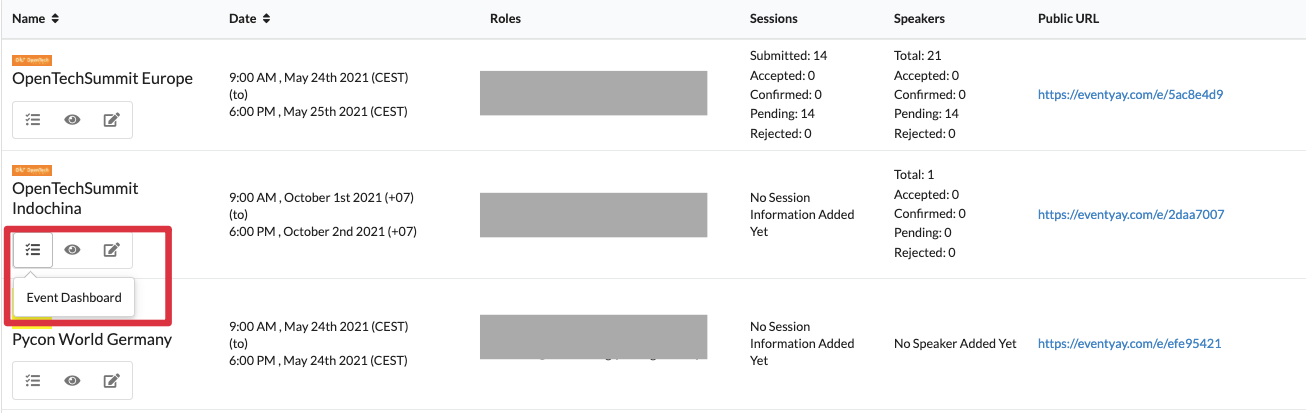
- Click Settings on the top menu of the event.
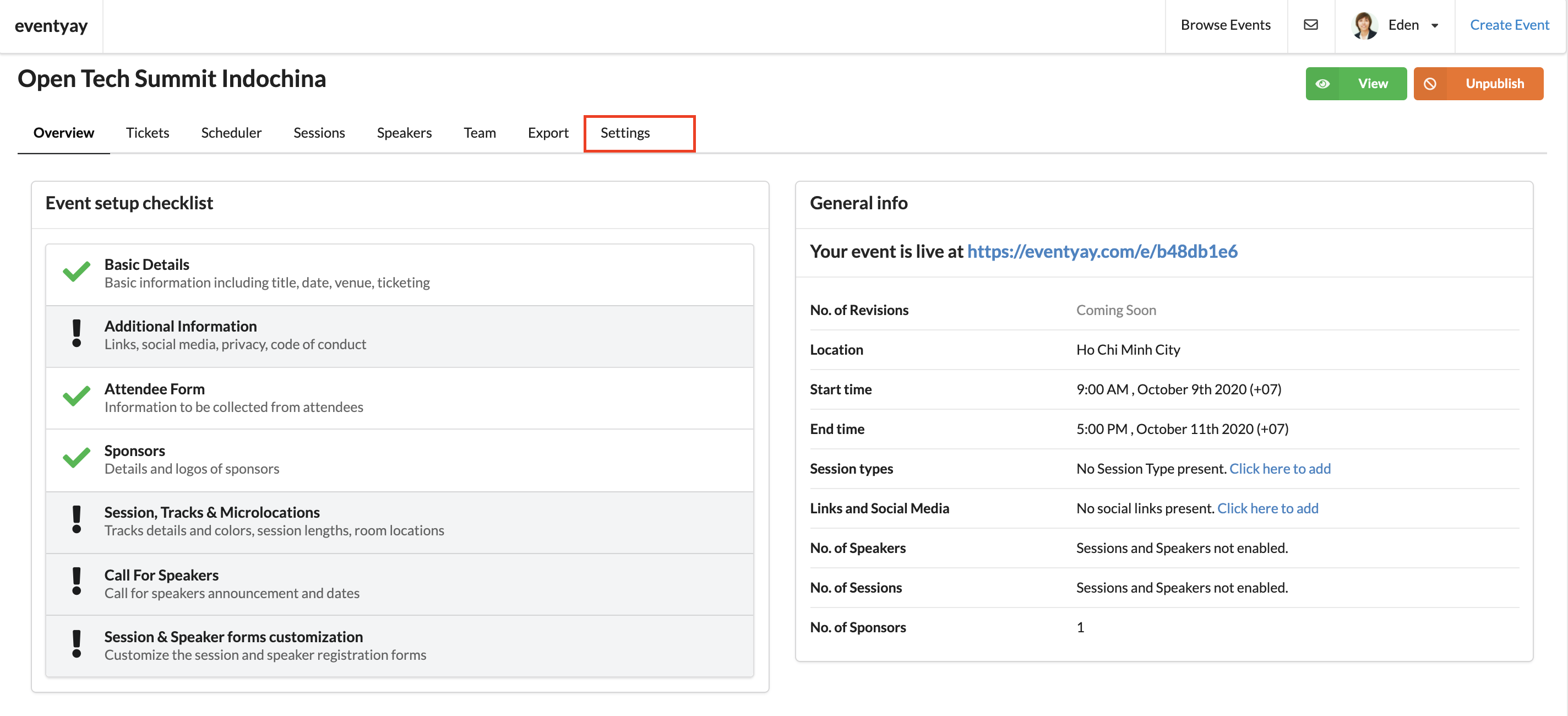
- Continue to click on Transfer Event button inside the Transfer Ownership tab.
Notice: You’ll lose all the owner rights once the other user accepts the invitation for ownership.
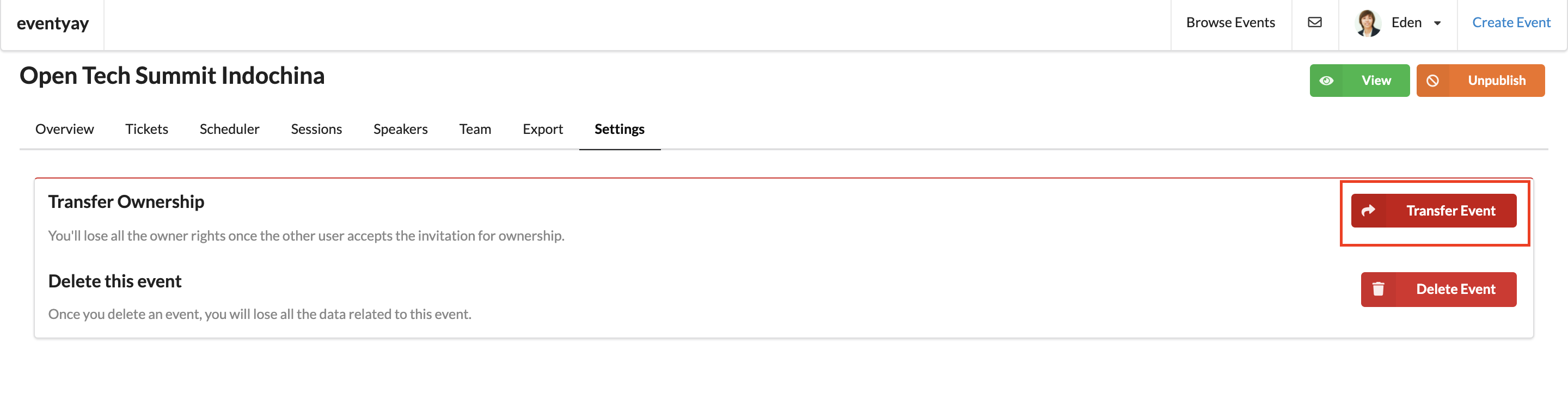
5.You’ll be asked to re-enter the event’s name to confirm the transfer. Click Proceed once you are done.
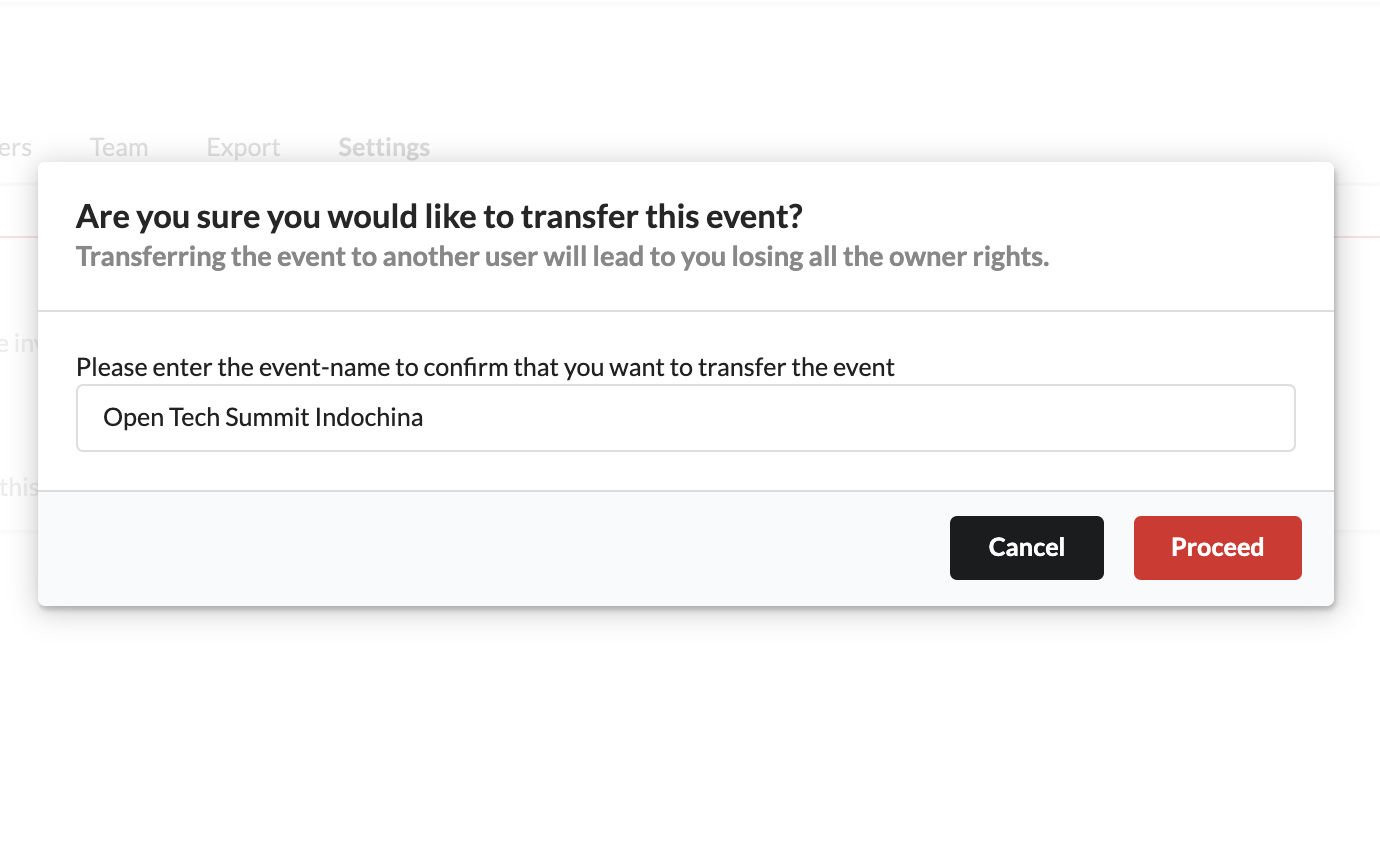
- Input email of the new event’s owner. Tick the box to agree and press Transfer.
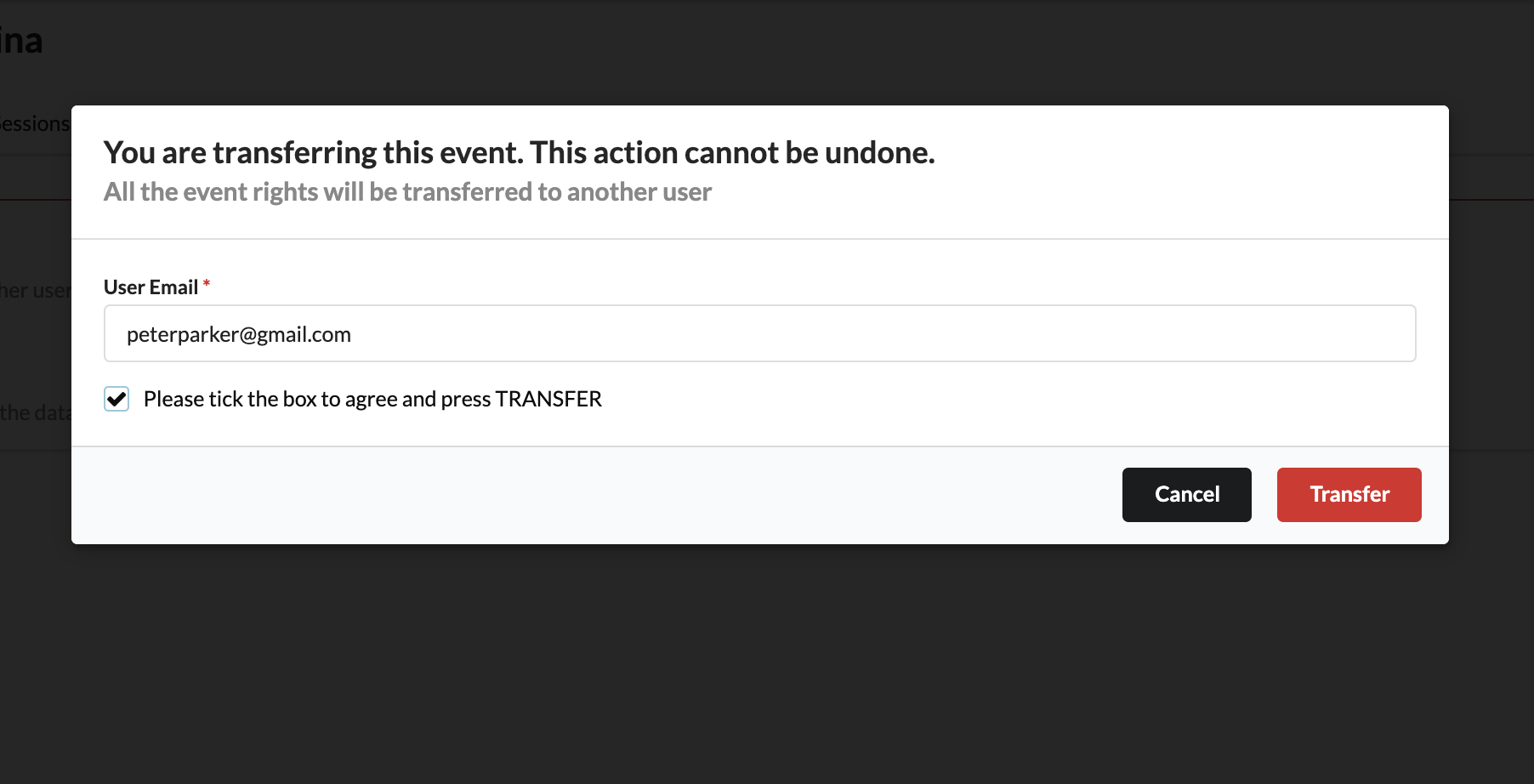
- The transfer will only be completed after the new owner accepts the role by clicking on the invitation link sent to their email from eventyay system.
Notice: You’ll lose all the owner rights once the other user accepts the invitation for ownership.