How to add a sponsors listing to my event?
To add sponsor listing, you need to:
1. Log into Eventyay
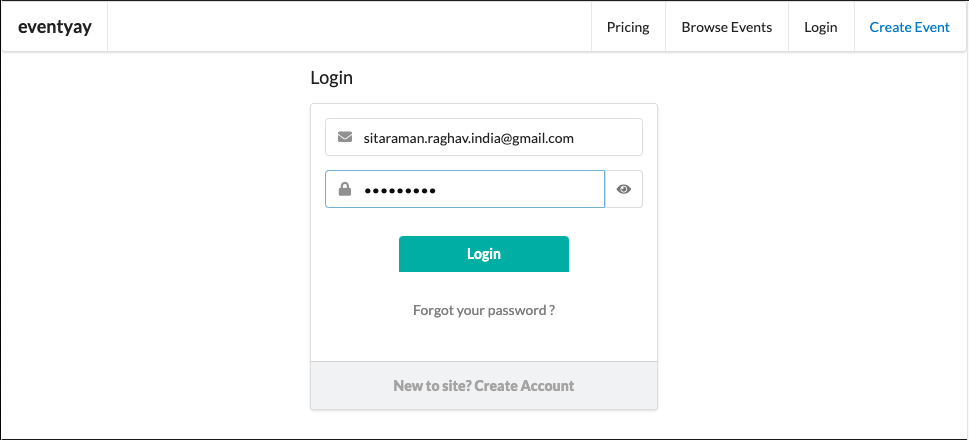
2. Select manage event
On the top right hand corner of the page, right click your username, choose manage event.
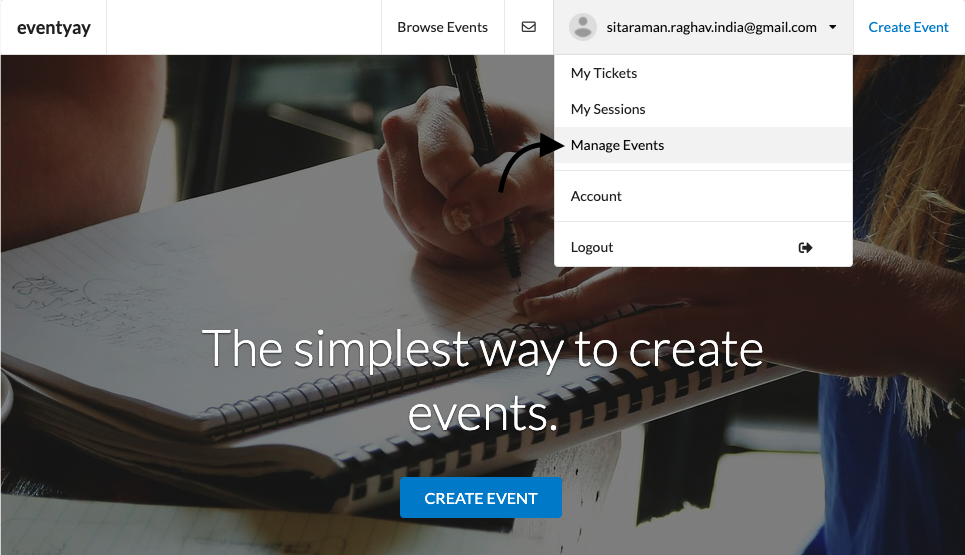
3. Go to event dashboard
Choose the event you want to add sponsors for and select event dashboard.
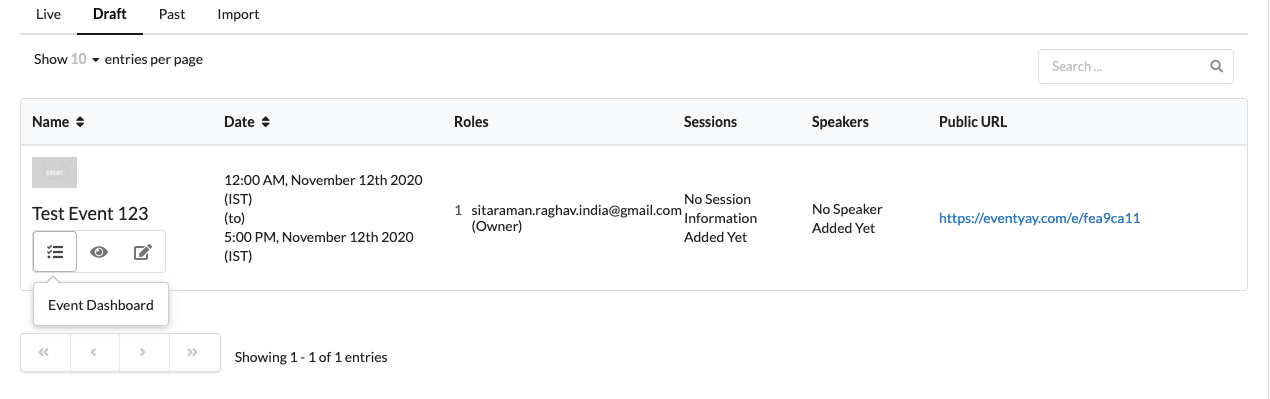
4. Adding sponsors
On the overview menu, scroll down, on the right hand corner, choose add sponsors.
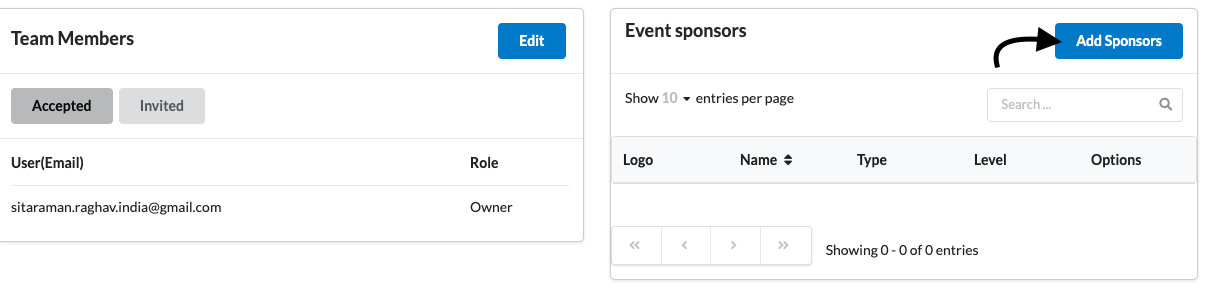
5. Turn on sponsors
After you choose add sponsors, it will bring you to sponsor custom form, select turn on sponsors.
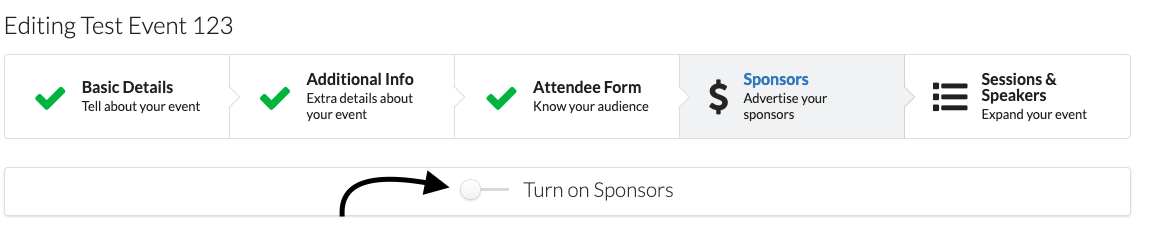
6. Filling information
Put in the information for name, level, type (Diamond, Platinum, Gold, Silver…) and the sponsor website’s.
You can always add a short abstract or description about your sponsor. You can choose your sponsor’s logo (remember to ensure the size is no bigger than 1MB for best resolution).
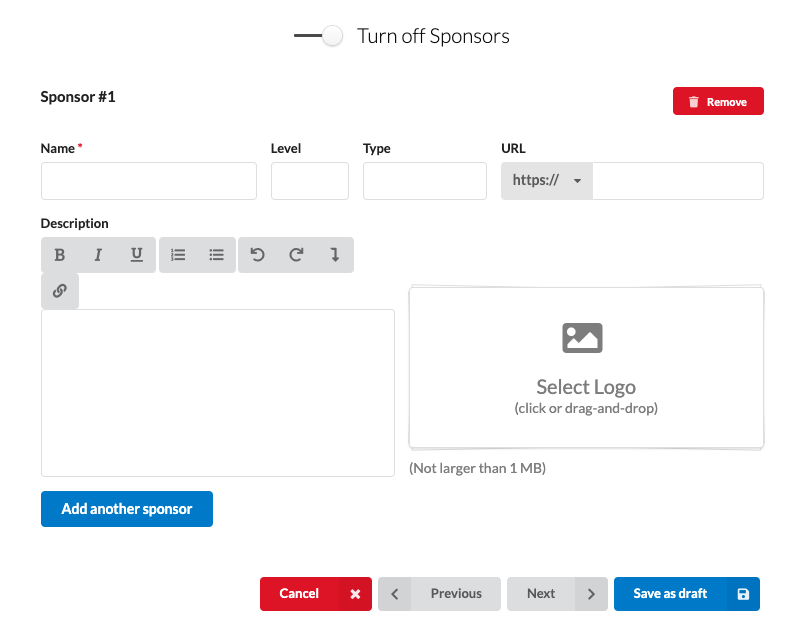
After putting all needed information, this is what it should look like.
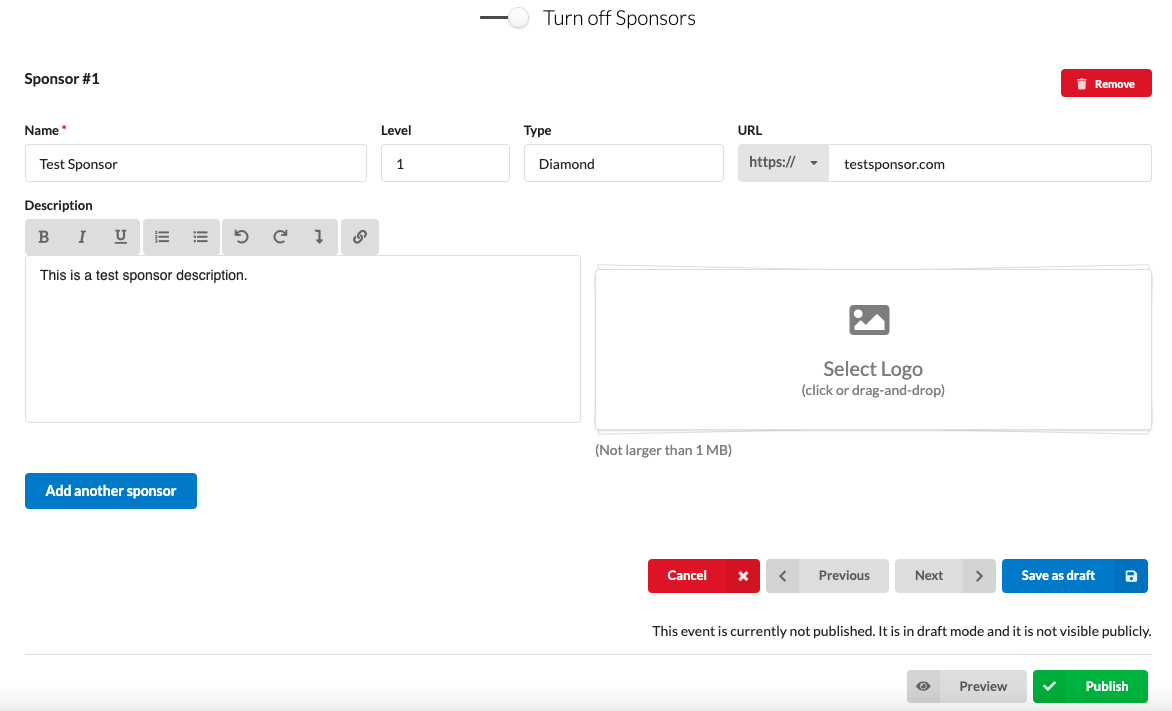
7. Saving your changes
When you are done, you can choose to publish or save draft in case you want to do any editing later on.