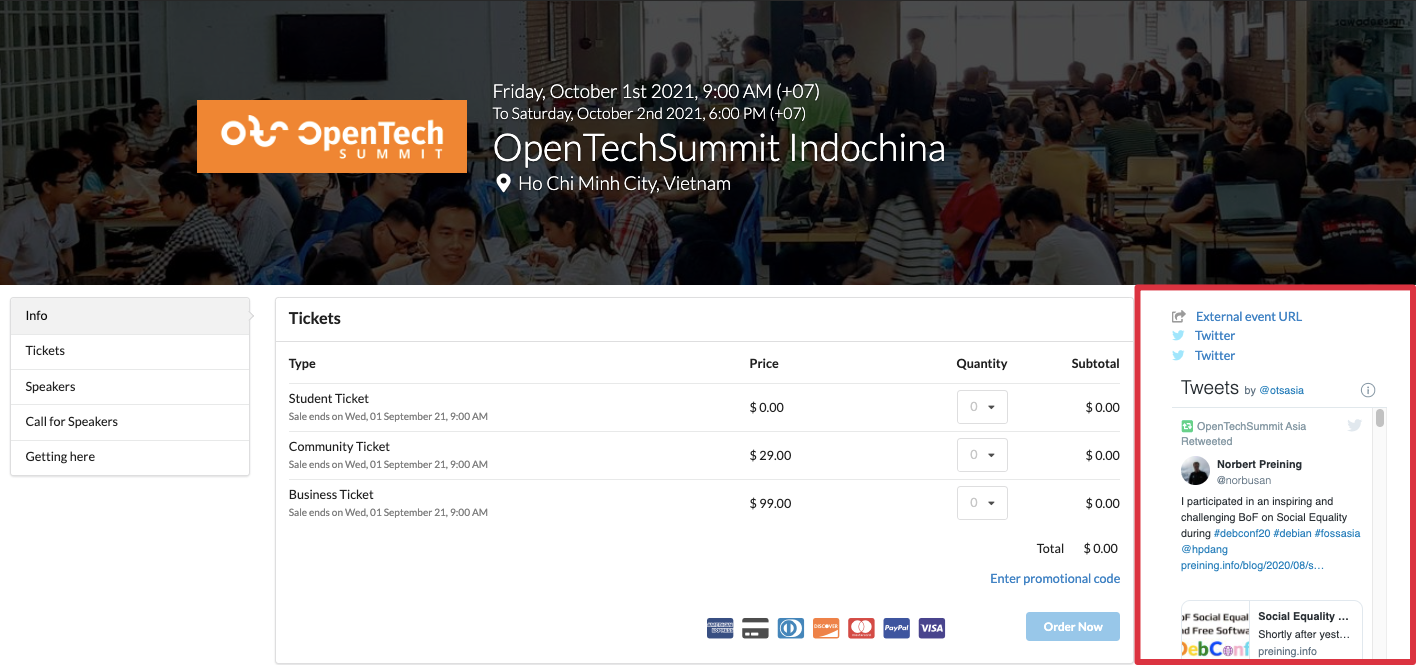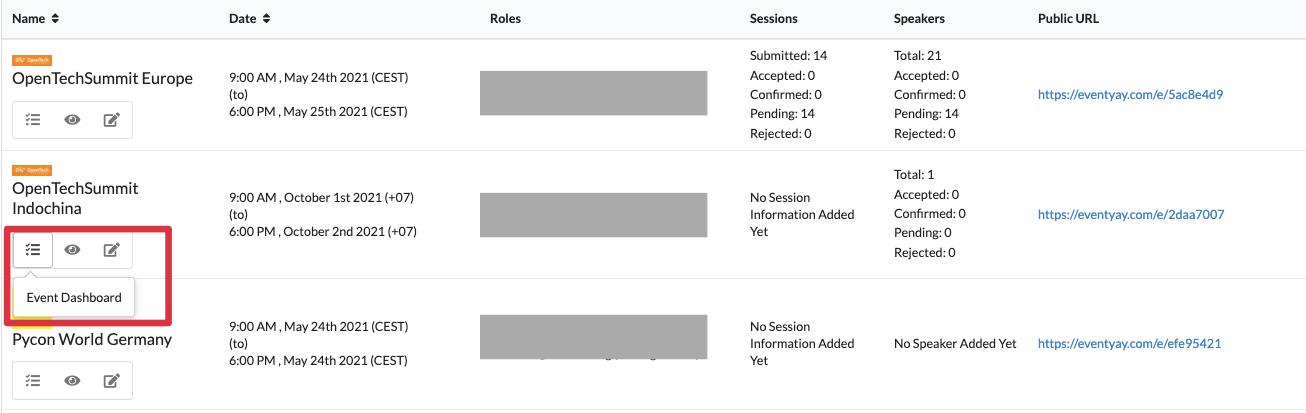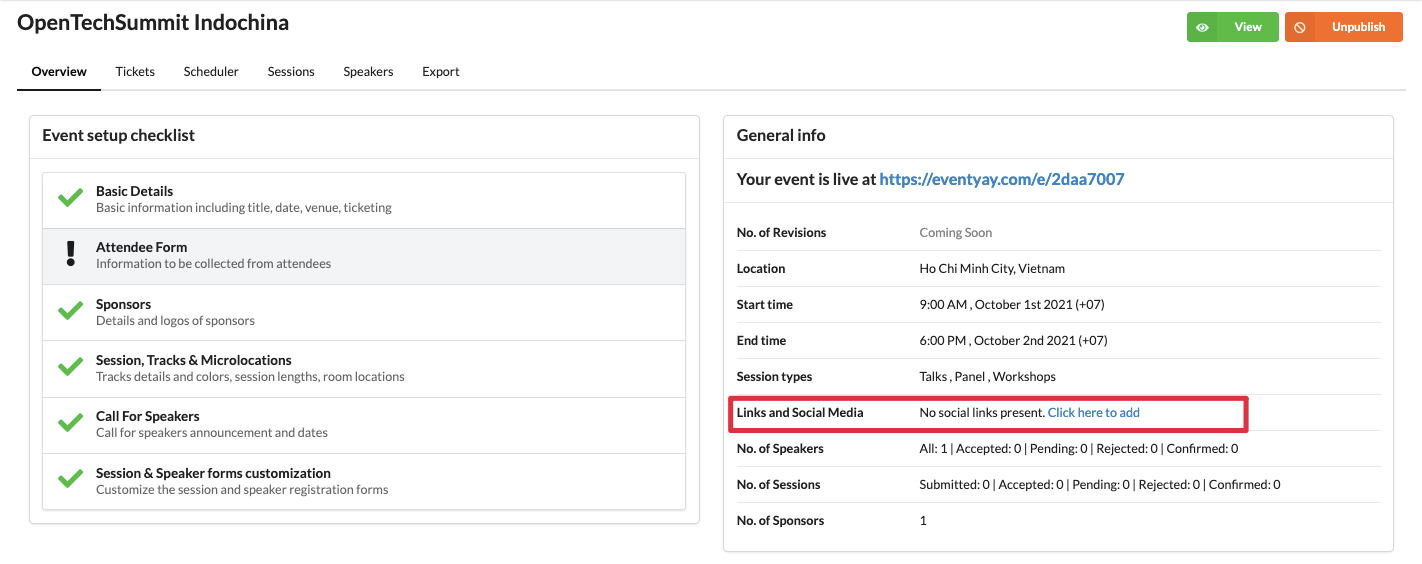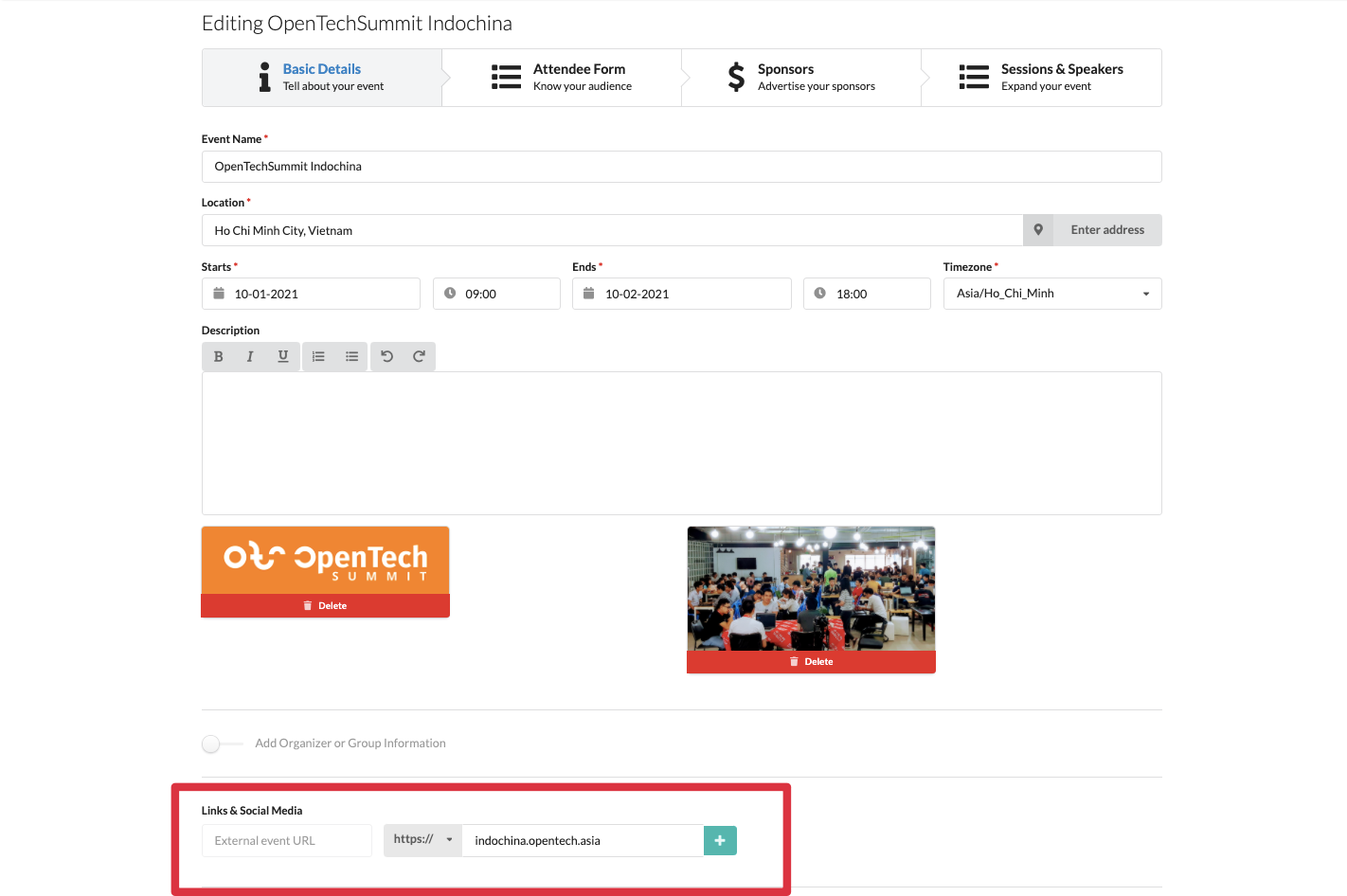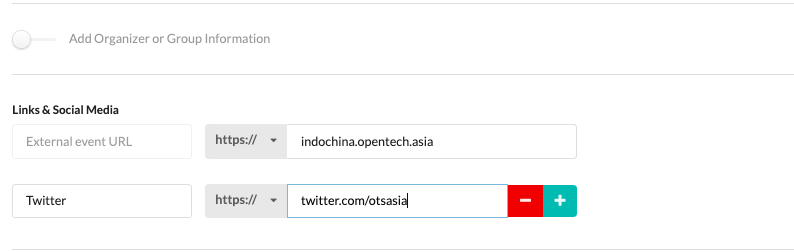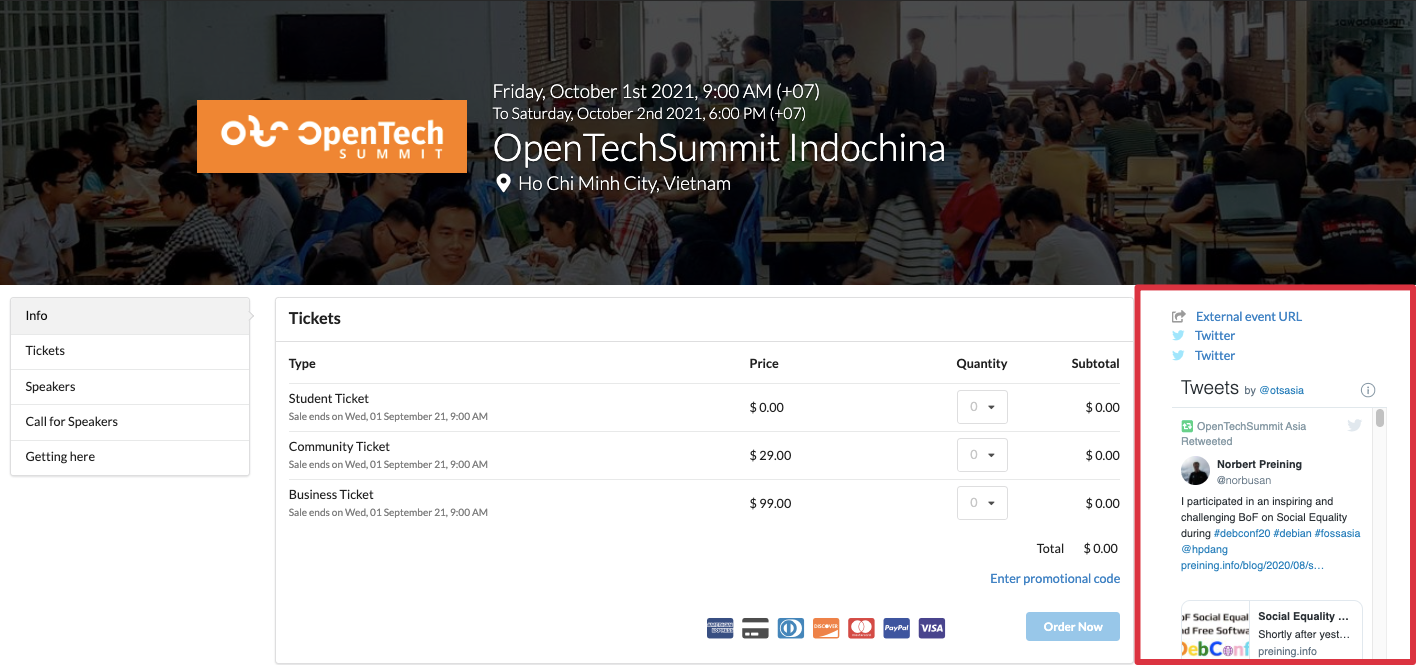- Click on Event Dashboard of the event you want to add a Twitter account.
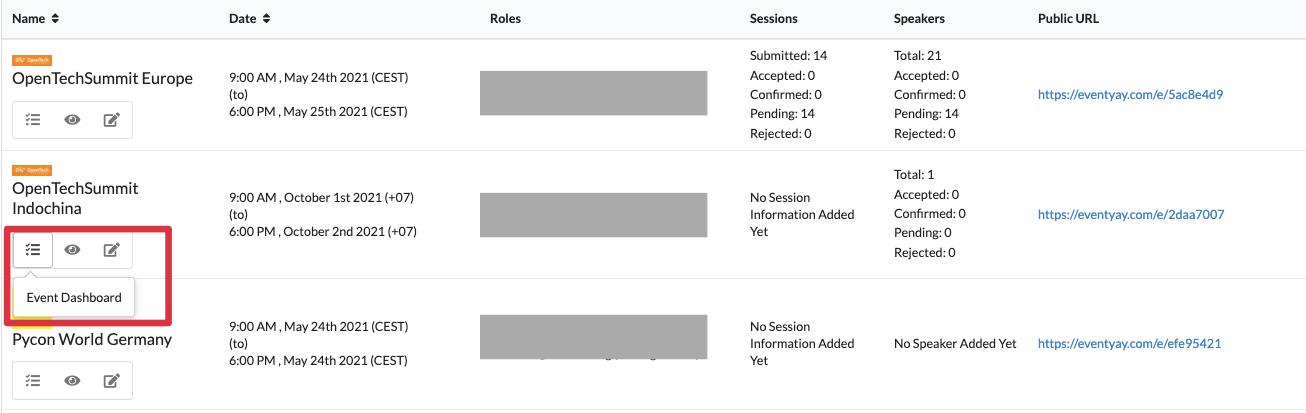
- When you are at the Overview page, look for Links and Social Media section under the General Info column on the right & click to proceed.
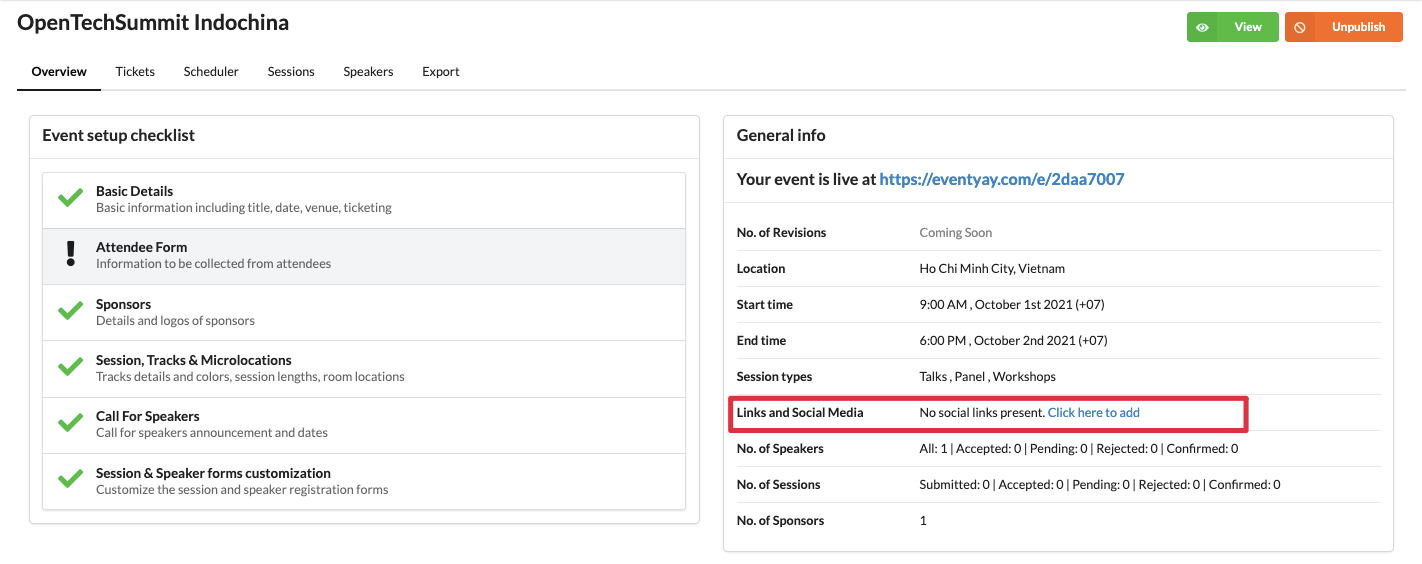
- You will be directed to next page where you can modify event’s Basic Details. Scroll down to Links and Social Media section.
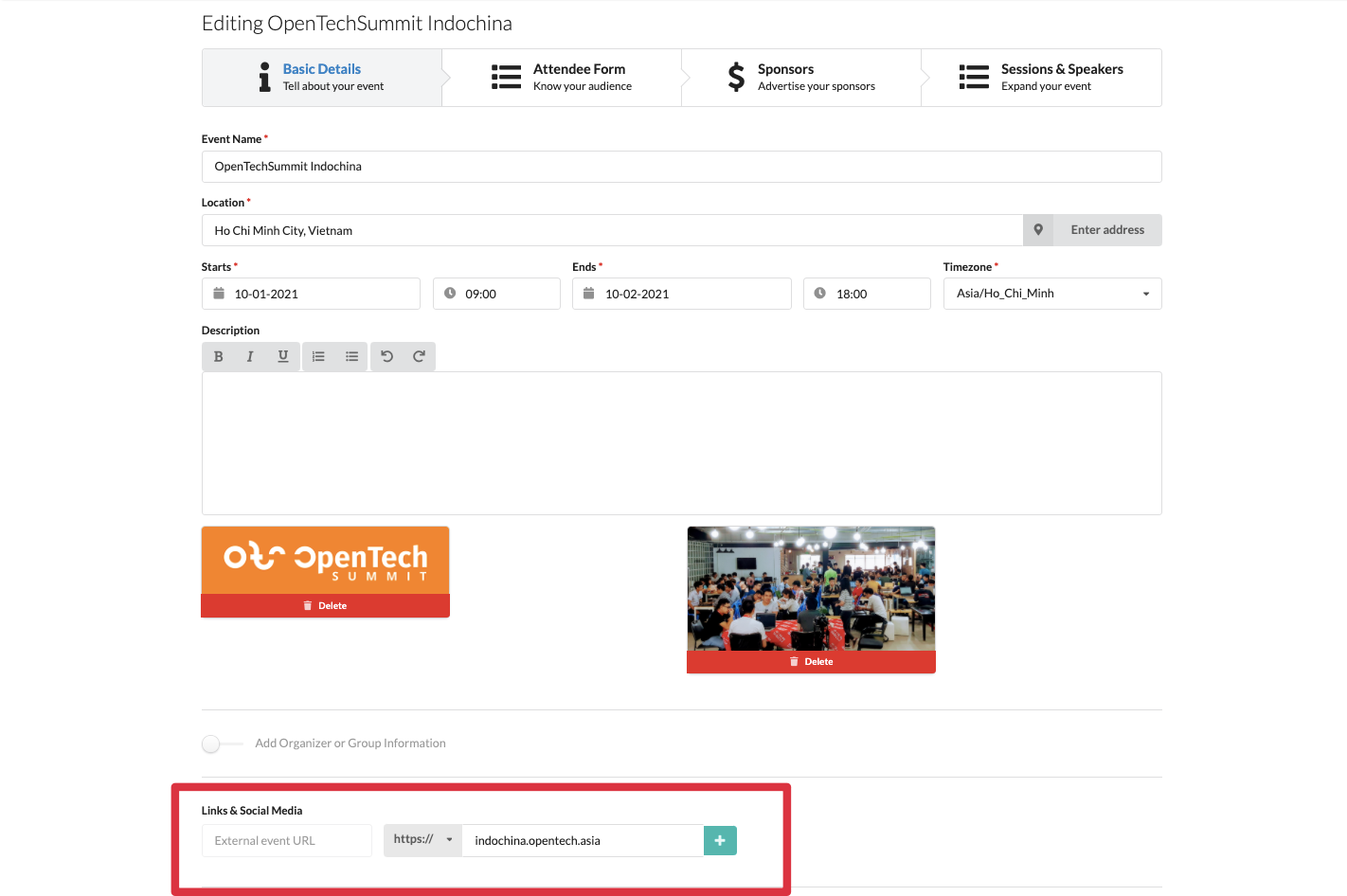
- Input your Twitter handle with the correct url. When you are done, click Publish (at the bottom of the page) to save the details.
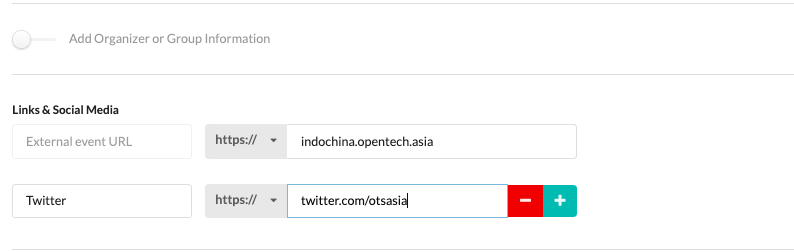
- Now your Twitter feed will appear on the right of your event page as below.