How to contact attendees of an event?
Sometimes organisers might need to contact an attendees due to many reason especially regarding payments. In order to contact your attendees, please follow these steps.
Step 1: Log in
Log in by using your username and password
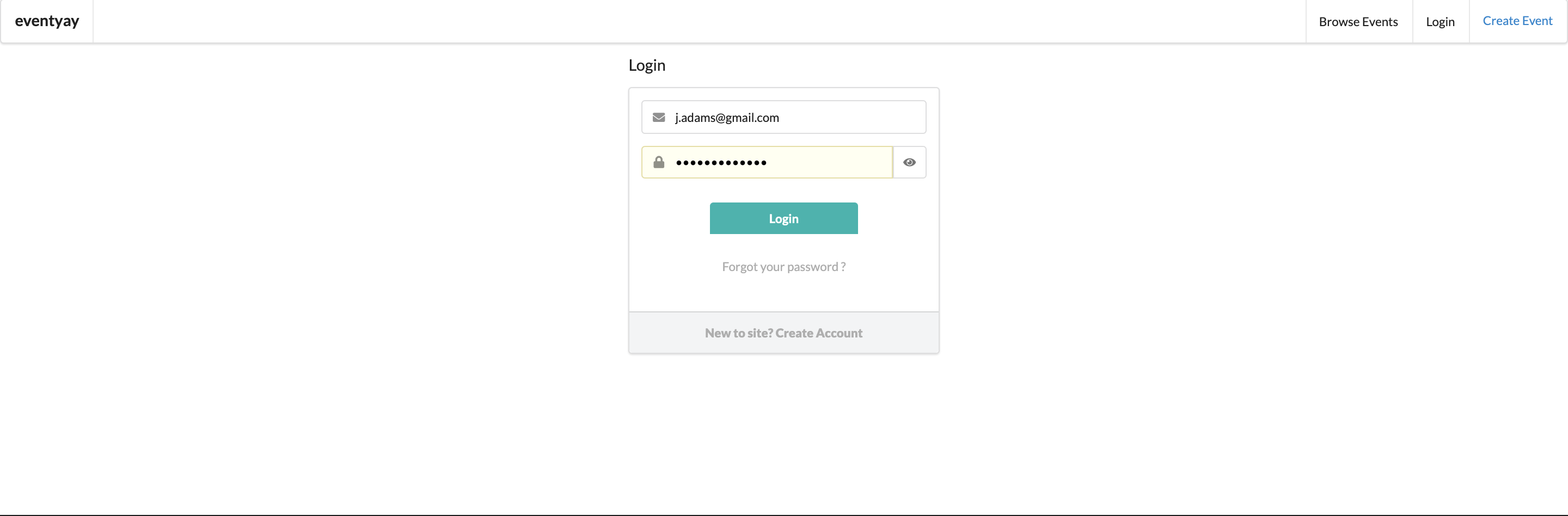
Step 2: Manage Event
On the top right hand corner, click on the drop down button, select manage event.
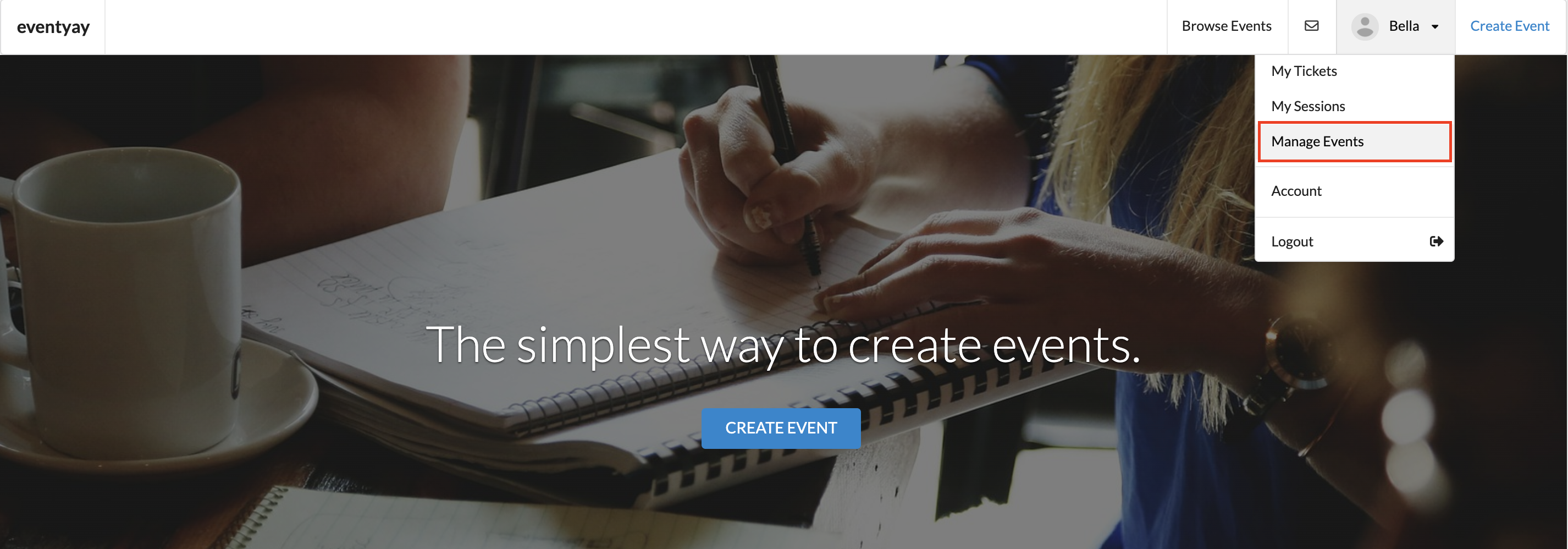
Step 3: Event dashboard
Select the event you want to create a discount code for, then select Event dashboard.
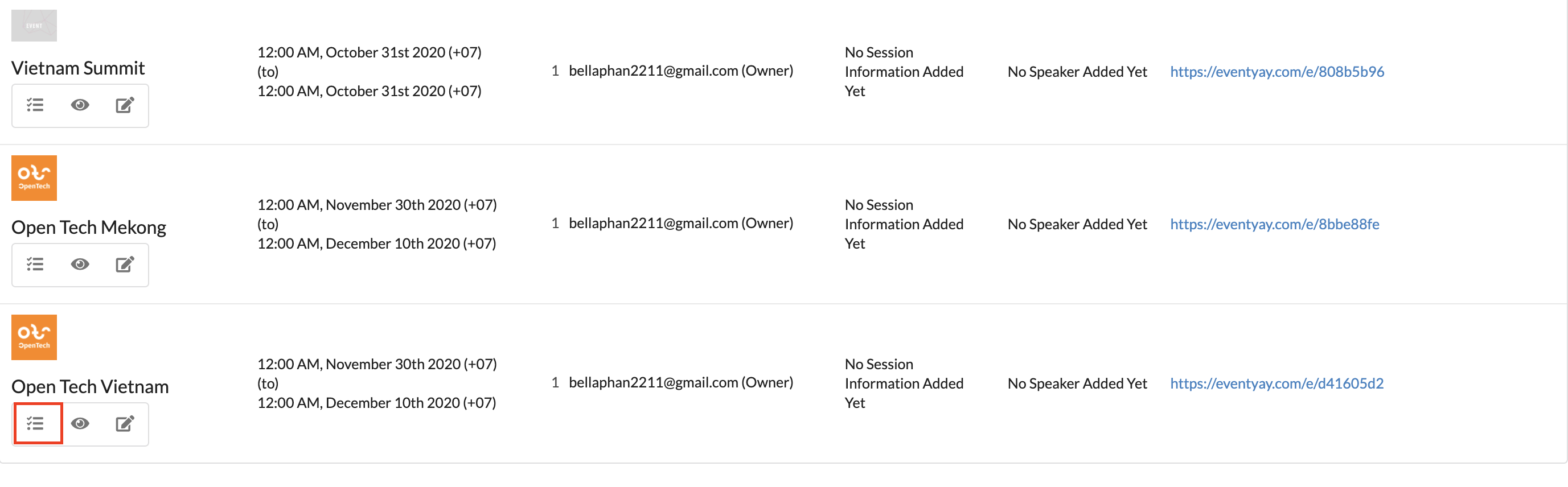
Step 4: Event Management
This will take you to the main event management site, this will allow you to go to attendees management page. Right next to the Overview button, there is the Tickets button, select Tickets to go on to attendees management site.
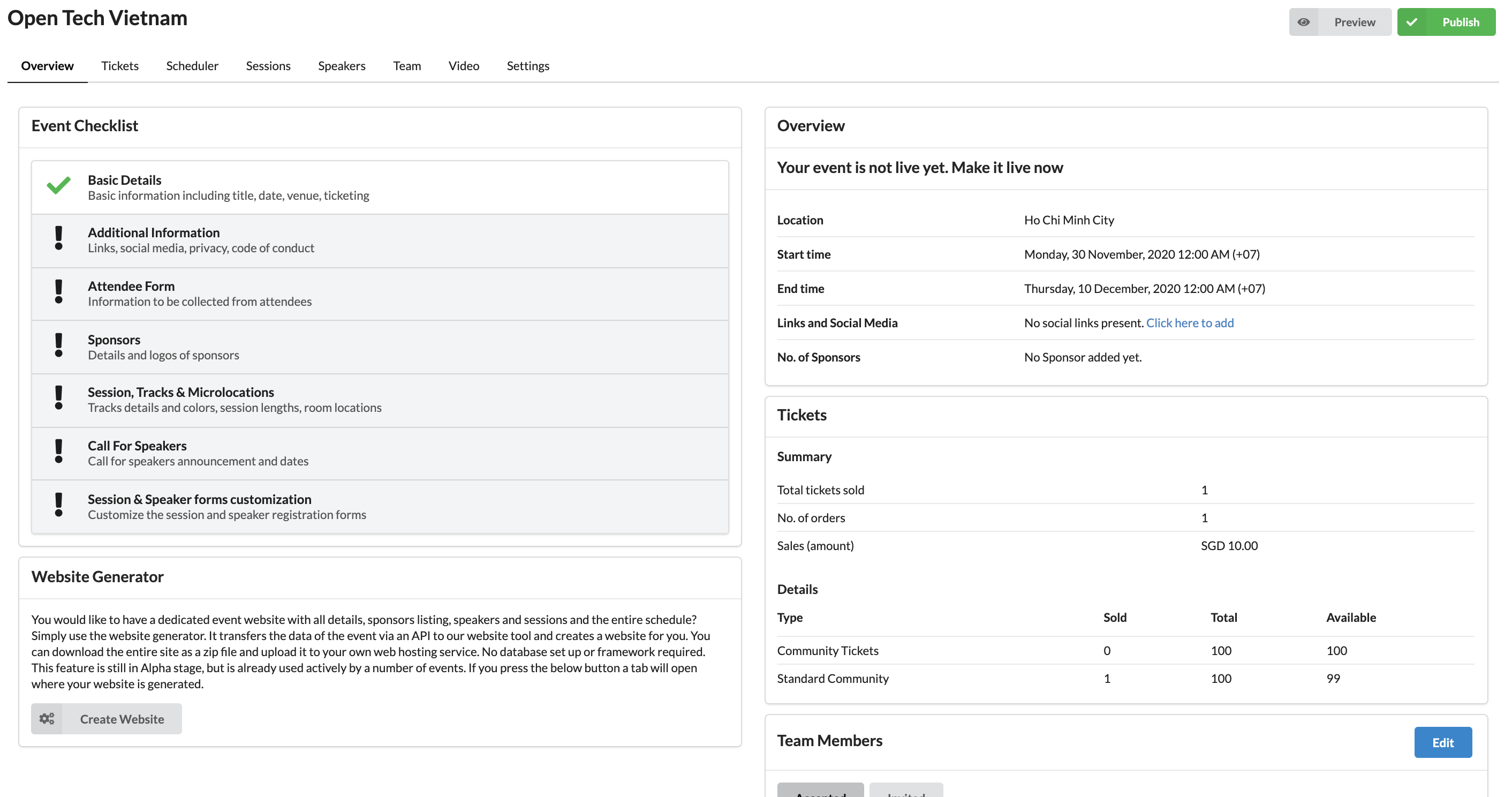
On the left hand corner, select attendees, you will be taken to the attendee management page. In order to contact the attendees, you can search for your attendees’ information by typing either their first name of last name. Also, you can search for your attendees’ information my typing in their email address.
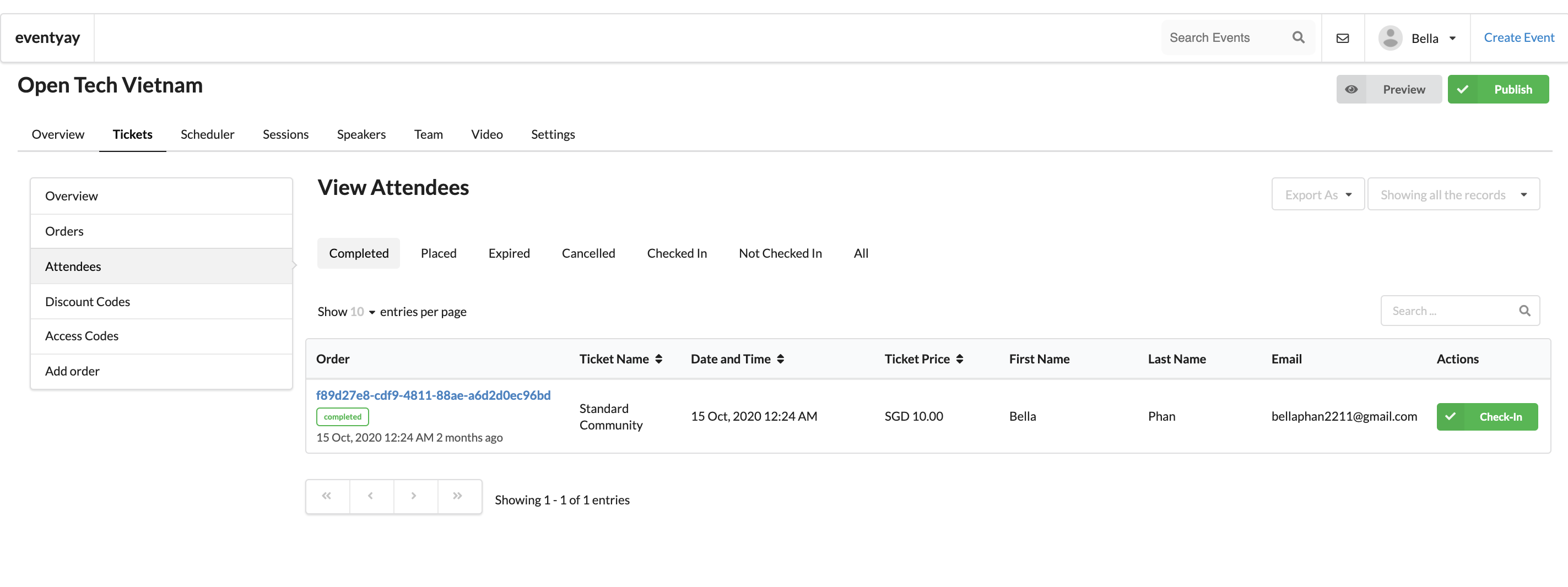
You can see the red box on the right hand corner, you can type in your attendees information.
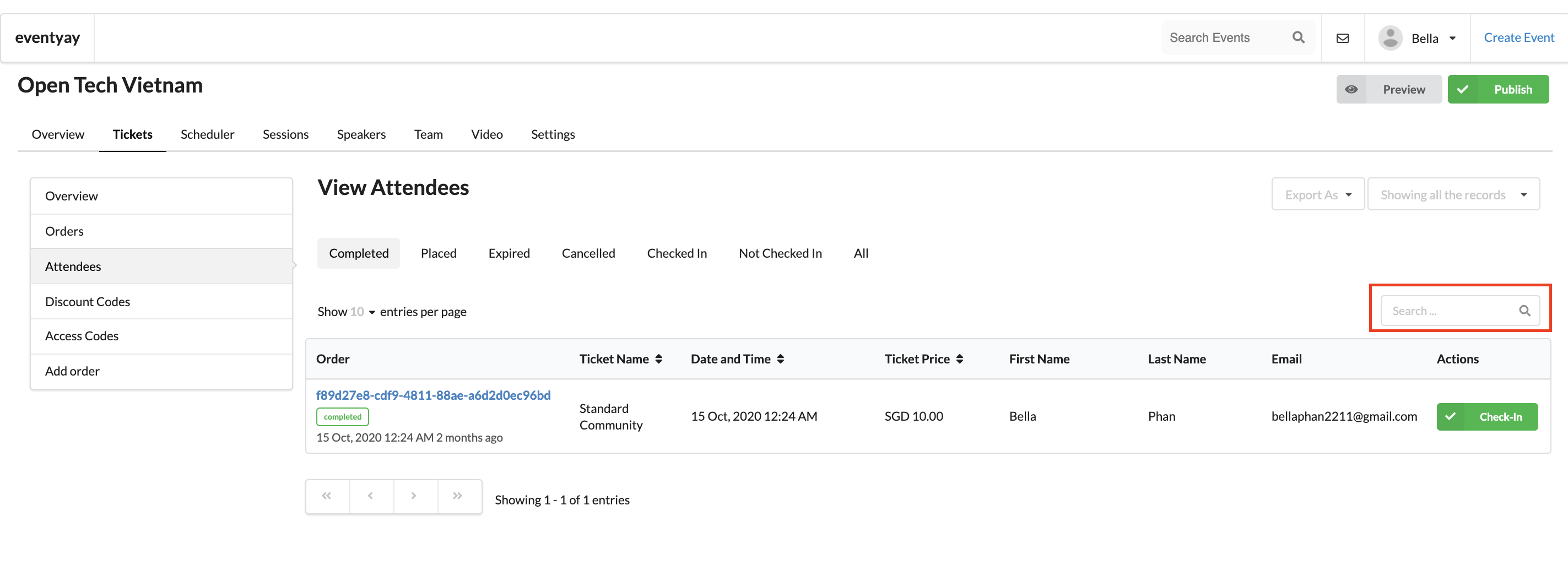 Repeat the same if you want to search for your attendees’s information.
Repeat the same if you want to search for your attendees’s information.