How to export and download the attendees list of my event?
Exporting or downloading attendees list can be done by the following steps:
1. Log in
Log in using your Eventyay username and password.
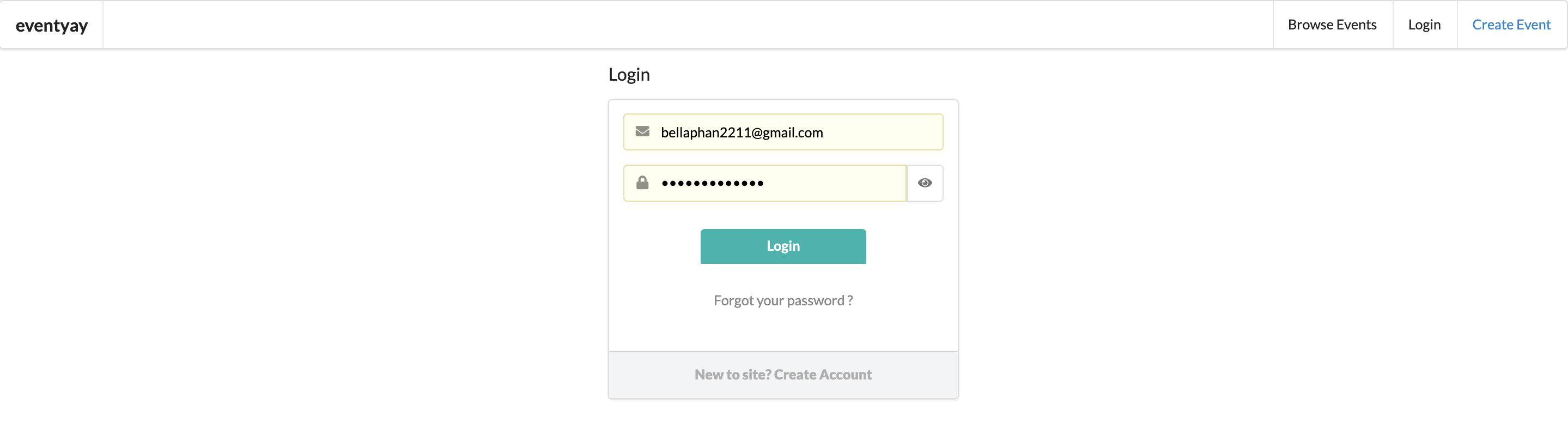
2. Manage events
On the top right hand corner, click on your username, choose manage event.
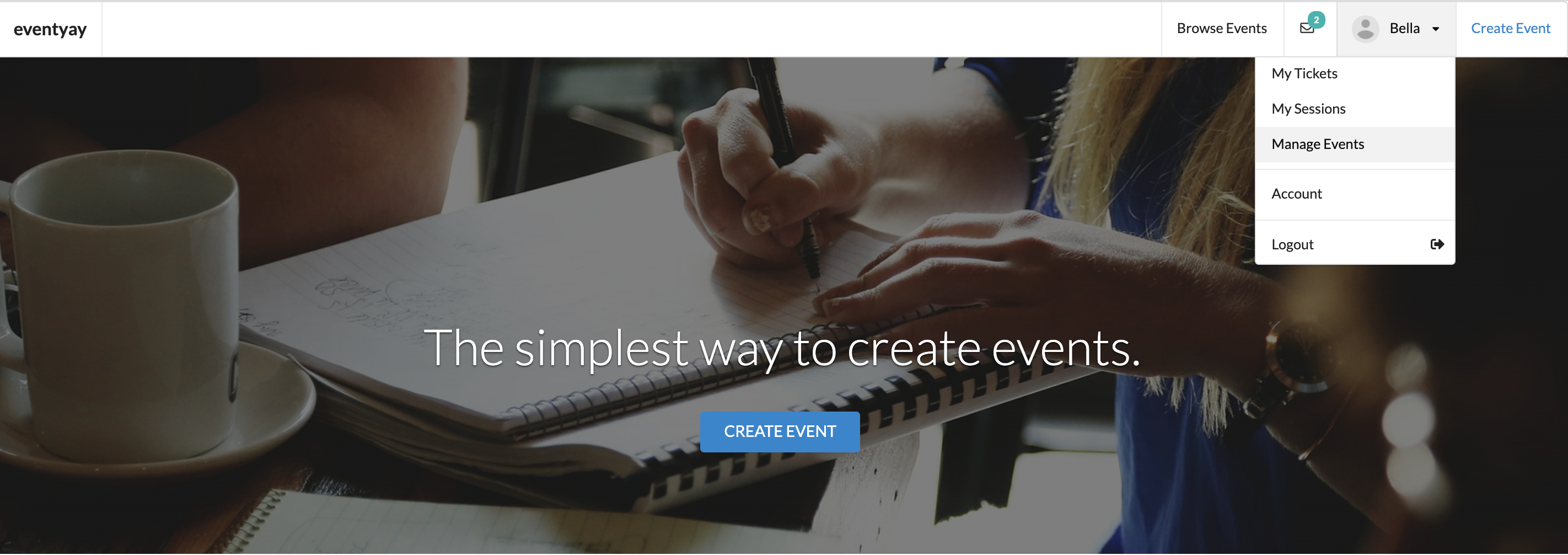
3. Select your event
Choose the event you want to export attendee list.
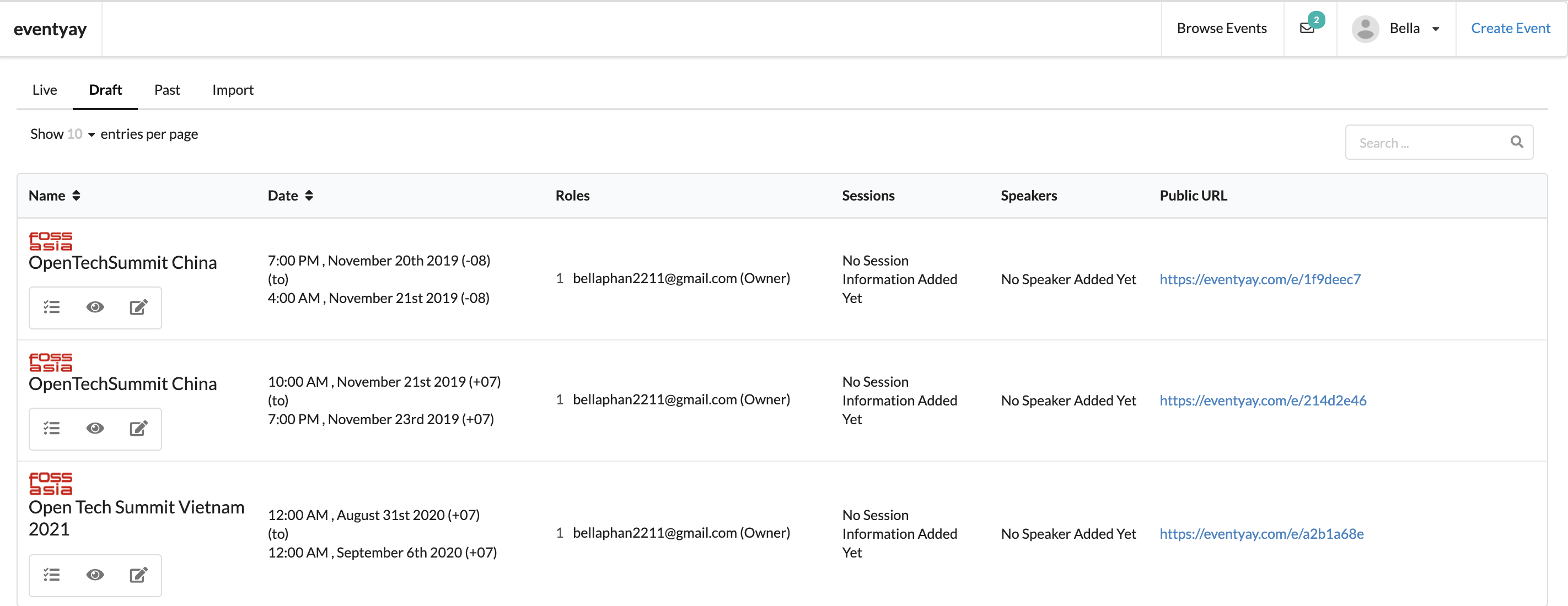
4. Event dashboard
Then select event dashboard.
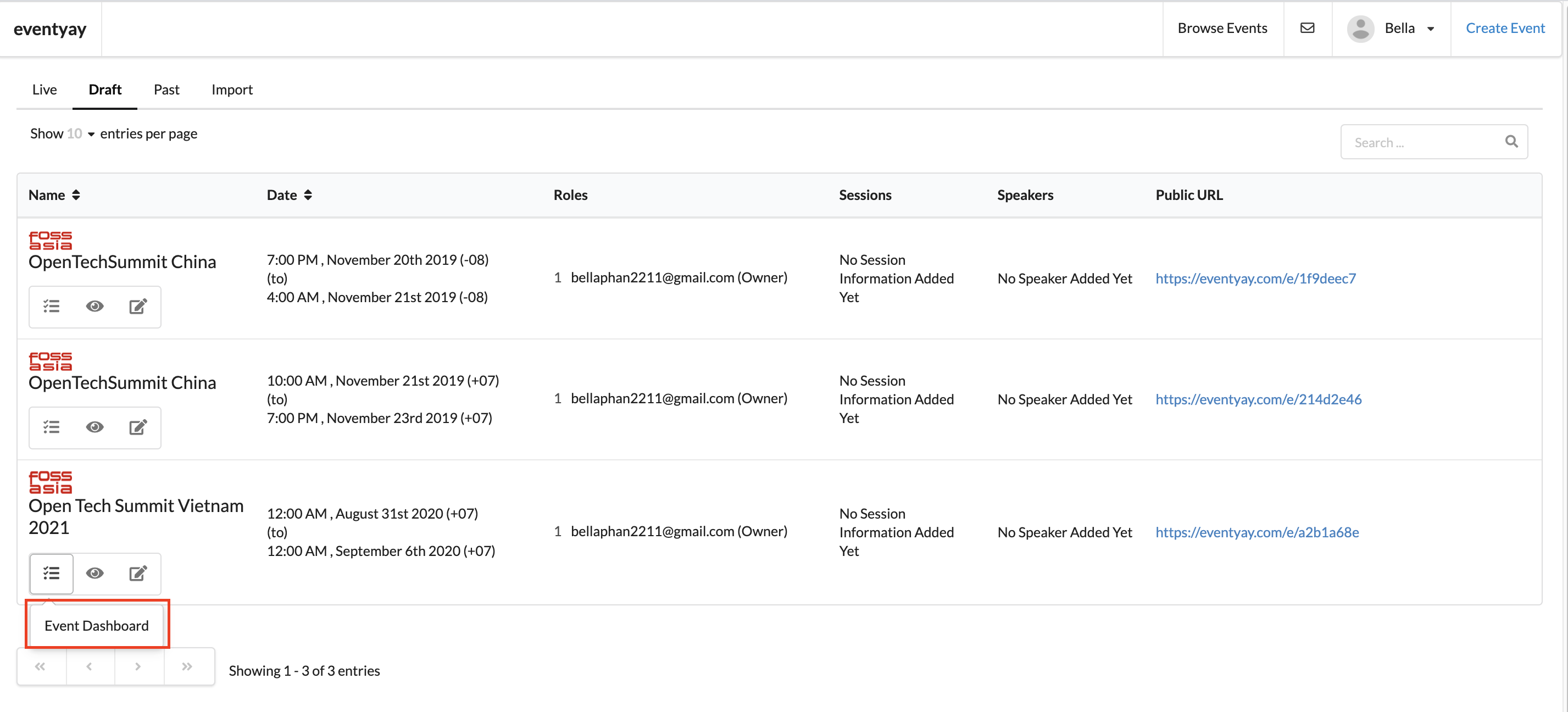
5. On the menu bar, choose “tickets”
You will see the menu bar, select the tickets button.
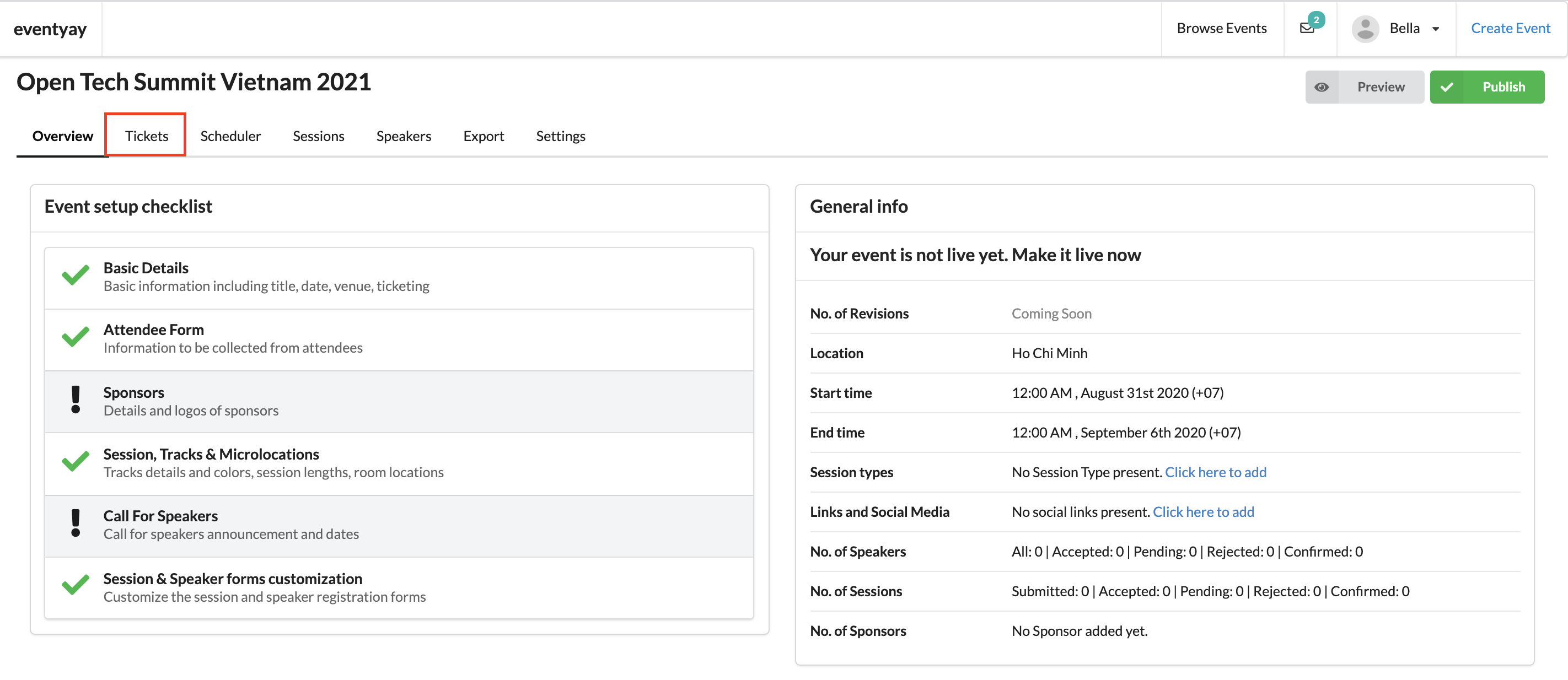
6. Select “attendees”
Then, select “attendees” on the left hand tab.
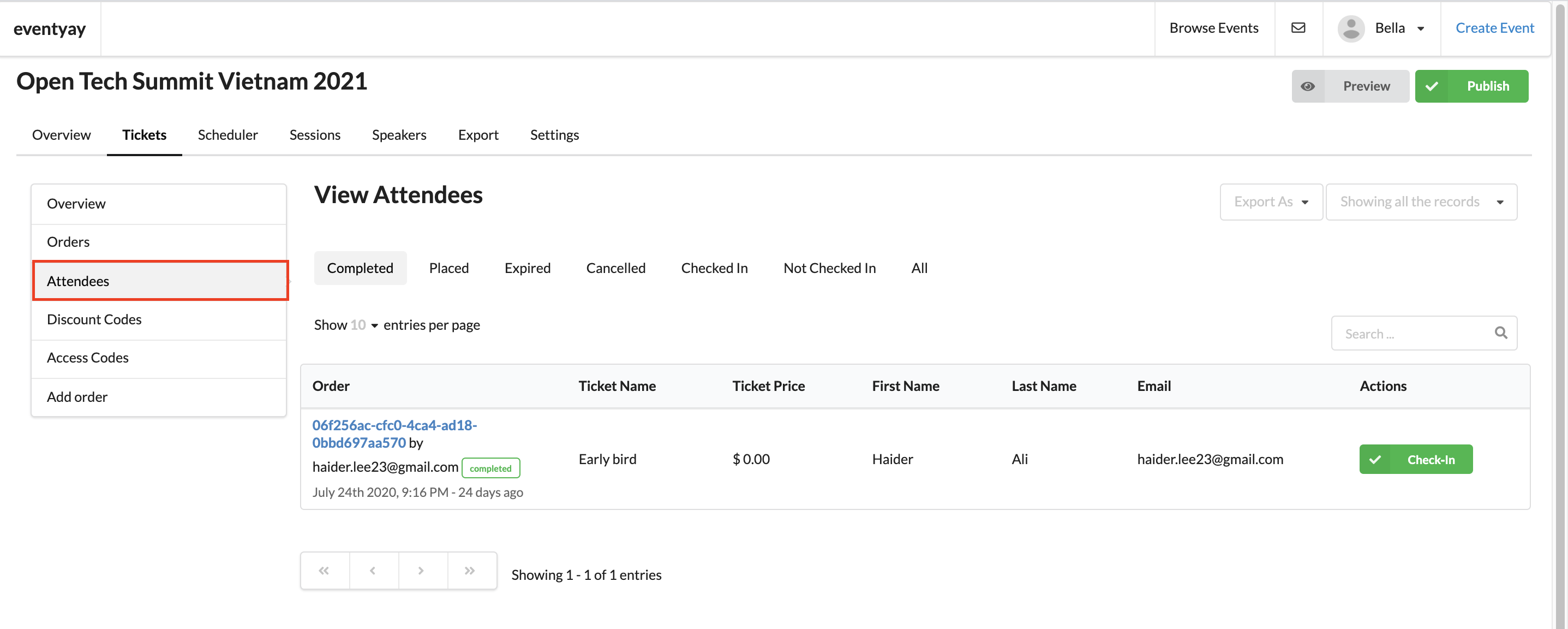
7. Click “export as”
You can either export to PDF or CSV (Excel spreadsheet).
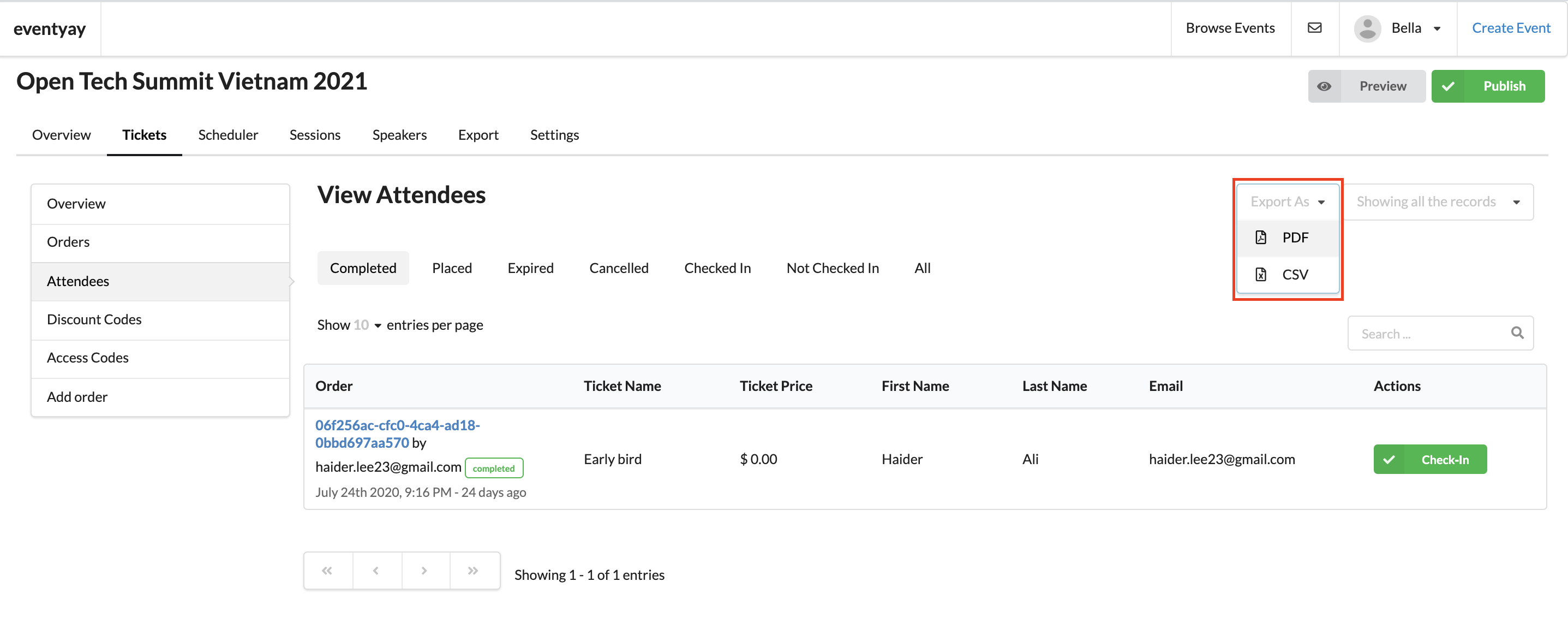
Your file will be automatically downloaded under .pdf format or .csv format.