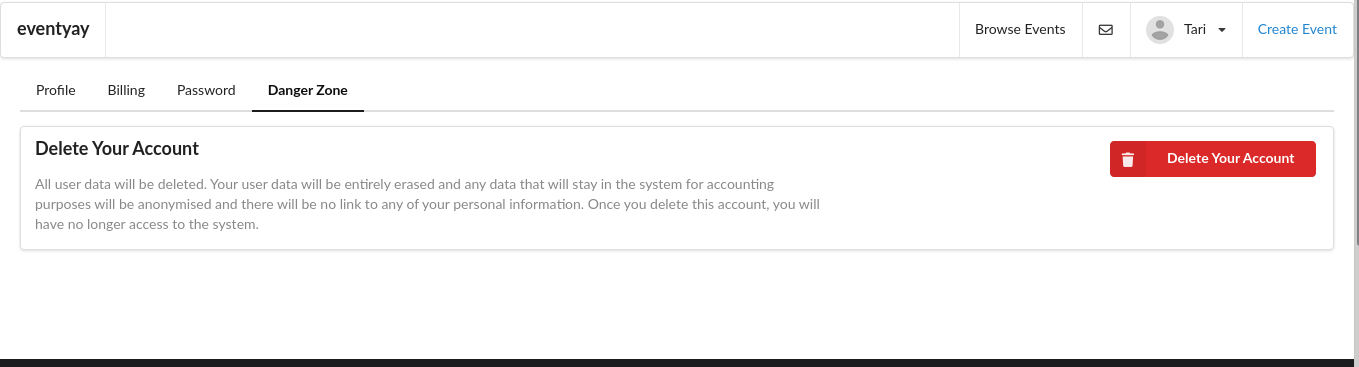How can I delete my account?
-
Go to Eventyay.com,
loginto your account and click on your profile dropdown button on the top right corner and clickAccount.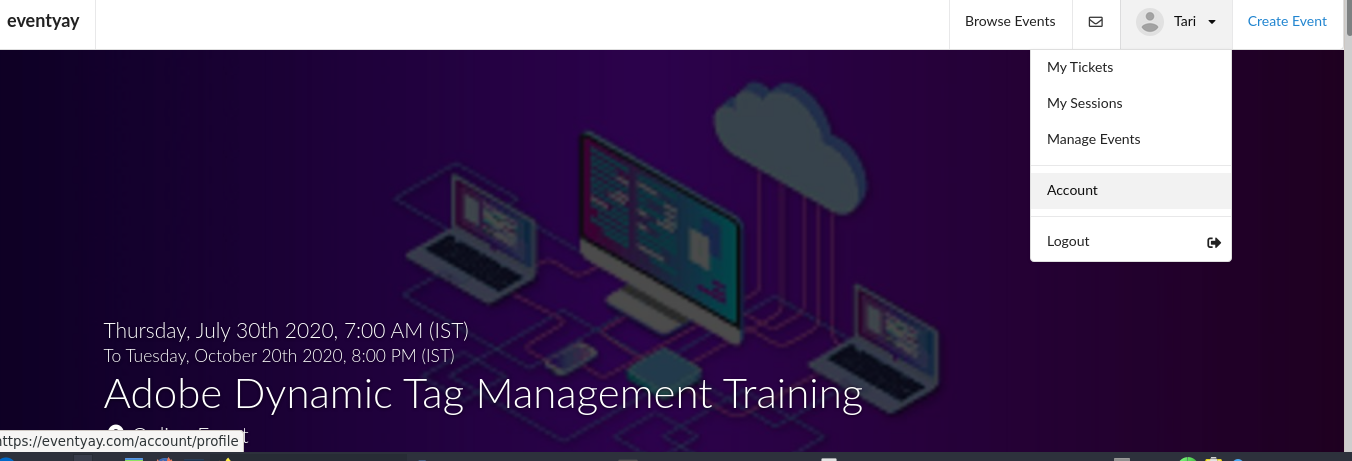
-
Once you are in your profile setting click on
Danger Zone.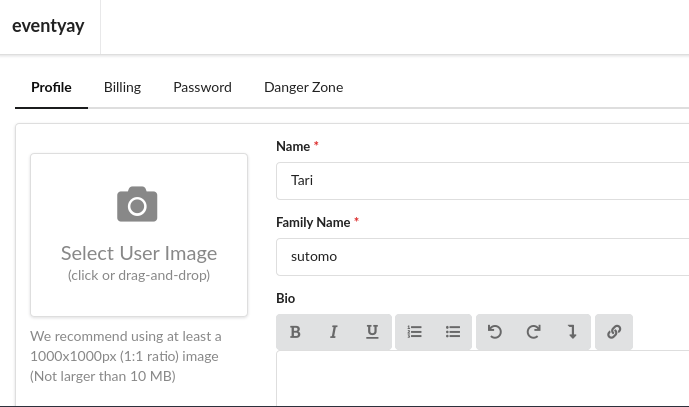
-
Then, click on
Delete Your Account. Note: If you have events you can’t delete your account. You have to transfer the ownership or delete your events first.