How to create a discount code for tickets?
To provide a discount code to attendees, please follow these steps:
Step 1: Log in
Log in by using your username and password
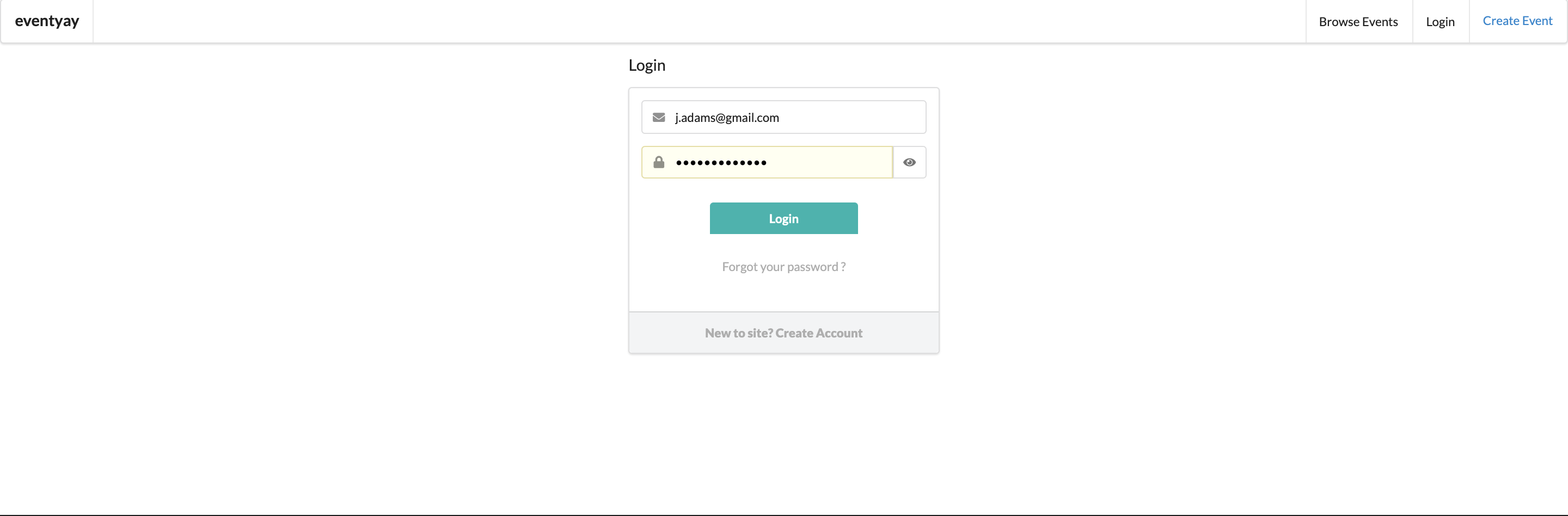
Step 2: Manage Event
On the top right hand corner, click on the drop down button, select manage event.
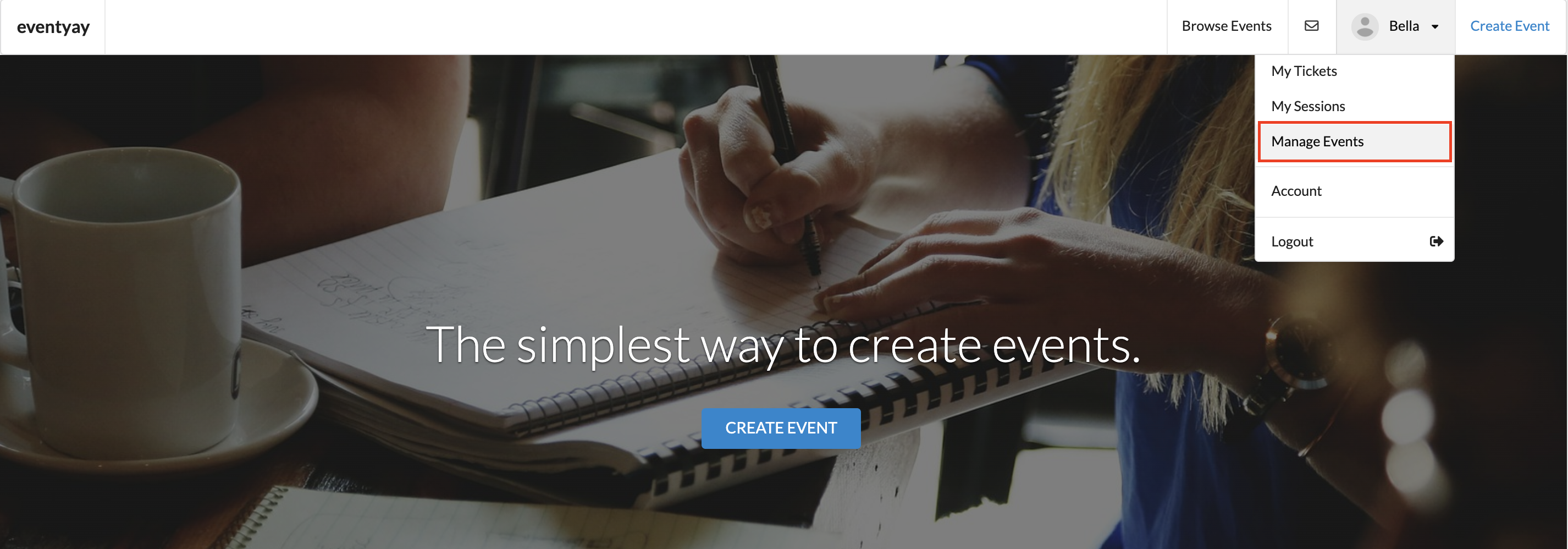
Step 3: Event dashboard
Select the event you want to create a discount code for, then select Event dashboard.
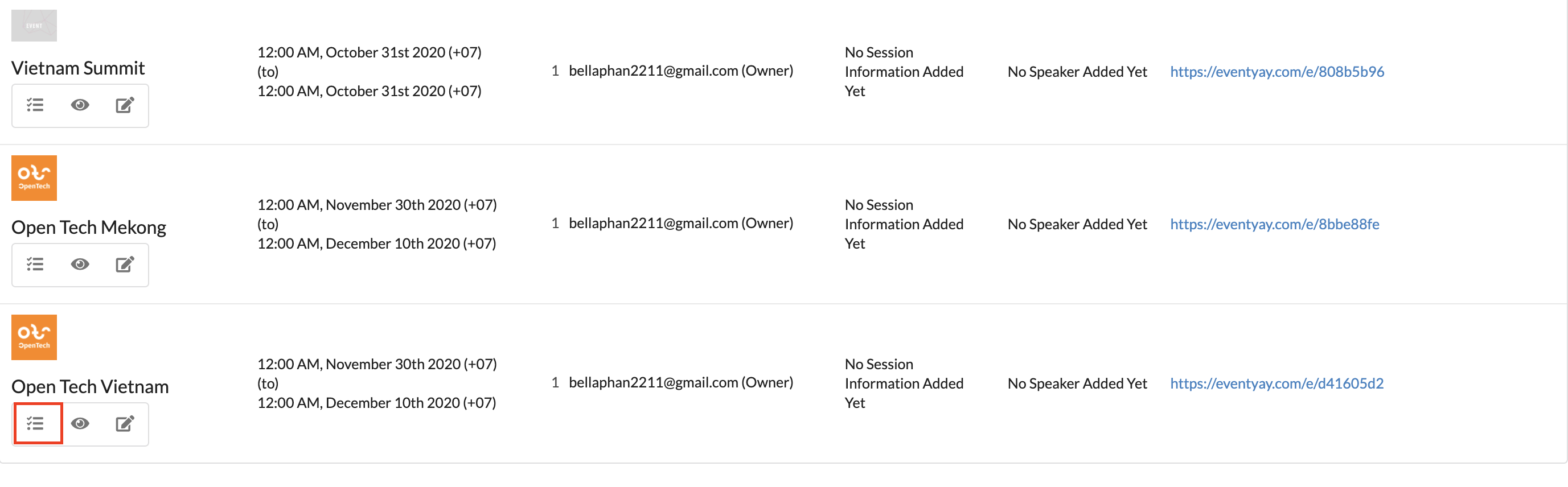
Step 4: Tickets
On the main menu bar, you can see the tickets option, select tickets to proceed to the next step.
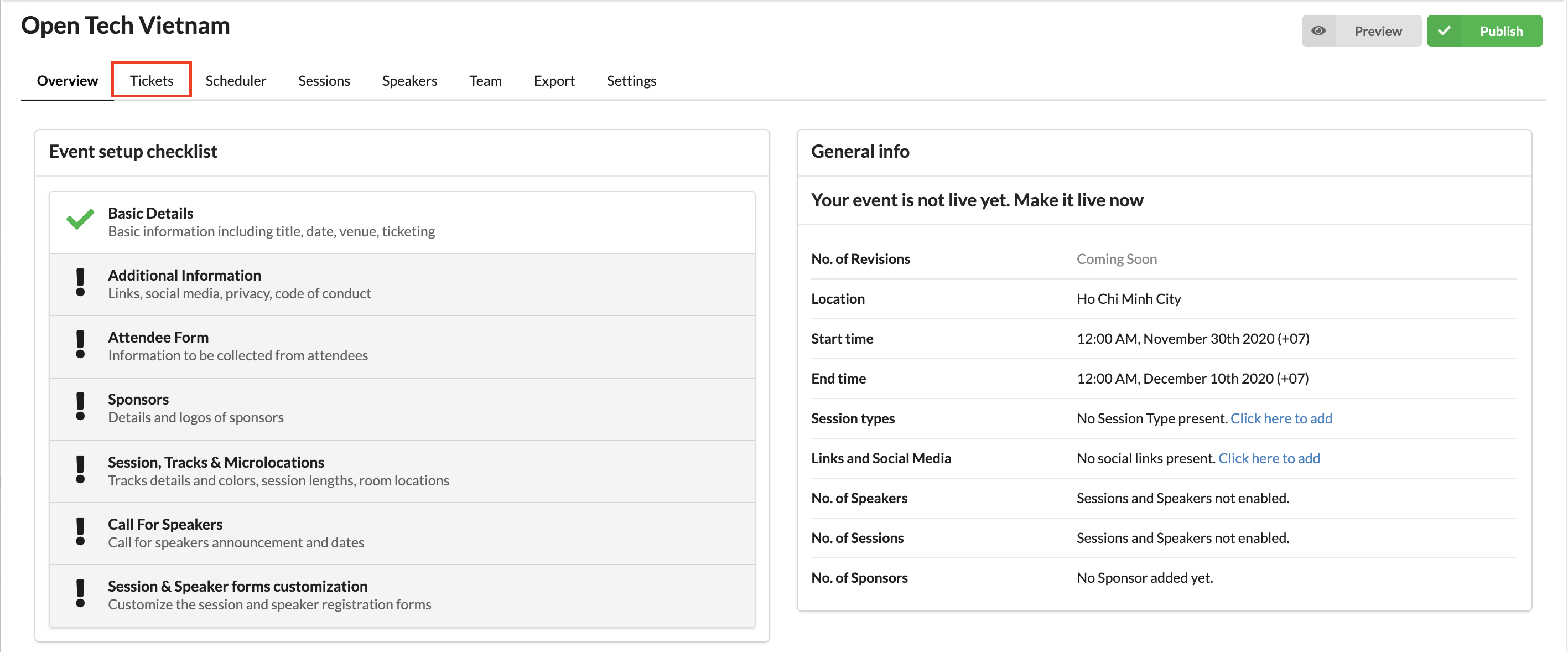
Step 5: Discount code
The discount codebutton is on the left hand side, click discount code, the choose the + Create a discount
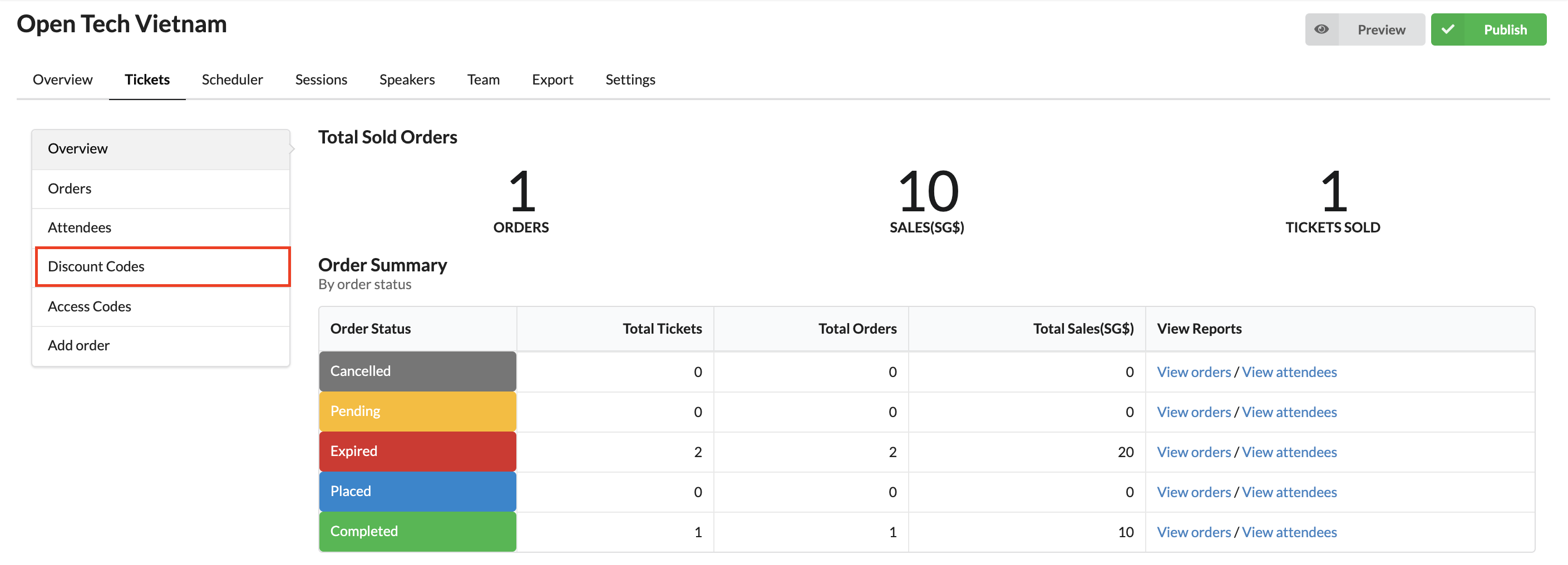
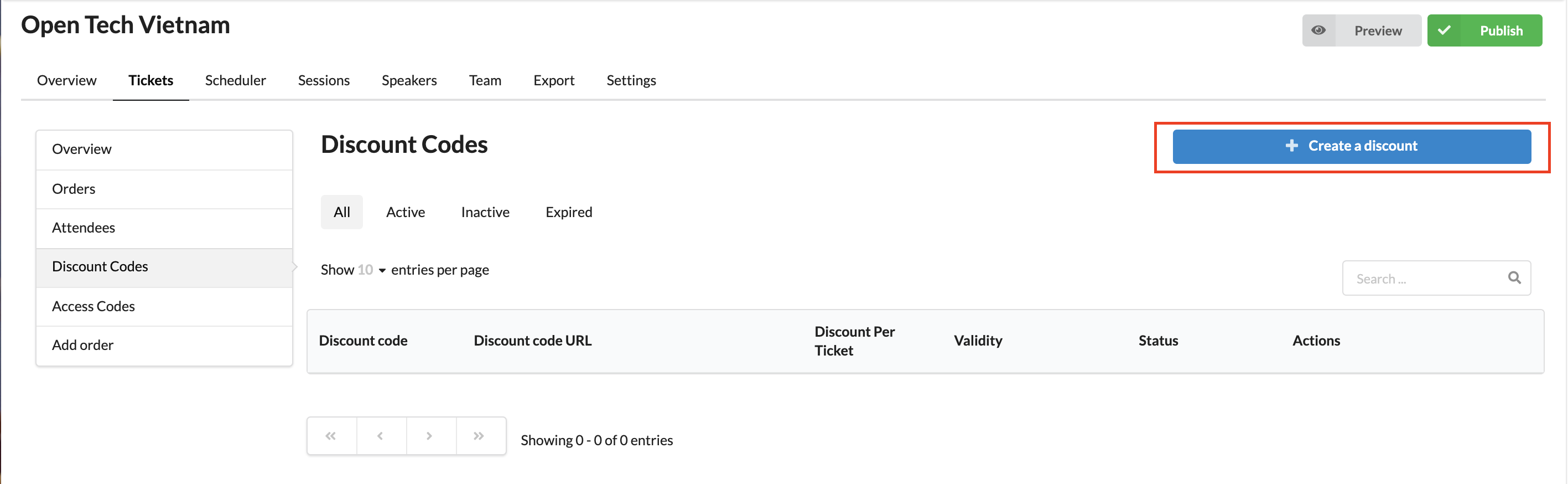
Step 6: Fill in your details
Give your discount code a name (For example: FOSSASIA, and please note that the code should be in uppercase format with no space in between)
You can provide the amount of discount by providing either amount or percent.
For amount, Eventyay currently offers Singaporean Dollars only, if you use a different currency for your event, please select ` percent` instead.
For a discount code to be valid, its status should be active.
You can select the tickets that can be used with the discount code for all ticket types or standard community only.
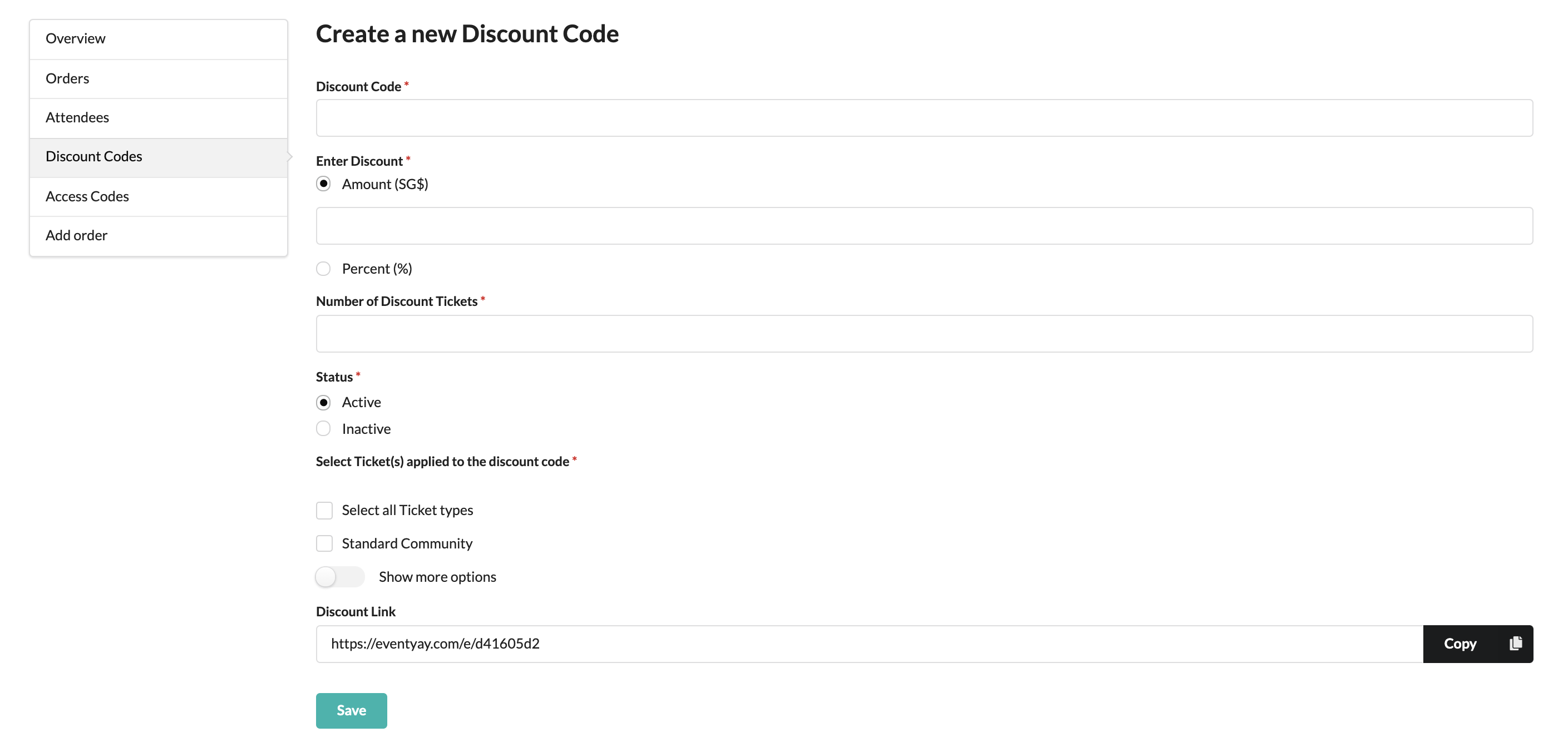
After filling out all information, you can see the discount link. You can provide the discount code to attendees by sending them the link or the code itself.
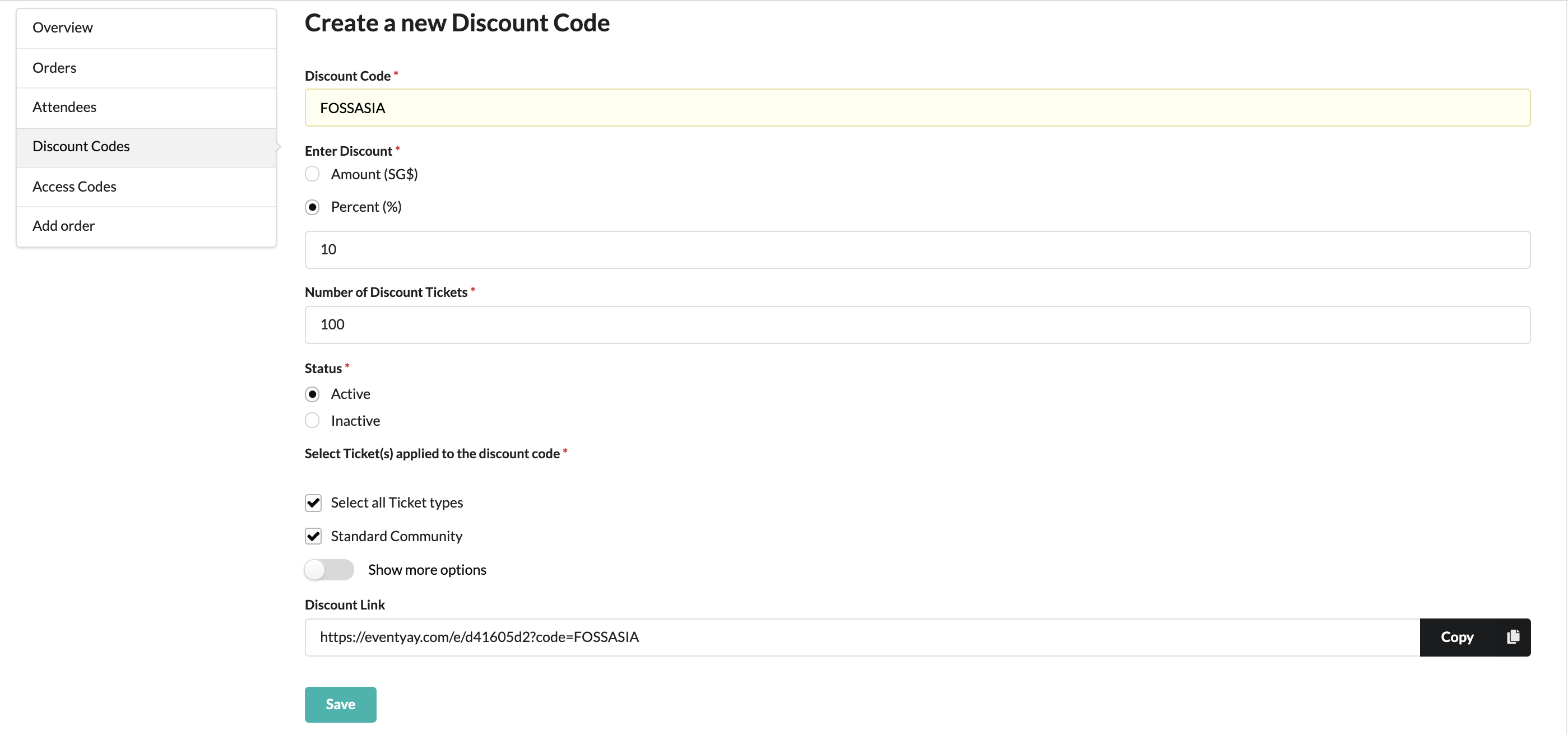
Finally, select Save.