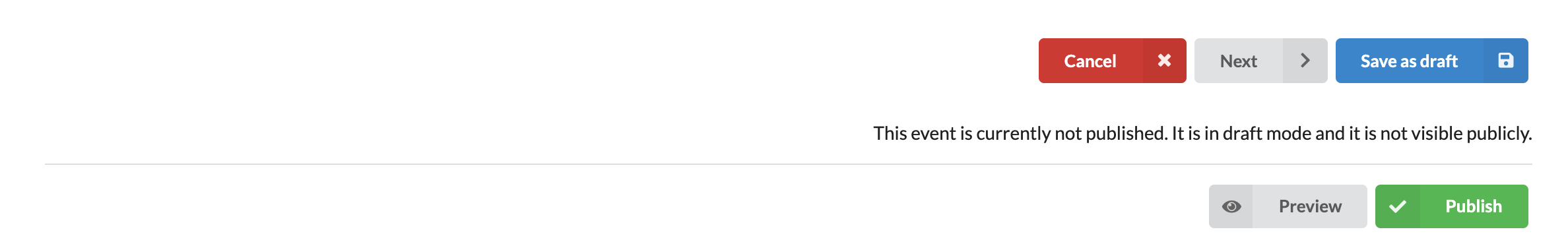How do I accept cheque and bank transfer for ticket payments?
To accept either cheque or bank transfer, there are a few steps you can follow.
First, log into Eventyay using your Username and Password.
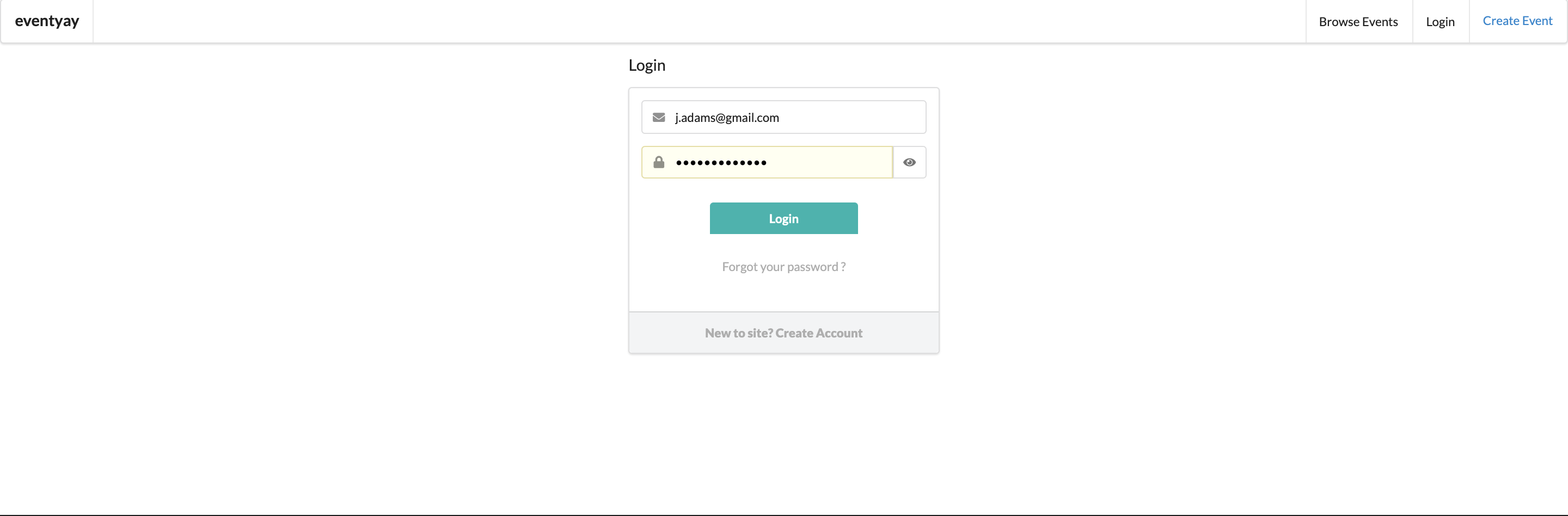
On the top right corner of the page, select manage event.
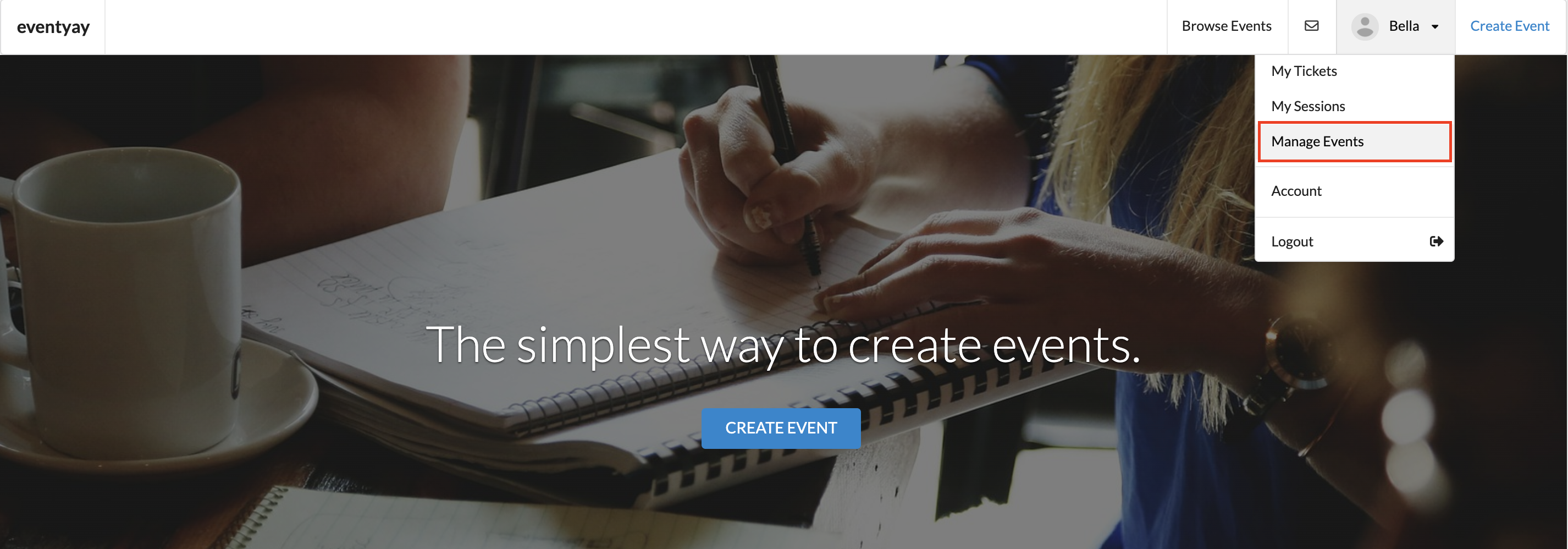
Then, choose the event which you want to edit, select edit.
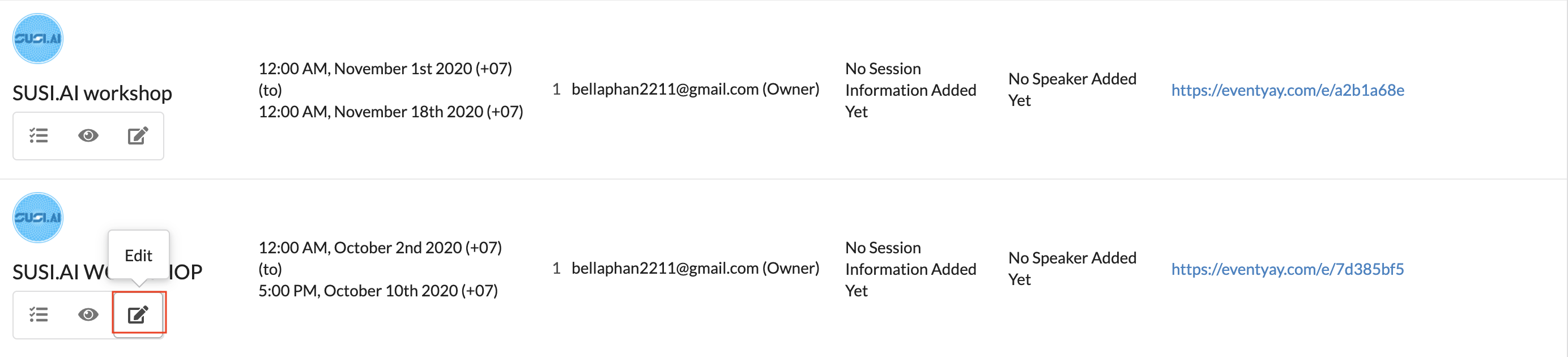
This will take you to the main editing page, stay on basic details, make sure you have filled out all information needed. If you haven’t done so, please visit How can I create an event on Eventyay? to learn how.
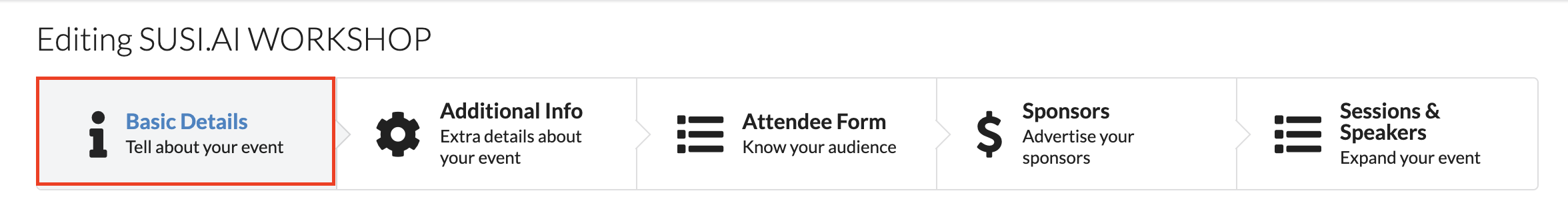
On basic detail, scroll down, then you can see the offline payments, under choose payment methods
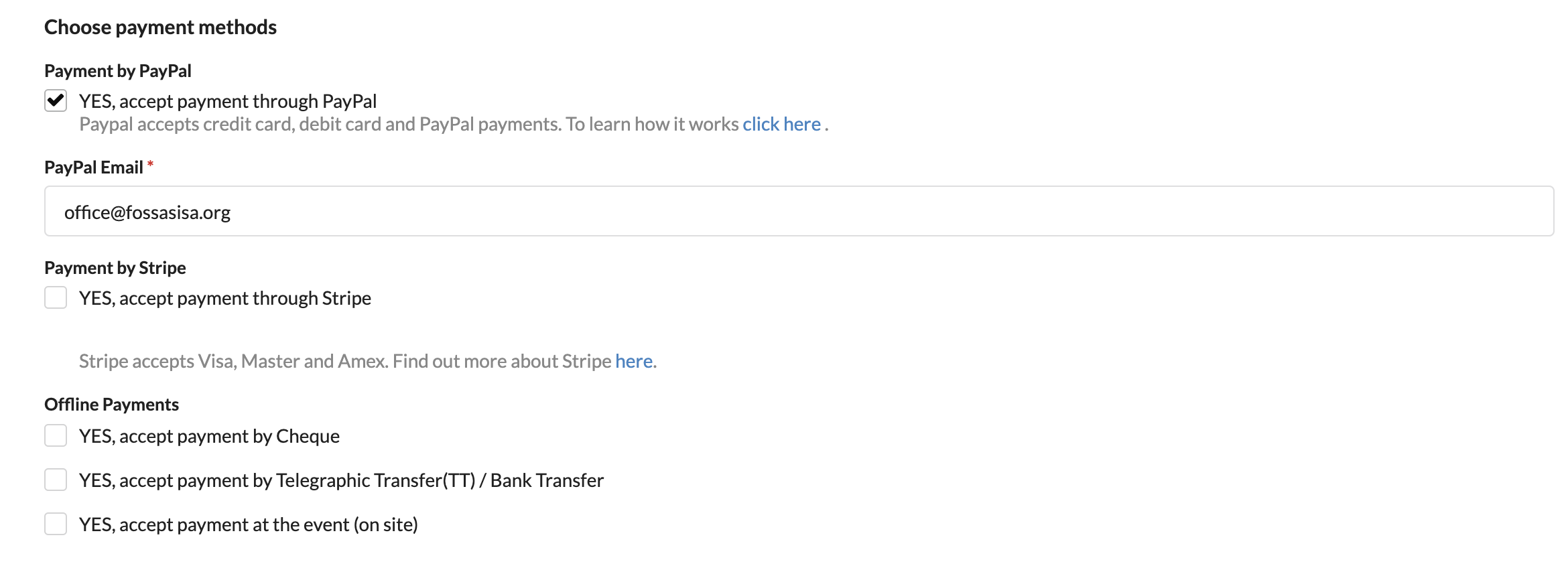
1. To accept cheque
Select Yes, accept payment by cheque, there will be a box to put in your account details
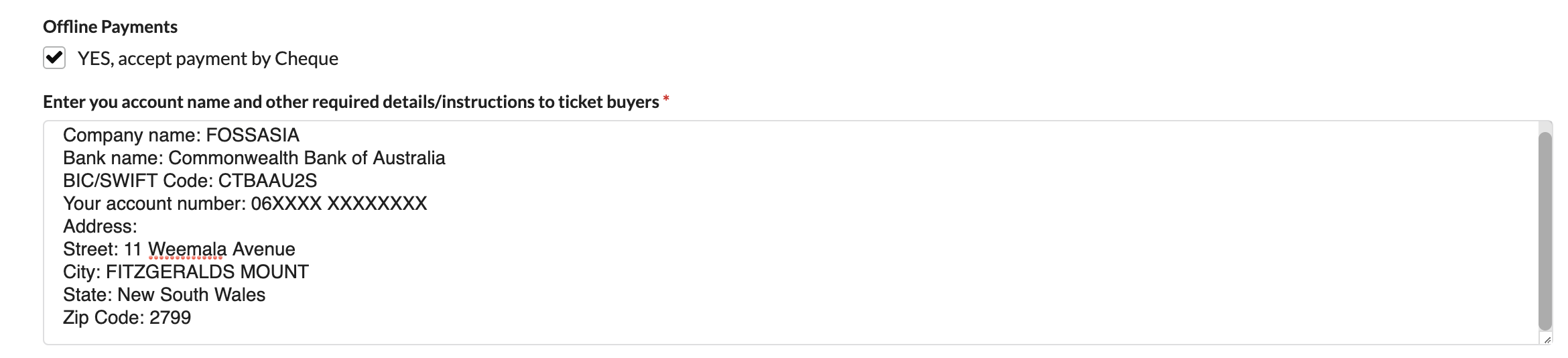
2. To accept bank transfer
To accept bank transfer, select Yes, accept payment my telegraphic transfer(TT)/ Bank Transfer, please note that depends on the country where you are operating, you might need to prodvide a SWIFT code (an international bank code that identifies particular banks worldwide). It’s also known as a Bank Identifier Code (BIC).
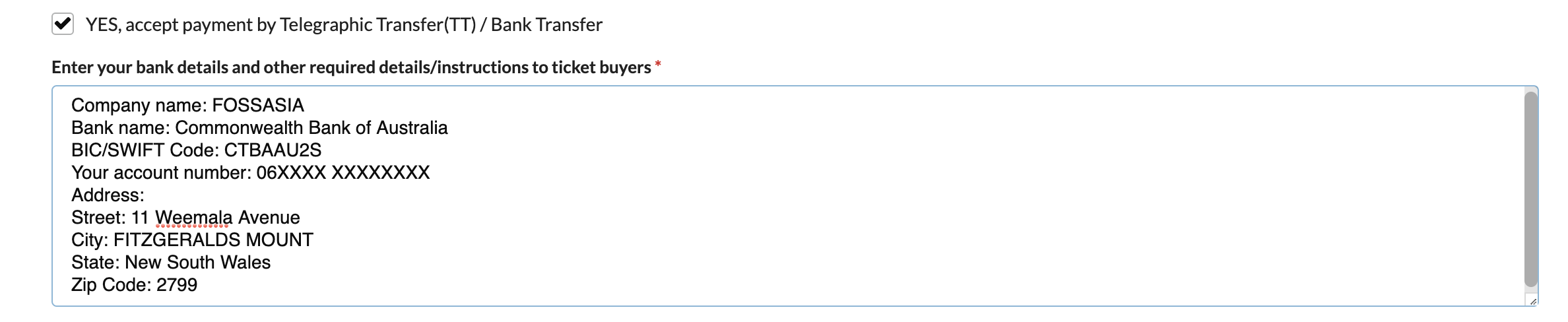
After all information is filled out, you can select Save as draft or Publish your event.