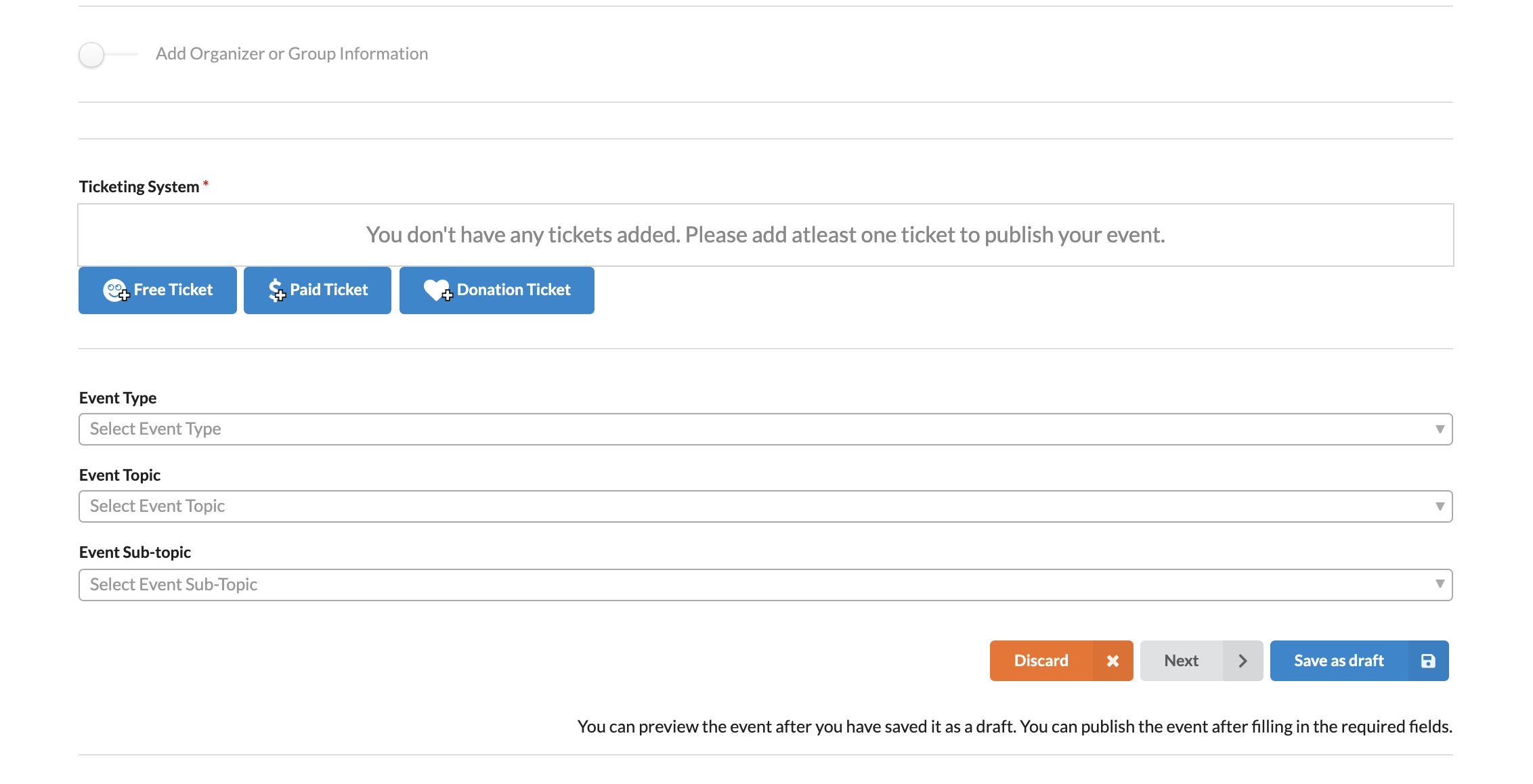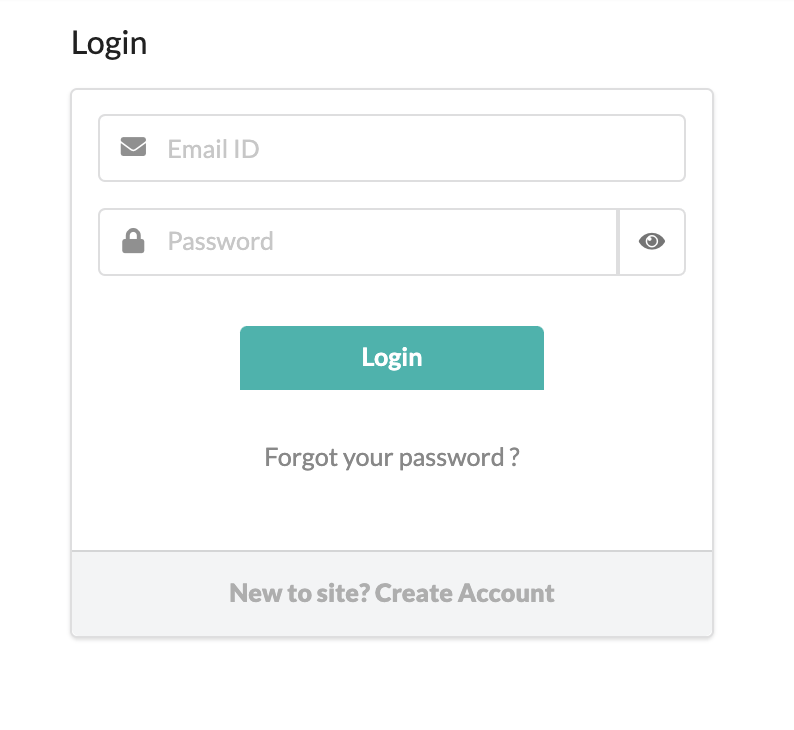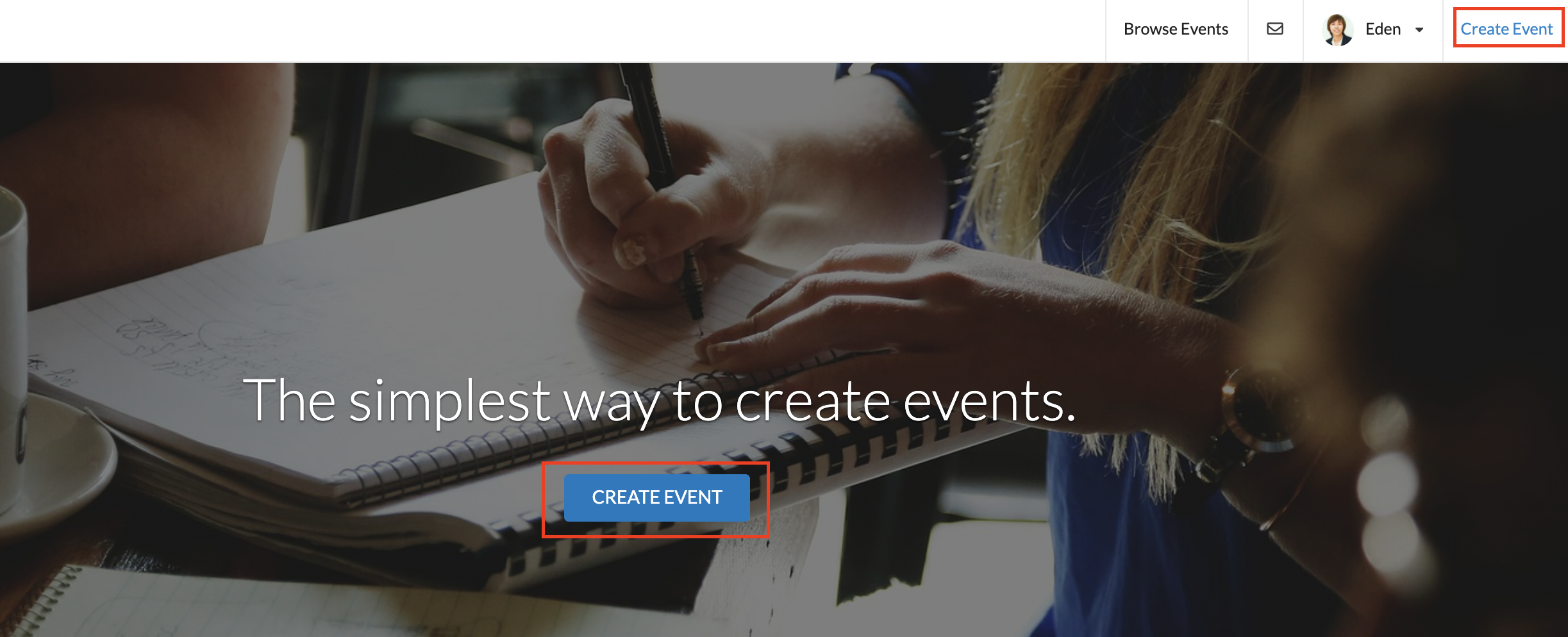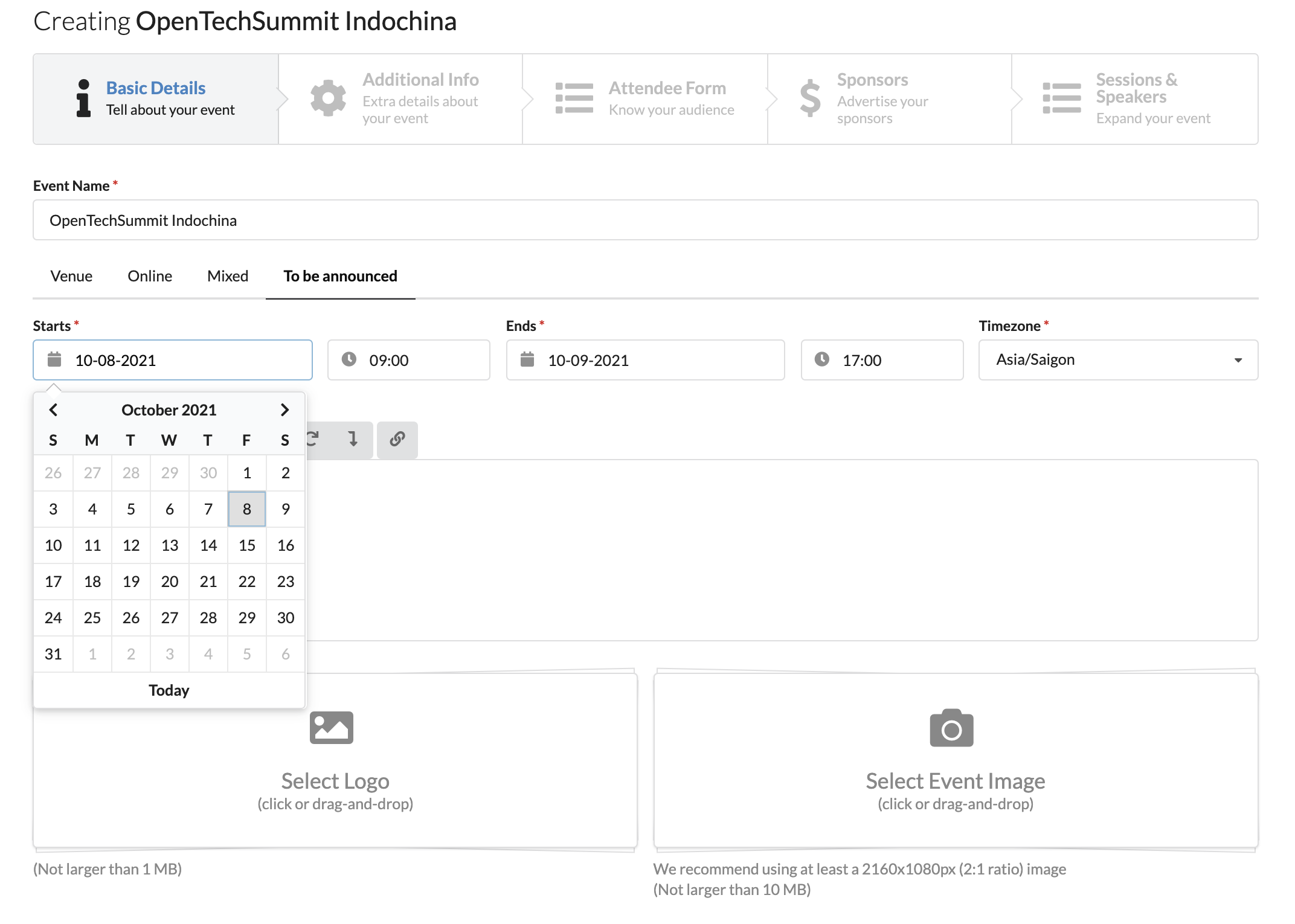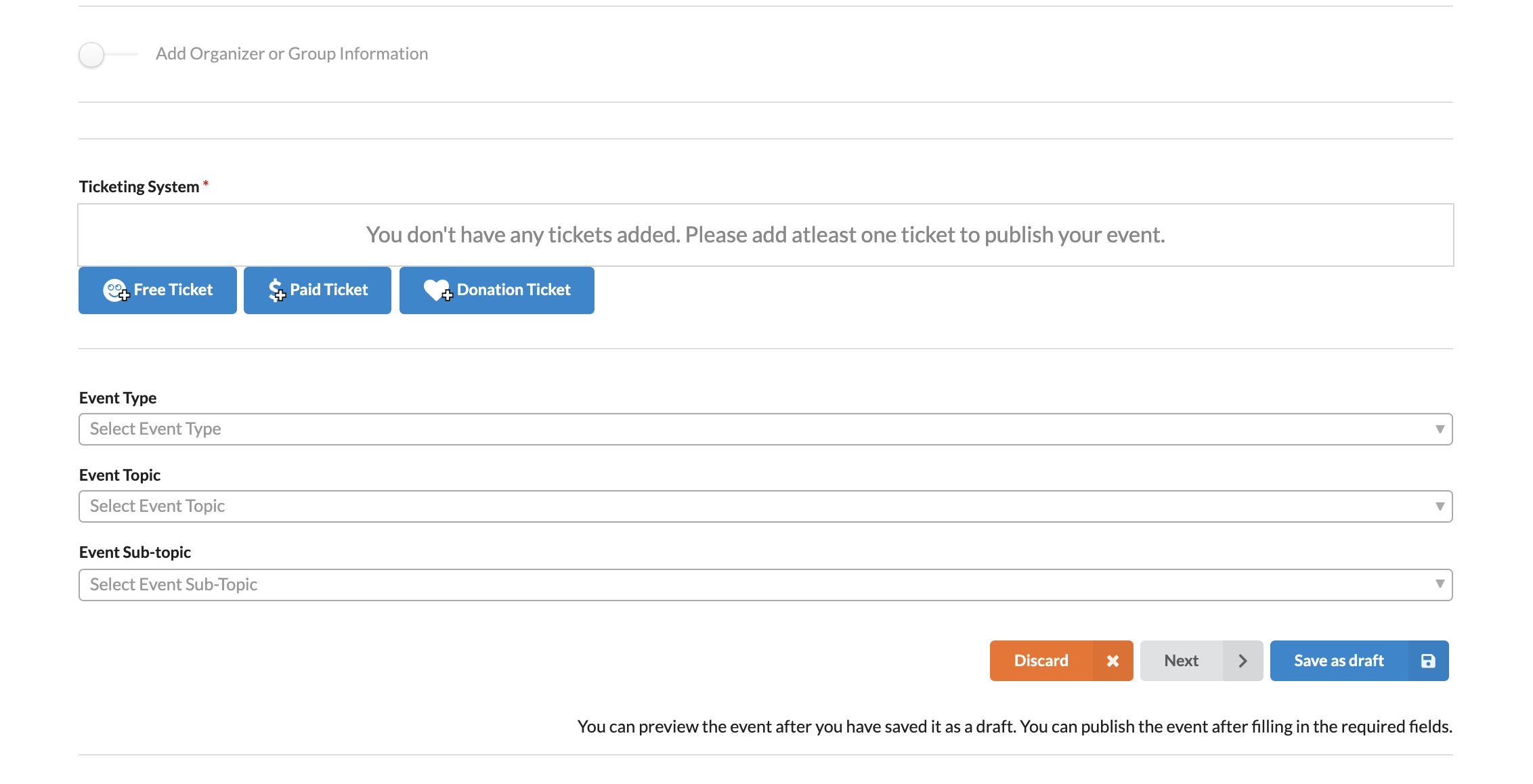Can I set up an event with multiple dates?
- Login to your account on eventyay.com.
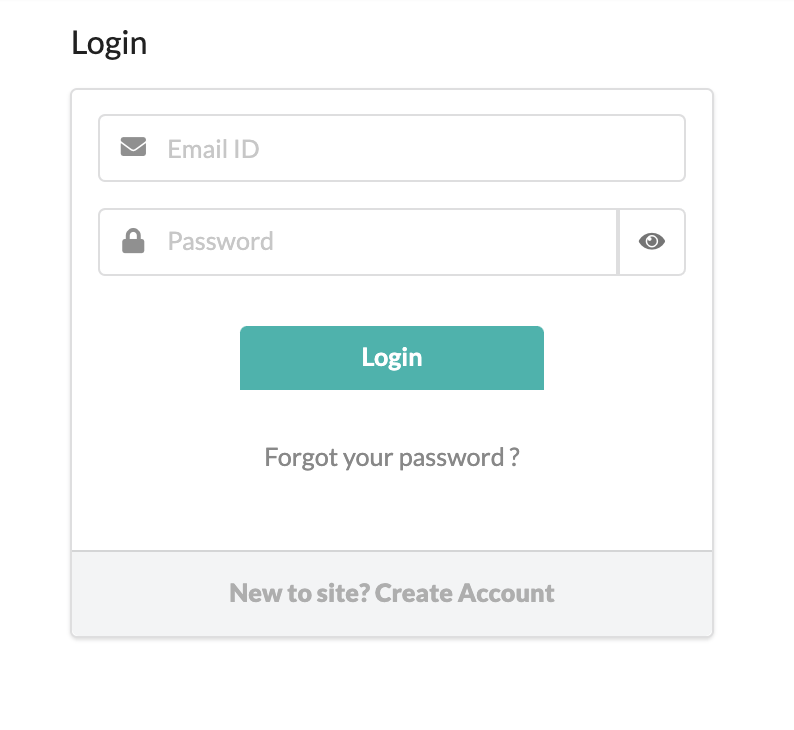
- Click on
Create Event in the middle of the page or at the top right corner next to your profile.
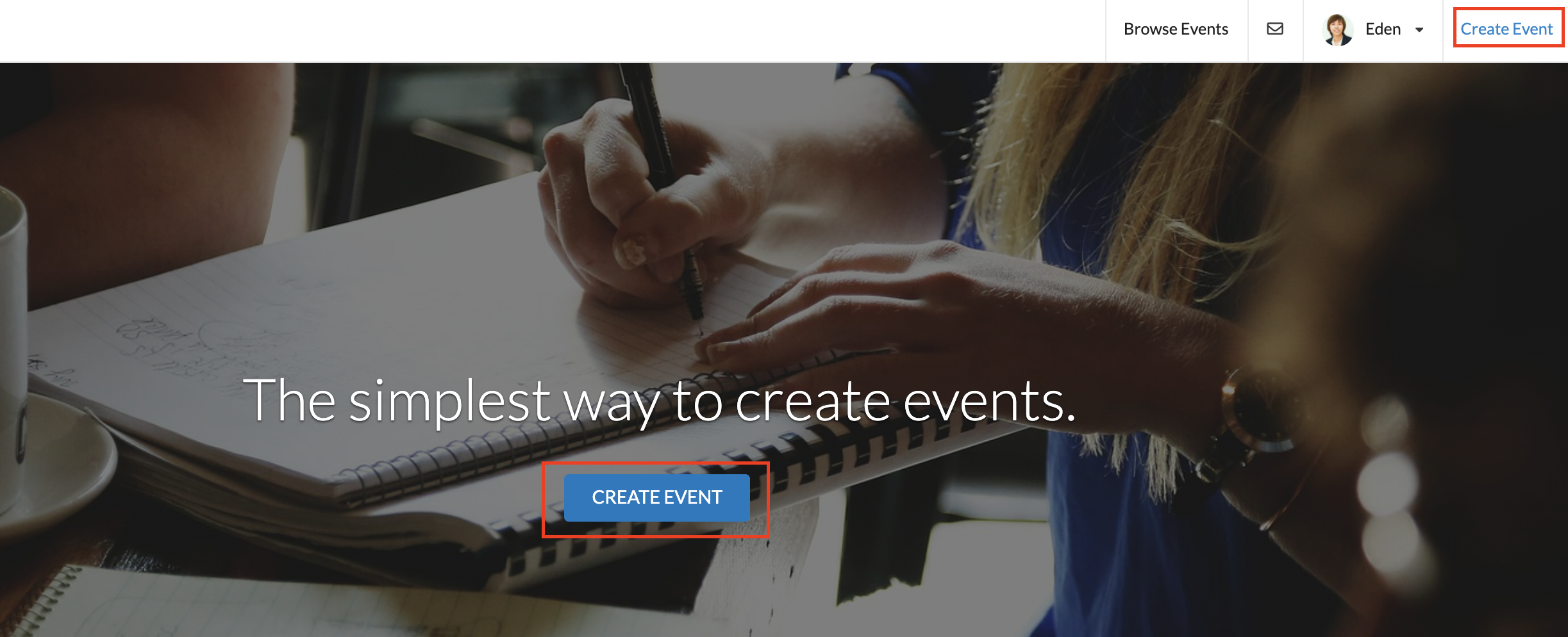
- You will be directed to the next page where you can fill in all Basic Details for your event, including its name, location, dates, tickets, etc. To set up the dates for your event, you need to provide the information as below:
- Starts: set the first/opening date of your event and its opening time
- End:set the closing date of your event and its closing/ending time
- Timezone: set the correct timezone for your event
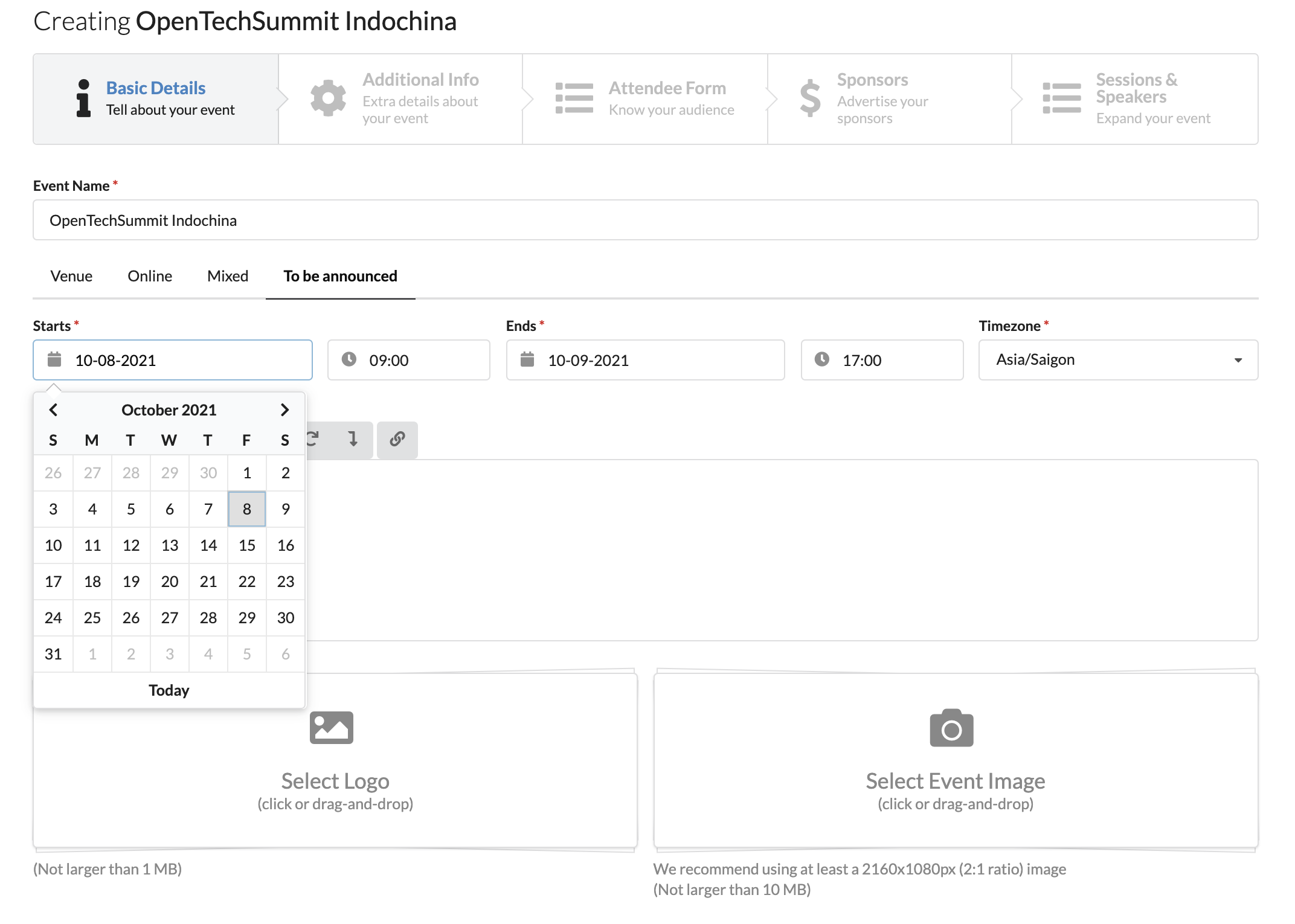
- After setting up your event’s dates, continue to fill in all the required information under Basic Details.
Then click
Next to proceed or Save as draft and come back later.