Hello,
this article is not yet available. Our team is working hard to answer all questions. We will be adding this article soon.
Please check back again in a few days.
If you are interested in helping to create the documentation for the project, please join us on Github here.
Thank you!
How can I create a static website using the API link of my event ?
In order to create a static website using the API link of my event, please follow these steps:
Step 1: Log in
Log in by using your username and password
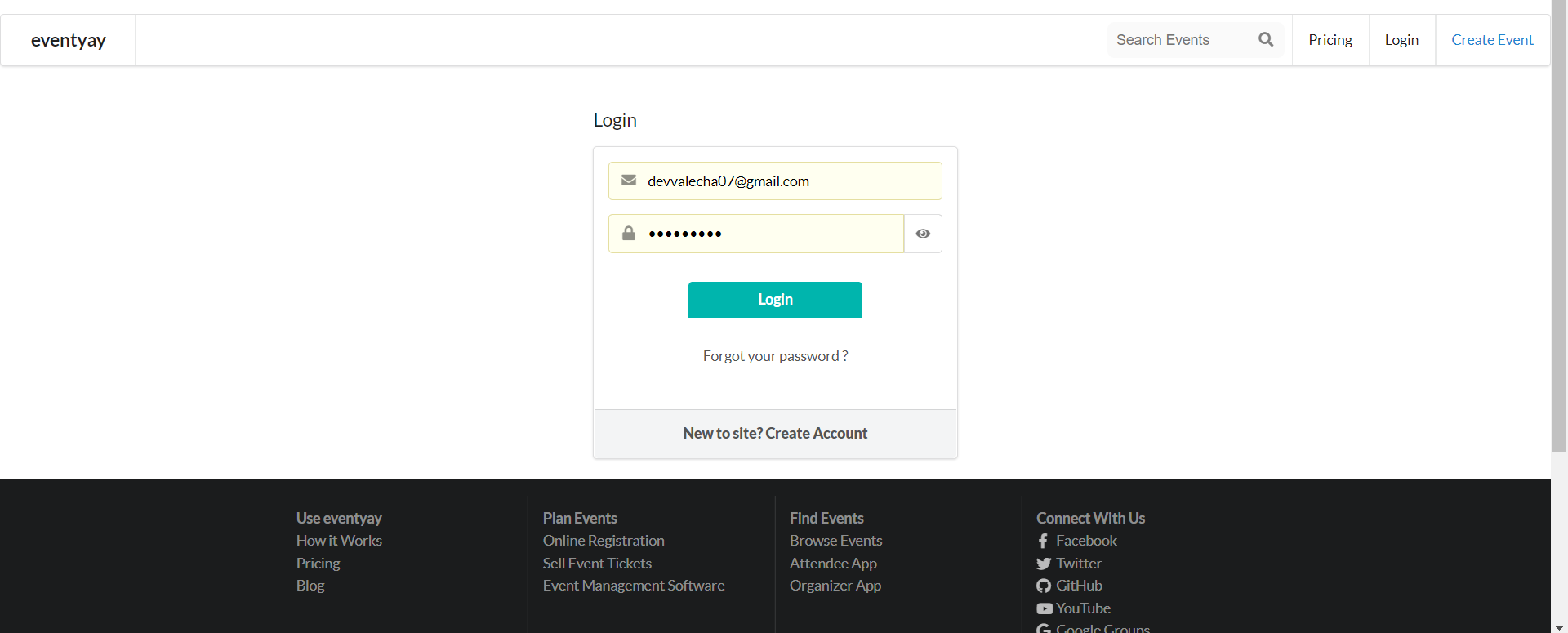
Step 2 : Manage events
Now, click on manage events
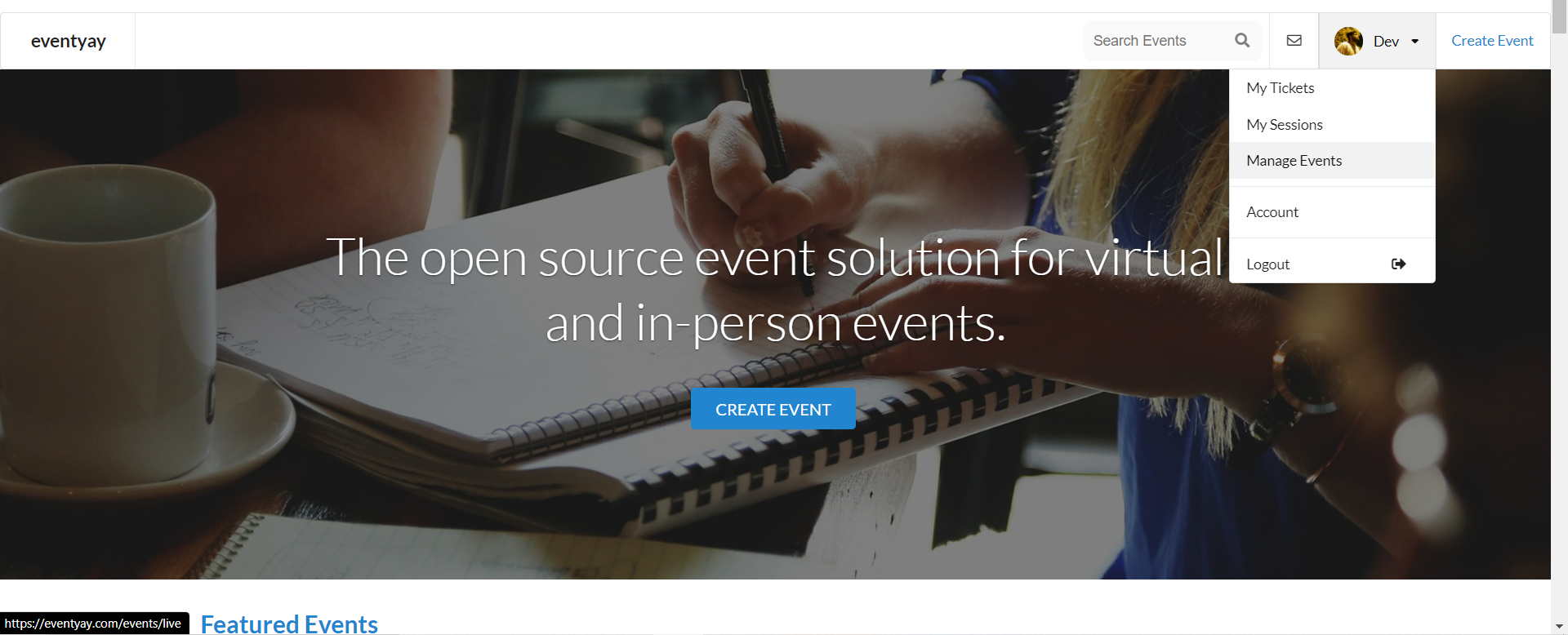
Step 3 : Select event
Now, select the event which you wanna create a static website and then click on event dashboard
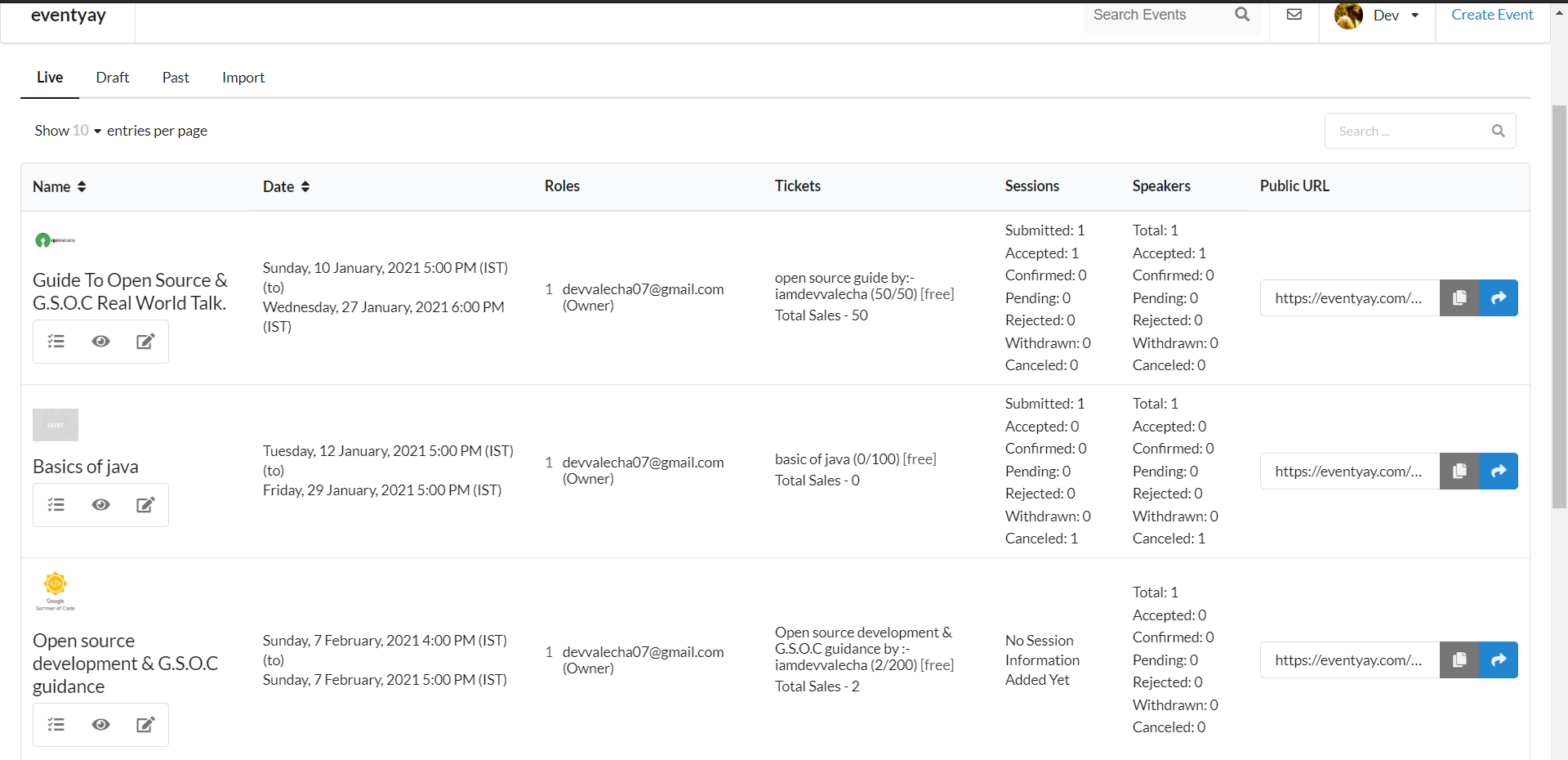
Step 4 : Event dashboard
Now, scroll down.
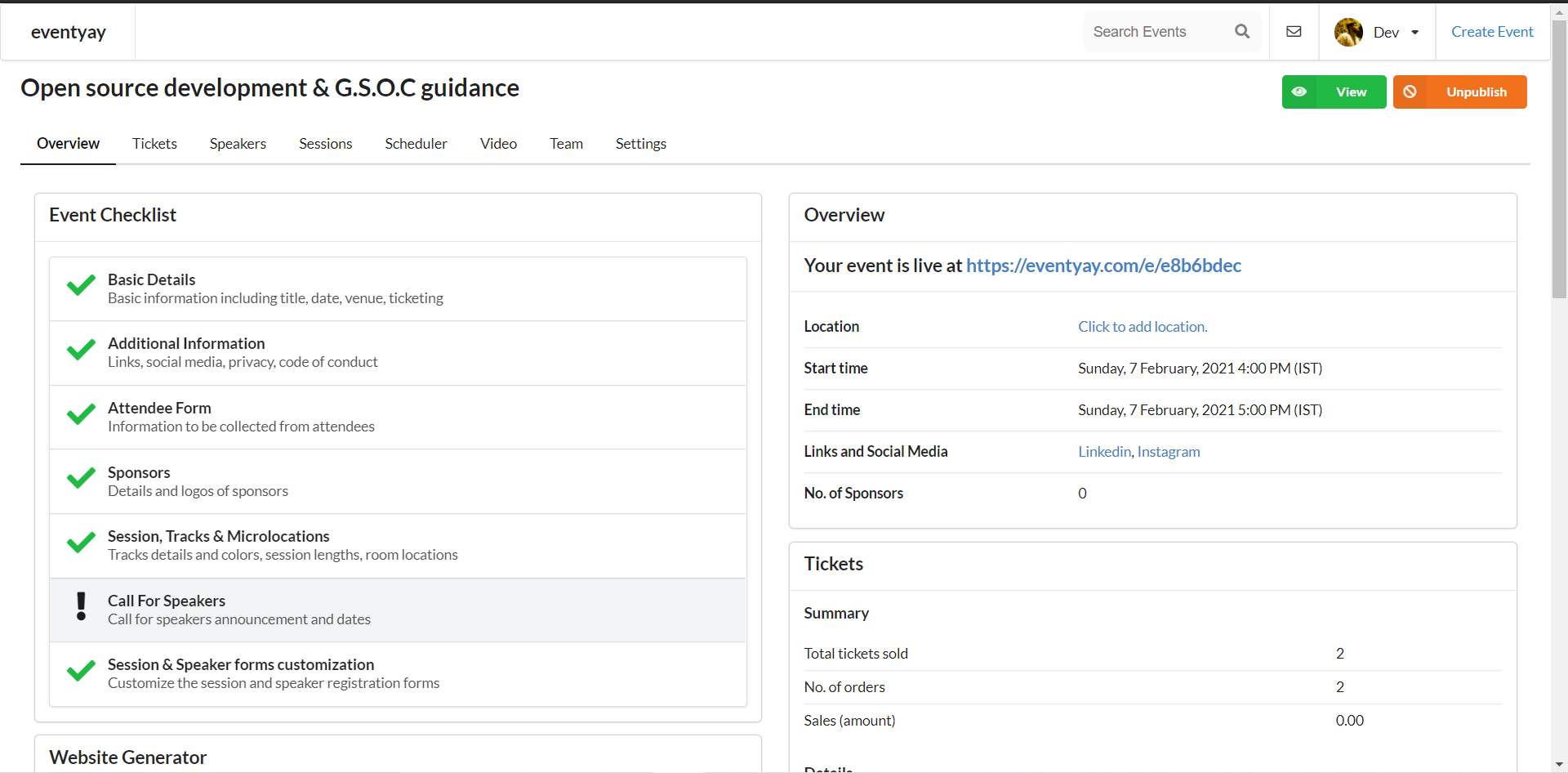
Step 5 : Website Generator
NOW CLICK ON Website Generator
website generator transfers the data of the event via an API to our website tool and creates a static website for you. You can download the entire site as a zip fill and upload it to your own web hosting service.
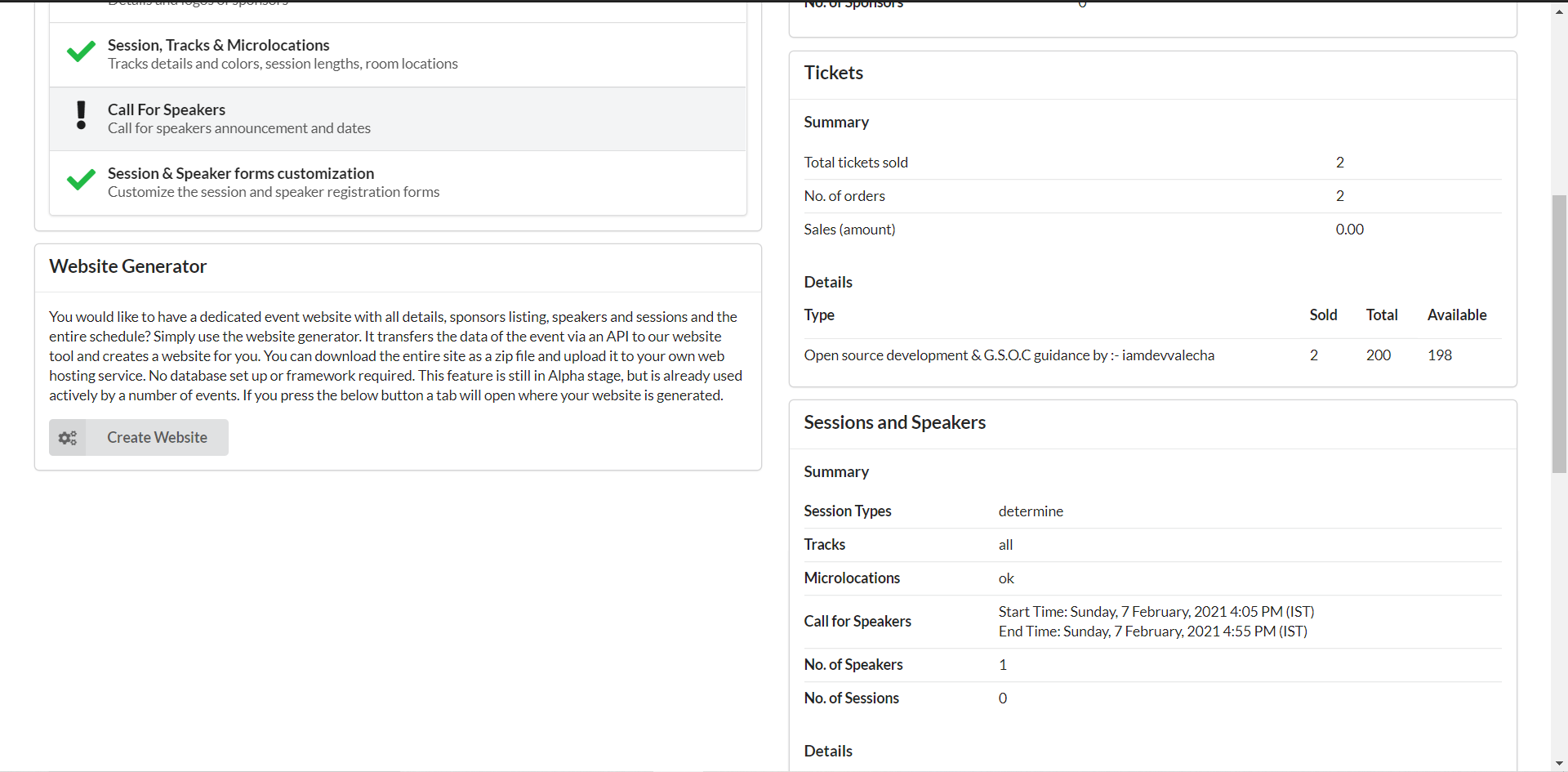
## Step 6 : Fill details
Now, fill/ set all details according to requirement and then click on generate webapp
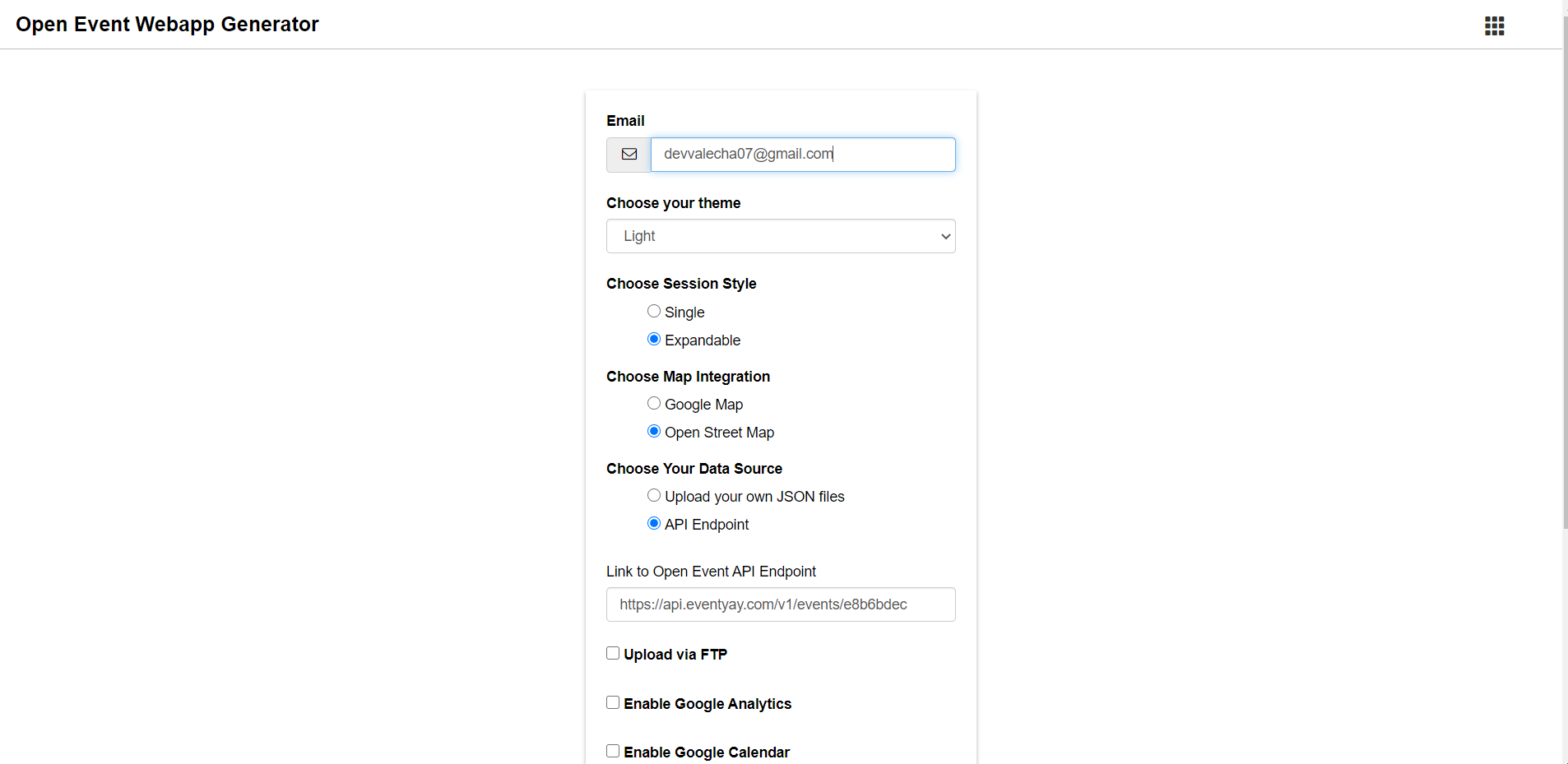
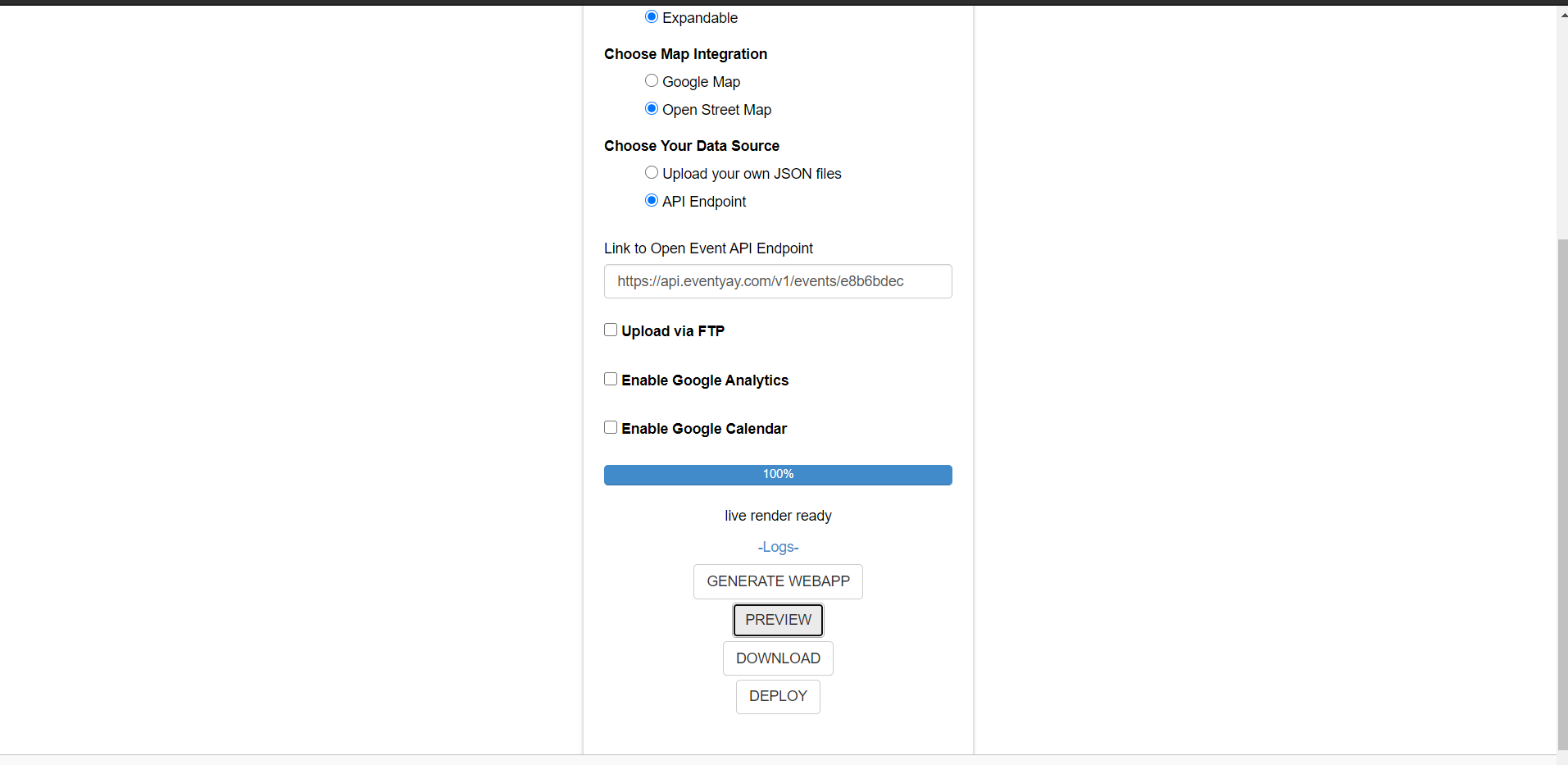
## Step 7 : Generated webapp
Now, the generated webapp looks like this!
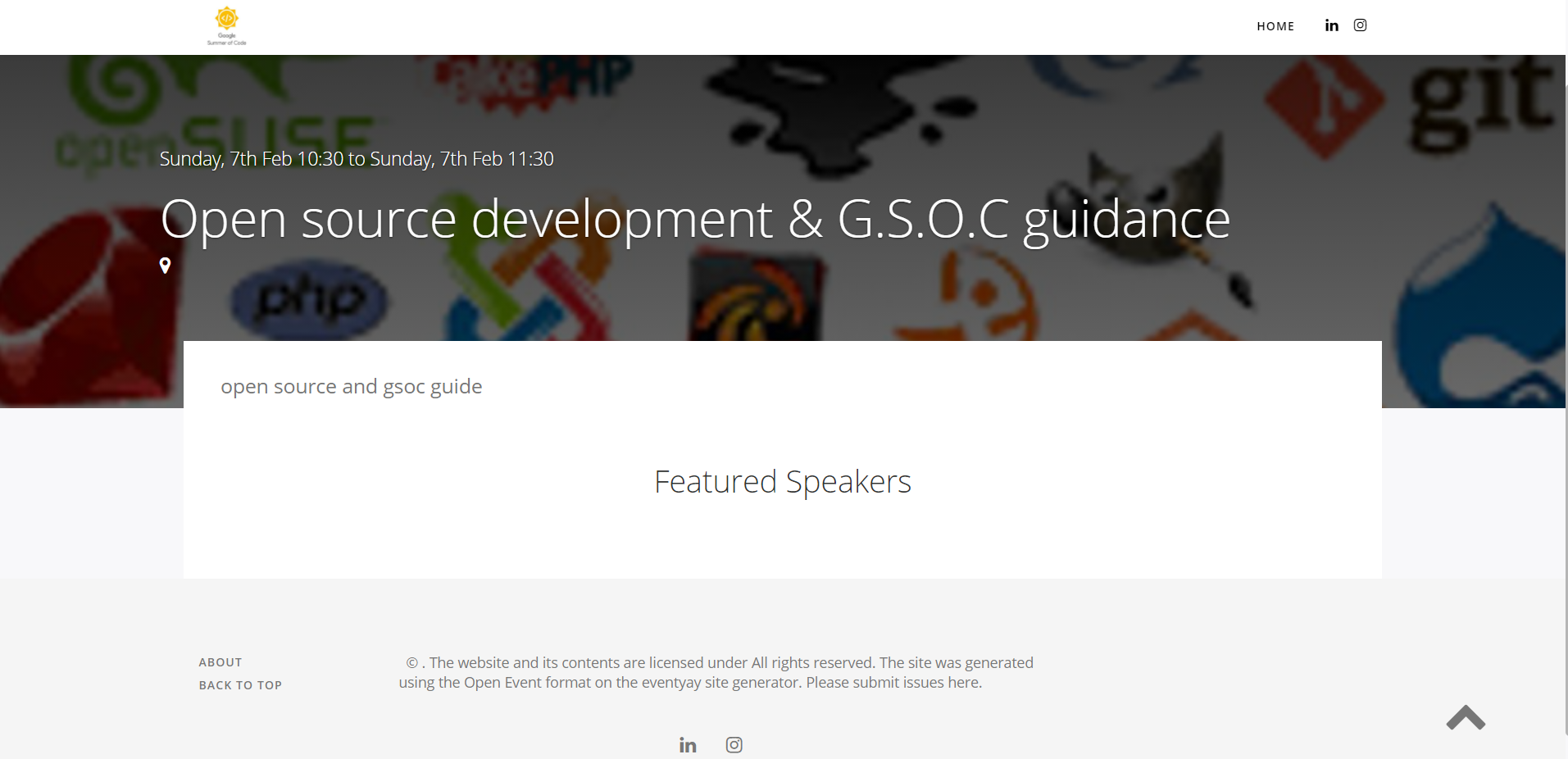
Finally,done.
Thanks for your visit http://support.eventyay.com.