How to feature speakers on the event main page?
Every time when you organise an event, you would receive a number of speaker submissions and you want to display your key or featured speakers to your main page on Eventyay. In order to display or to feature your speakers, please follow these steps:
Step 1: Log in
Log in by using your username and password
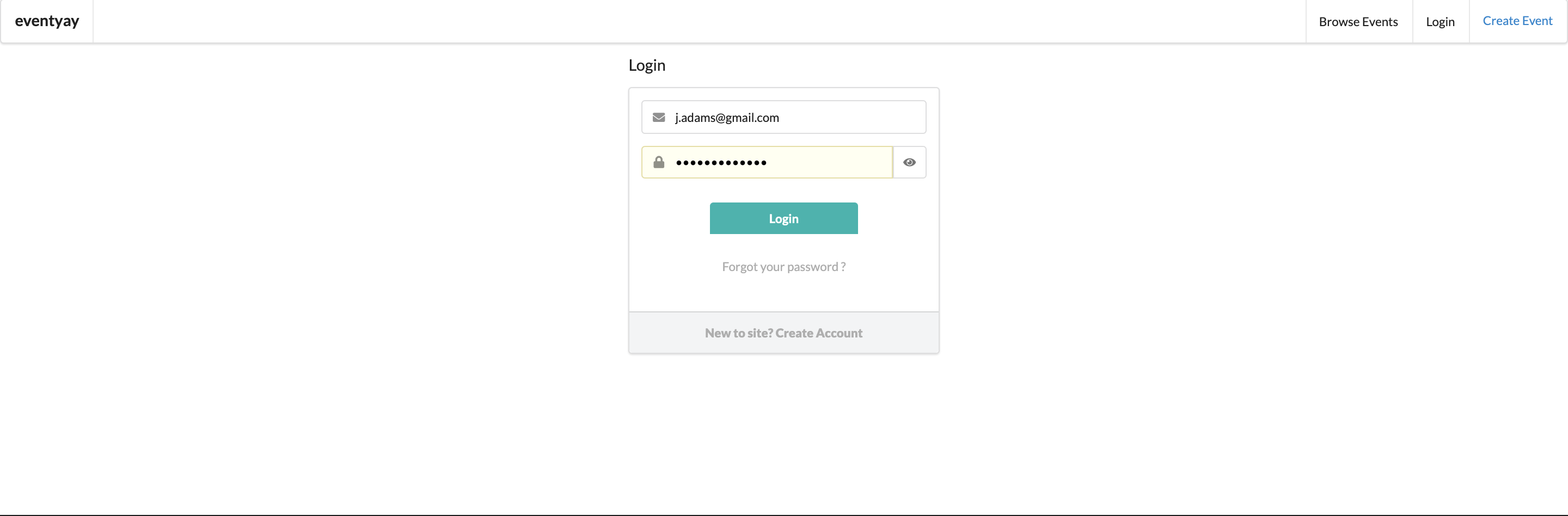
Step 2: Manage Event
On the top right hand corner, click on the drop down button, select manage event.
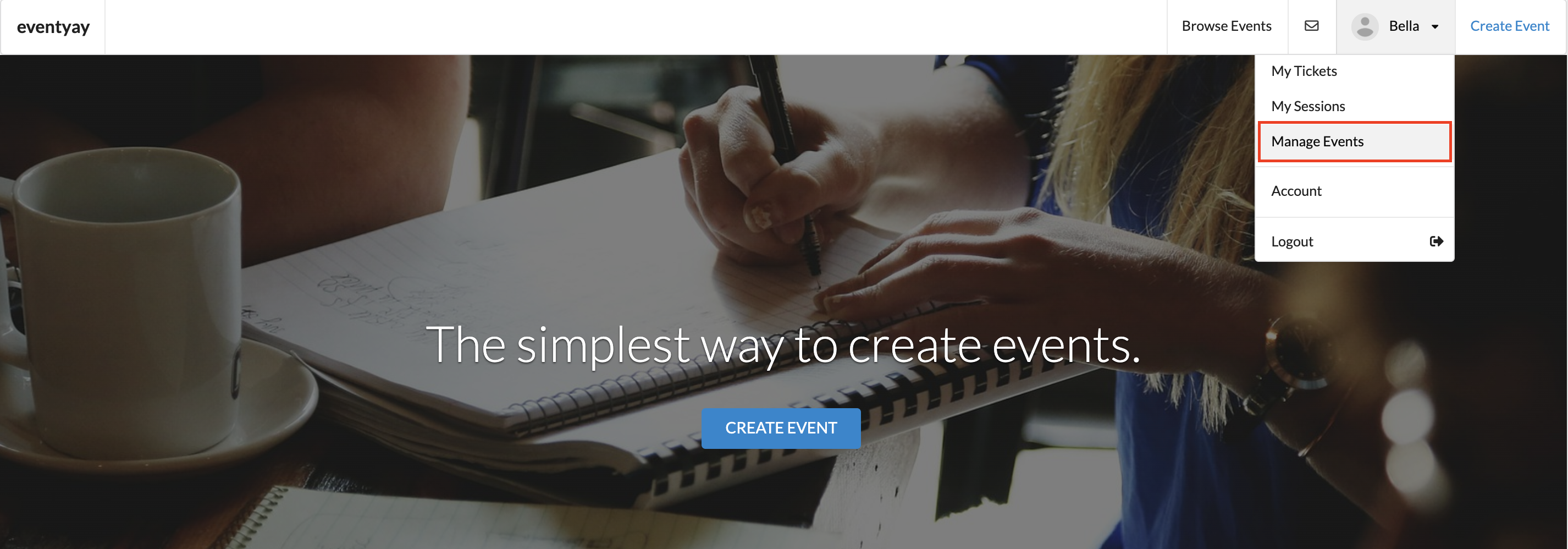
Step 3: Event dashboard
Select the event you want to create a discount code for, then select Event dashboard.
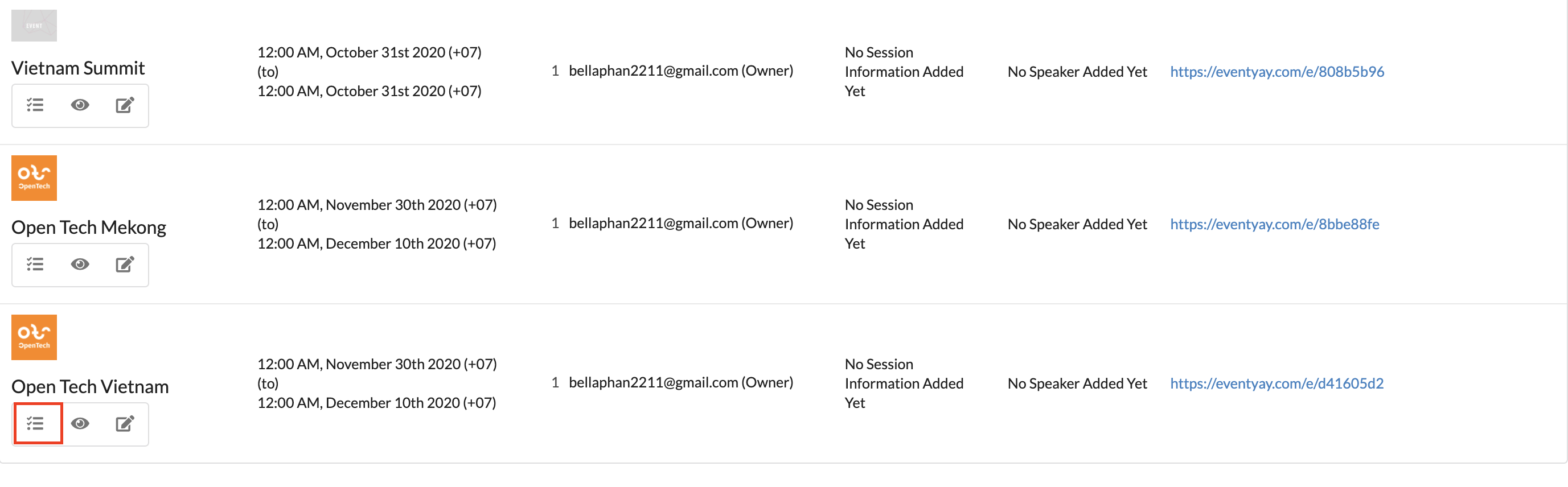
Step 4: Speaker management
You are on the Event management main page, there is a menu bar which shows different functions, select Speakers.
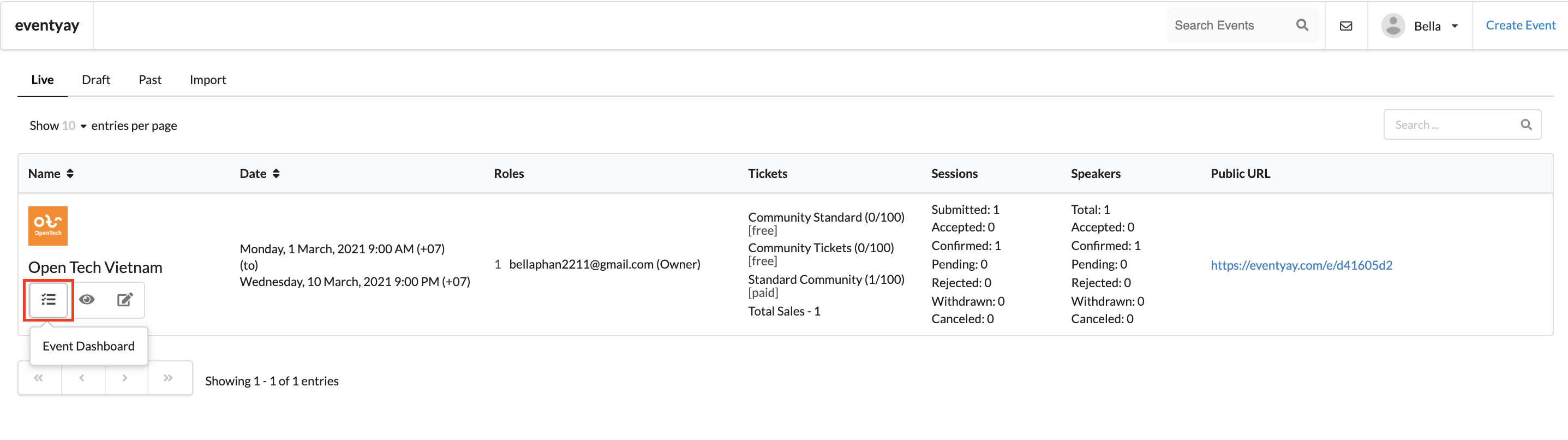
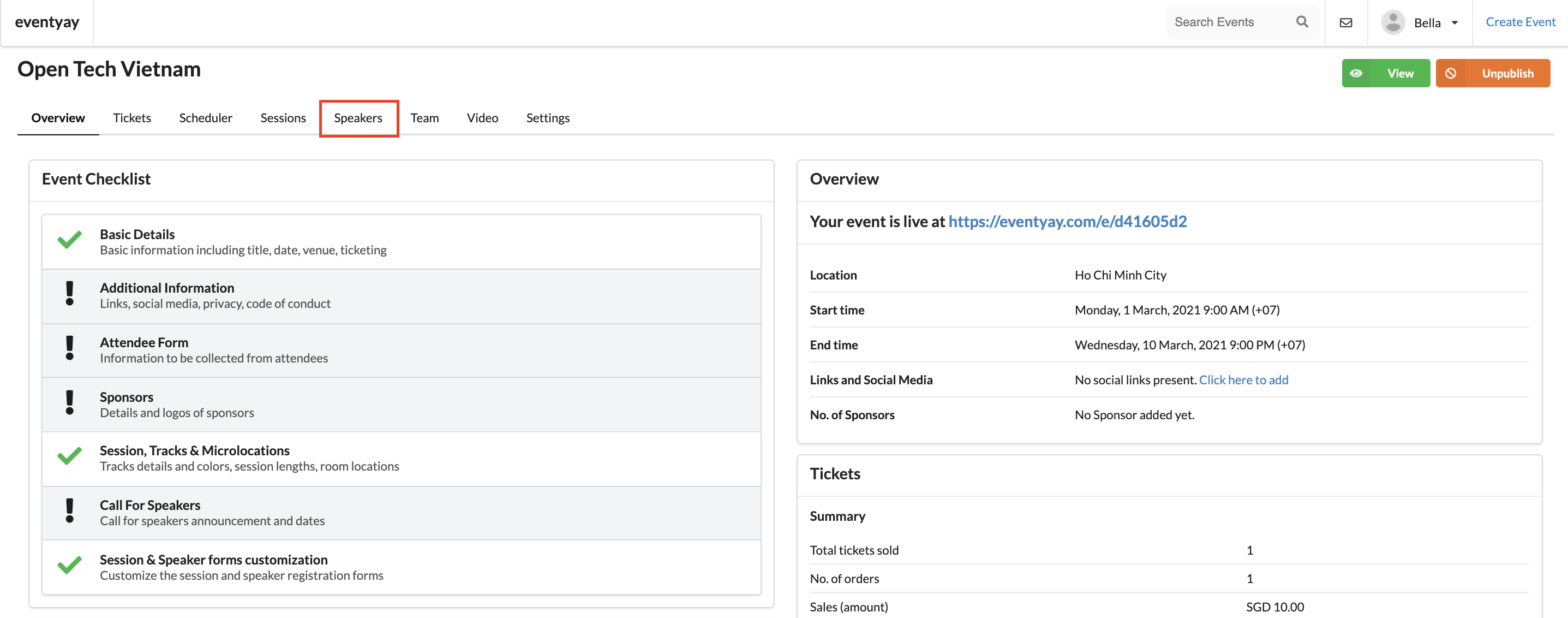 From here, you can see your list of speakers displayed, please note that, you should only feature speakers who have already confirmed. Then, on the right hand side, you can see the
From here, you can see your list of speakers displayed, please note that, you should only feature speakers who have already confirmed. Then, on the right hand side, you can see the Feature button, move the cursor to the right, this will enable you to feature your speaker on the main Eventyay page.
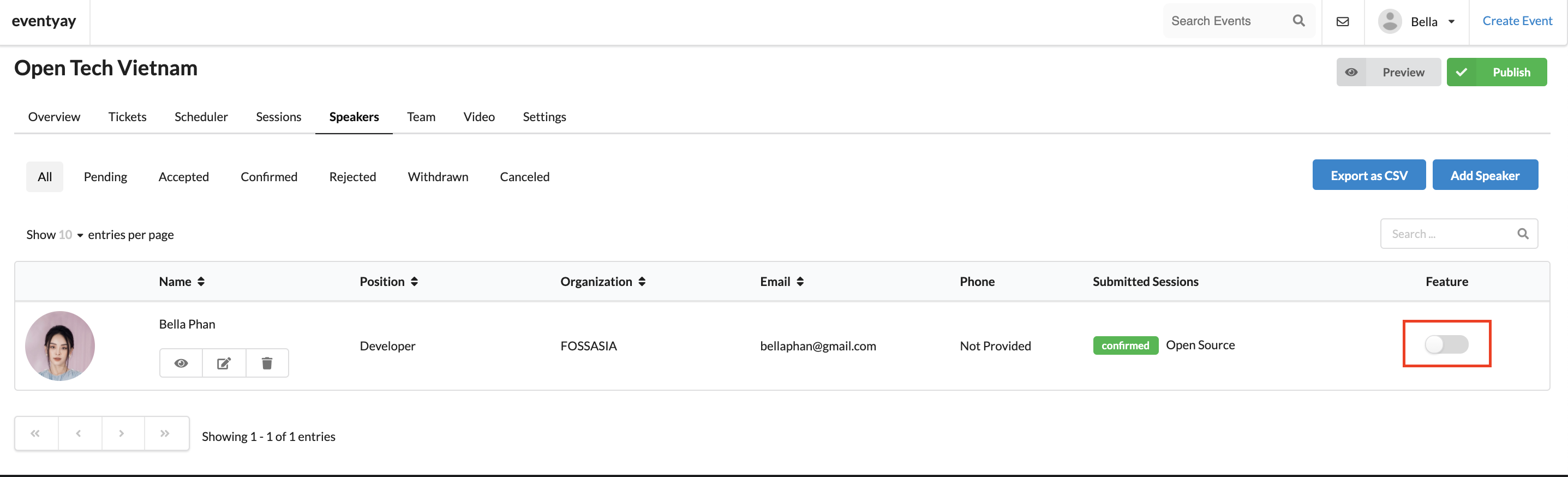
It will look like this.
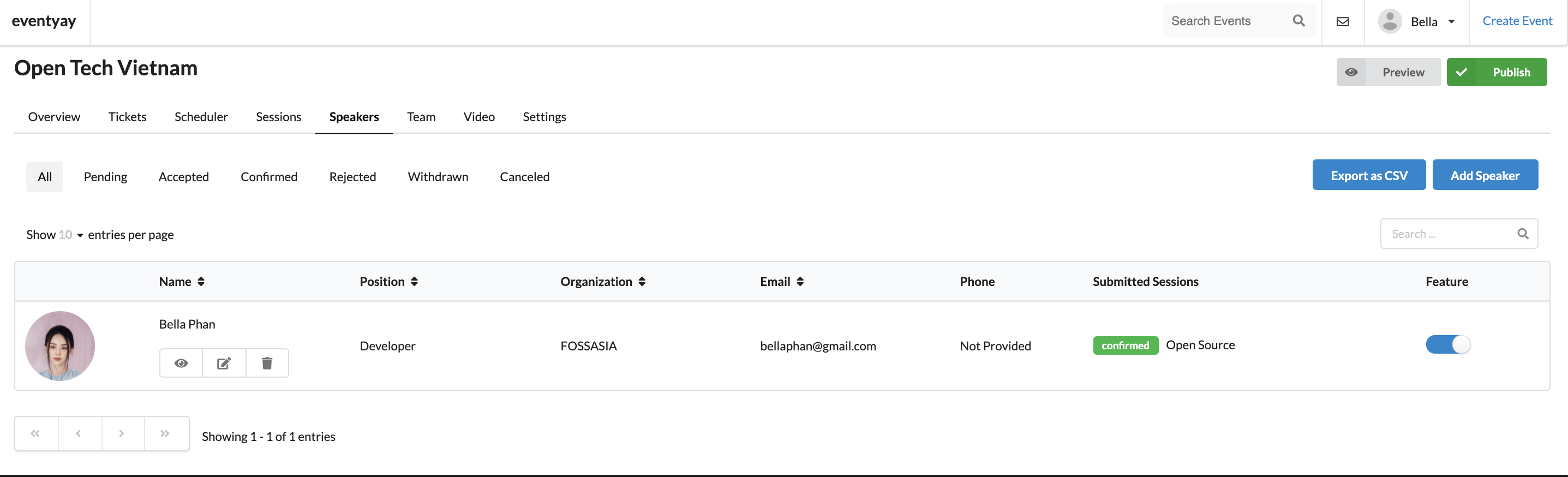
If you want to preview and make sure your featured speakers are display accordingly, click Preview, this button is placed at the upper part of the page and on the right. You will then be directed to the main event page. On the left hand side, select Speakers, this will allow you to view your featured speakers.
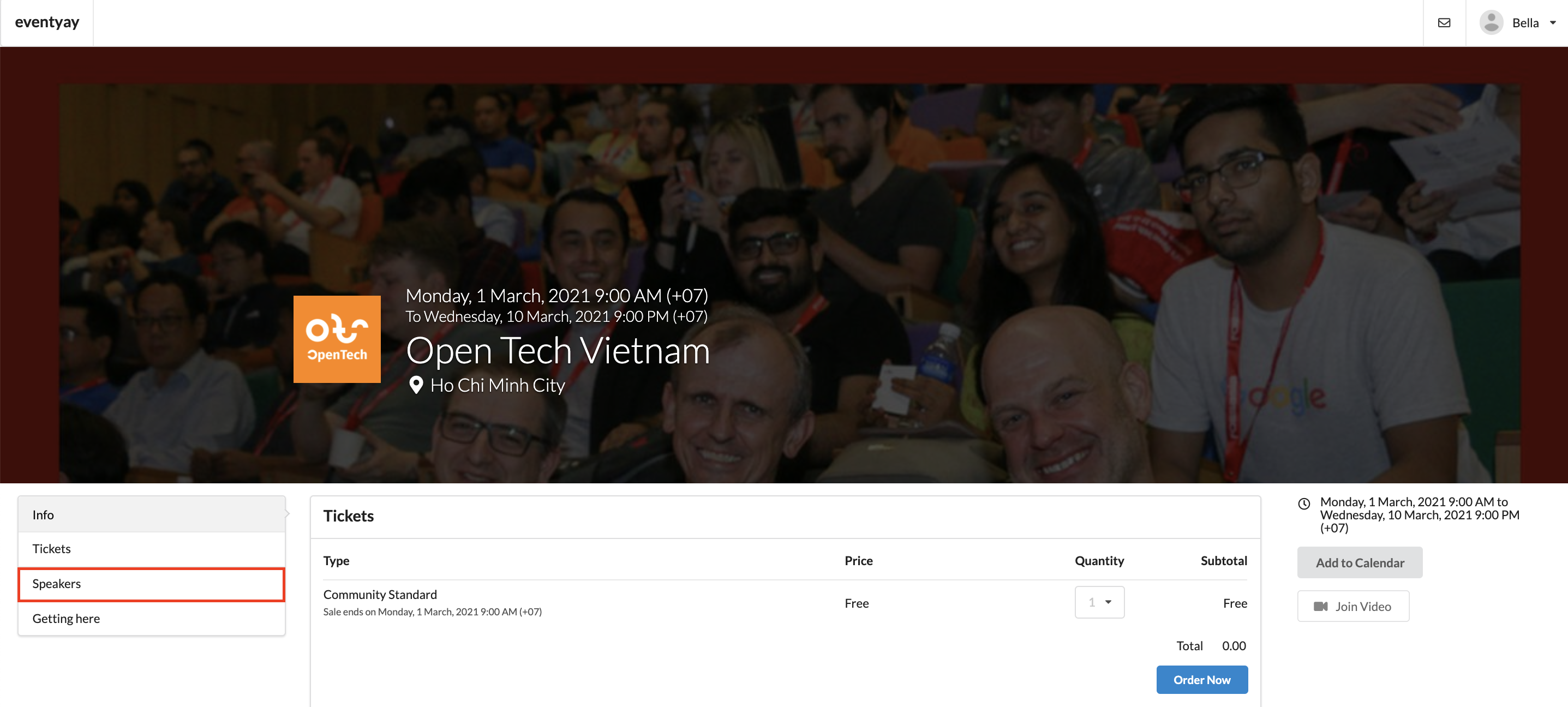
This is how it should look like.
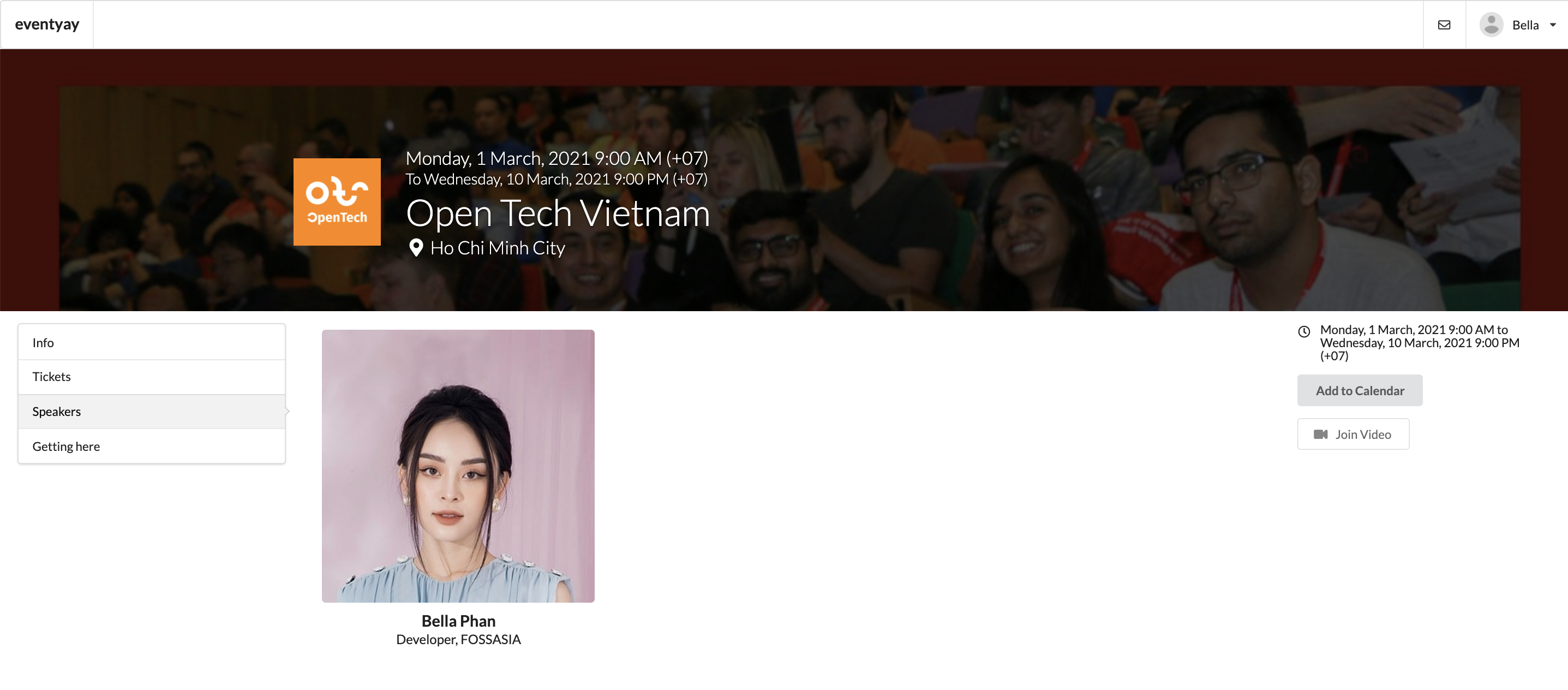
** Repeat the steps to feature more speakers on your main event page.