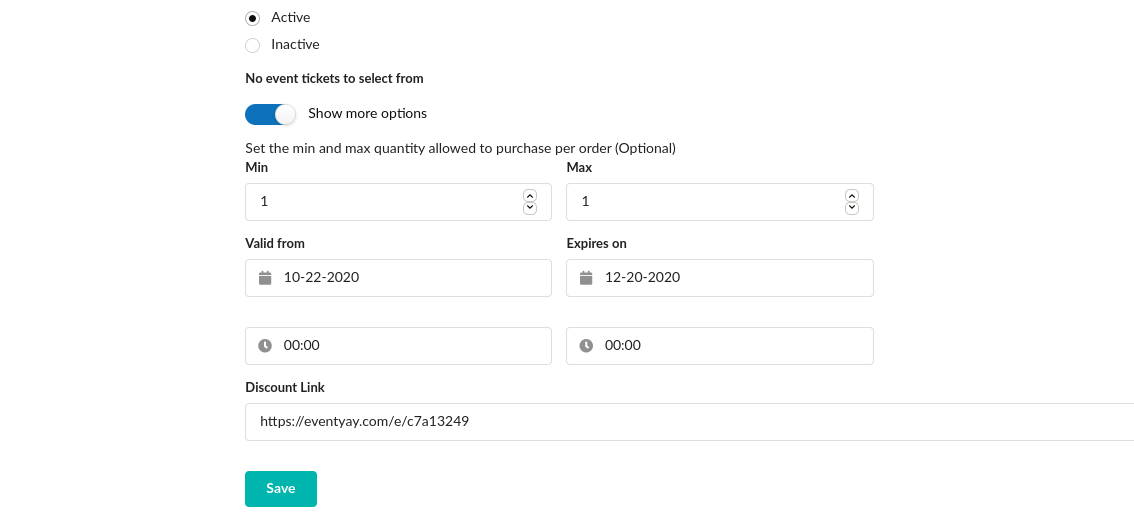How to add an expiry date to a discount code?
If you already Create a Discount follow these steps.
If you have not Create a Discount you can check on here How to create a discount code for tickets.
-
Loginto yourAccountand click on the dropdown button on your profile then select onManage Events.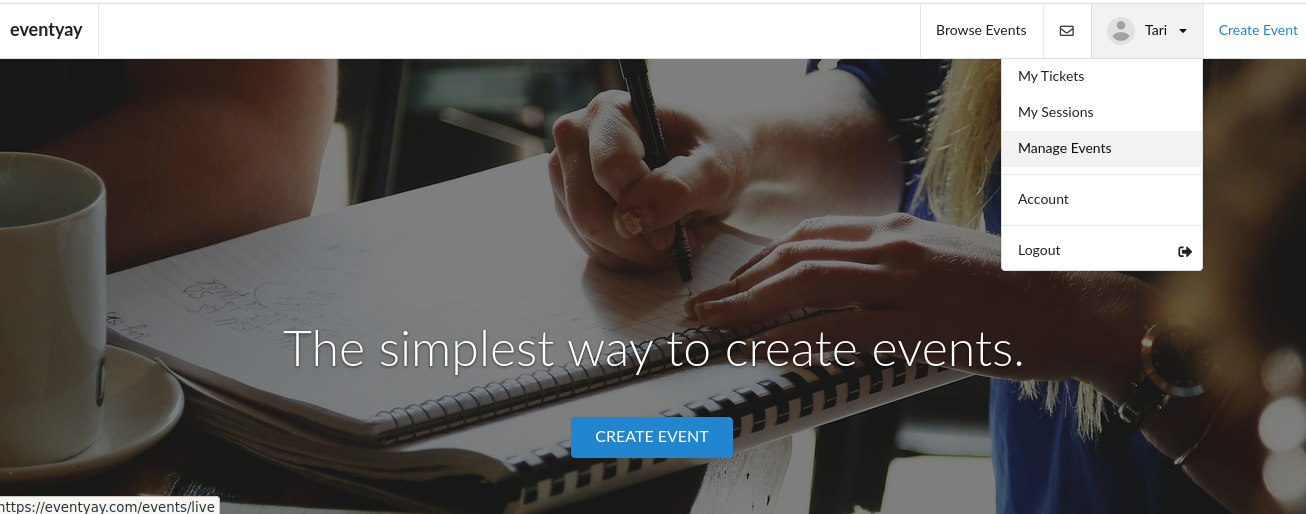
-
Choose the event which you would like to add an expiry date for the discount tickets, select on
Event Dashboard.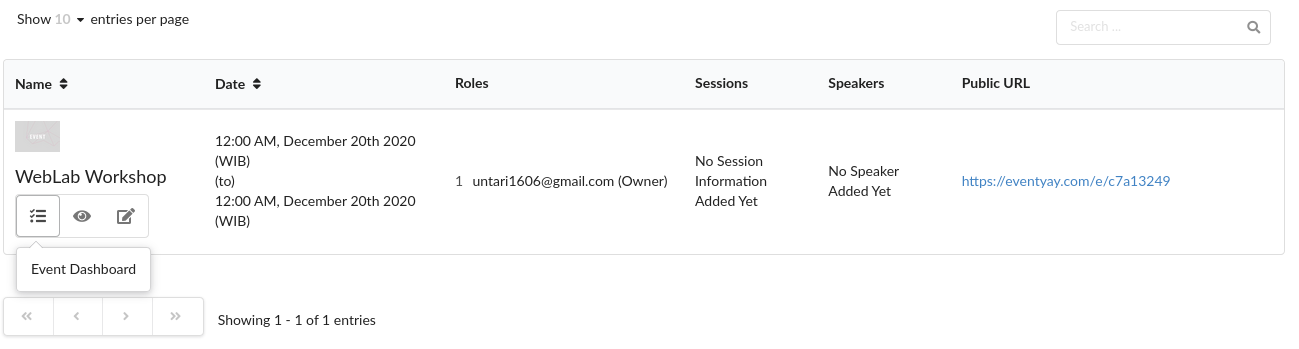
-
Once you are in the Event Management page, Click on
Ticketthen select on theDiscount Codes. If you have createdCreate a Discountyour discount codes will show up and in the column Discount code, under theActionsselect Edit.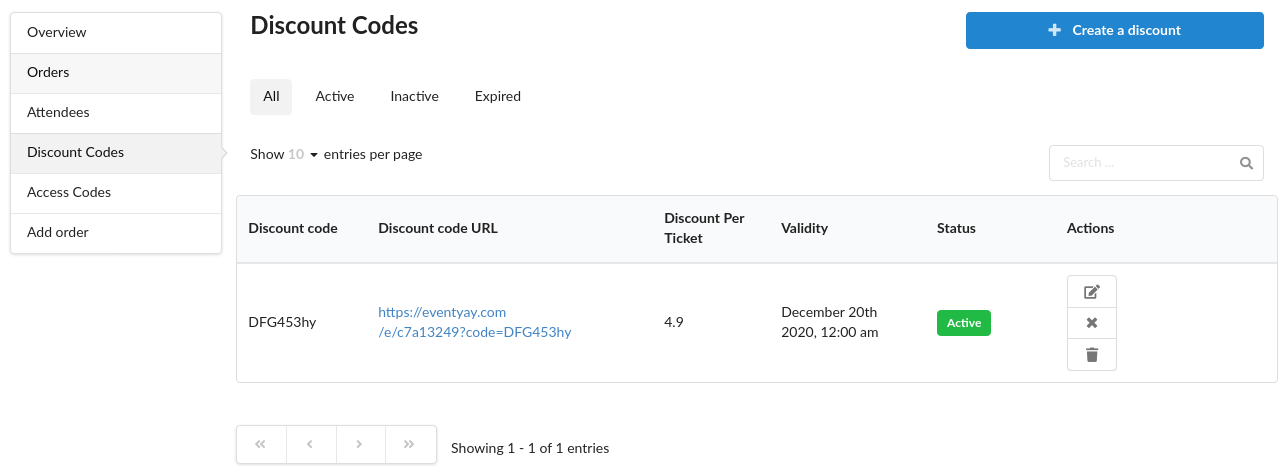
-
Scroll down the form and you will find a button
Show more optionsclick on it and in here you can set the dates then click onSave. Note: you can set the expiry date for your discount codes when you docreate a discount.