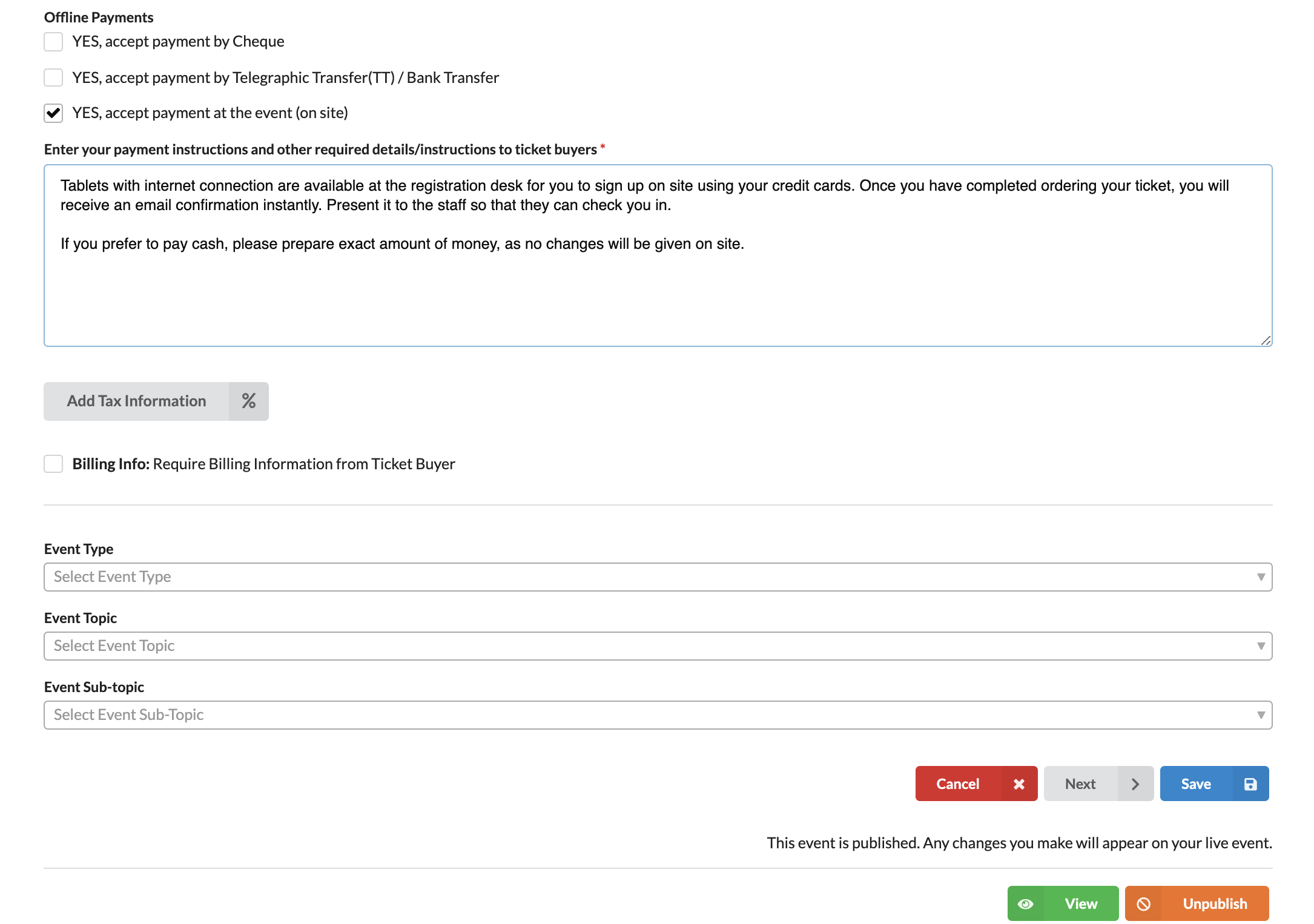How do I accept on-site payments at the door for tickets?
First of all, you need to complete configuring your Ticketing System (including ticket types, prices and quantity) before adding different payment options for your event. Check out this article to learn how to set up your tickets.
Once you have done the first step, scroll down to Choose payment methods and tick on YES, accept payment at the event (on site) under Offline Payments.
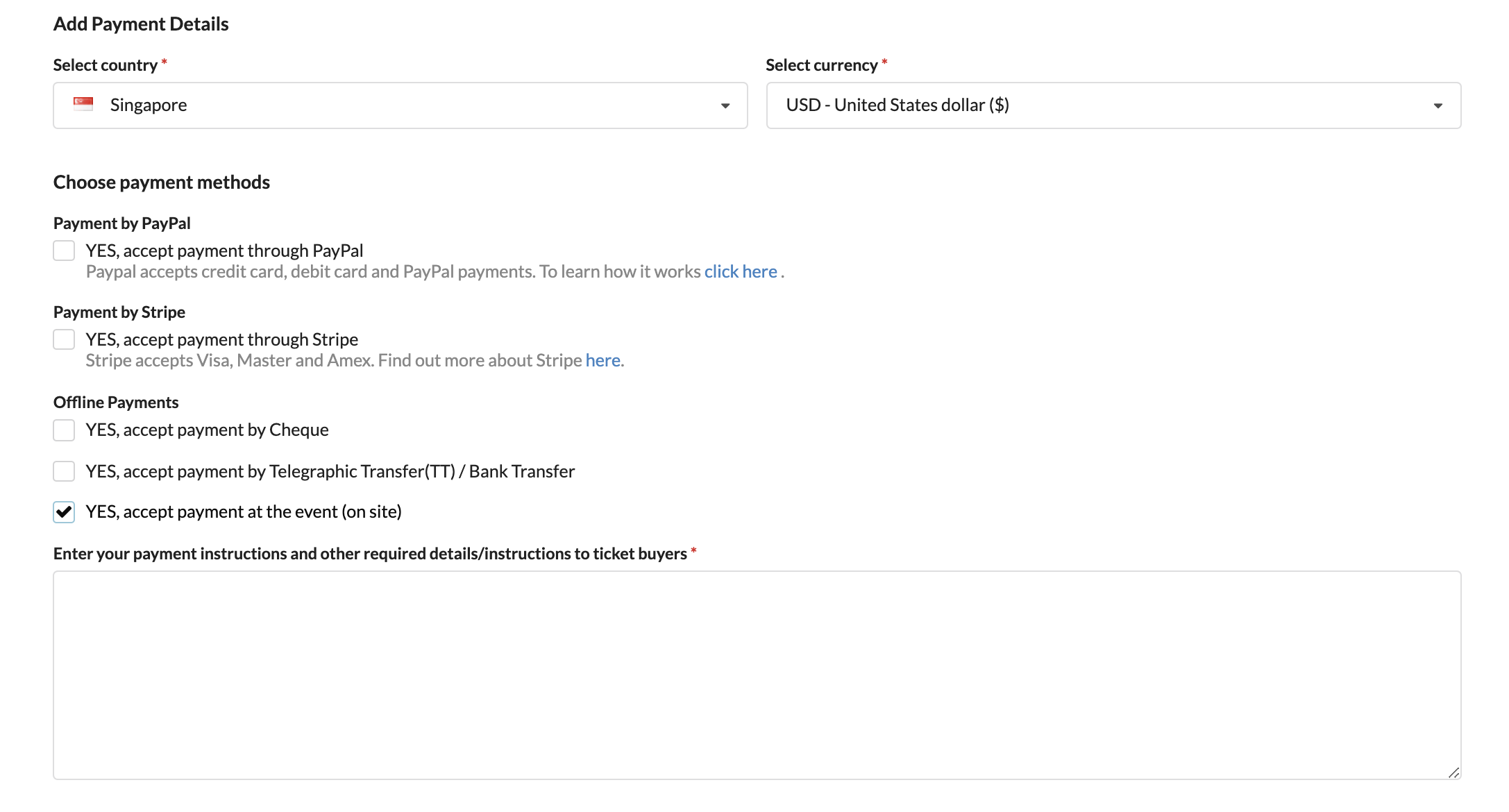
Then, fill in instructions for on-site payment. An example as below:
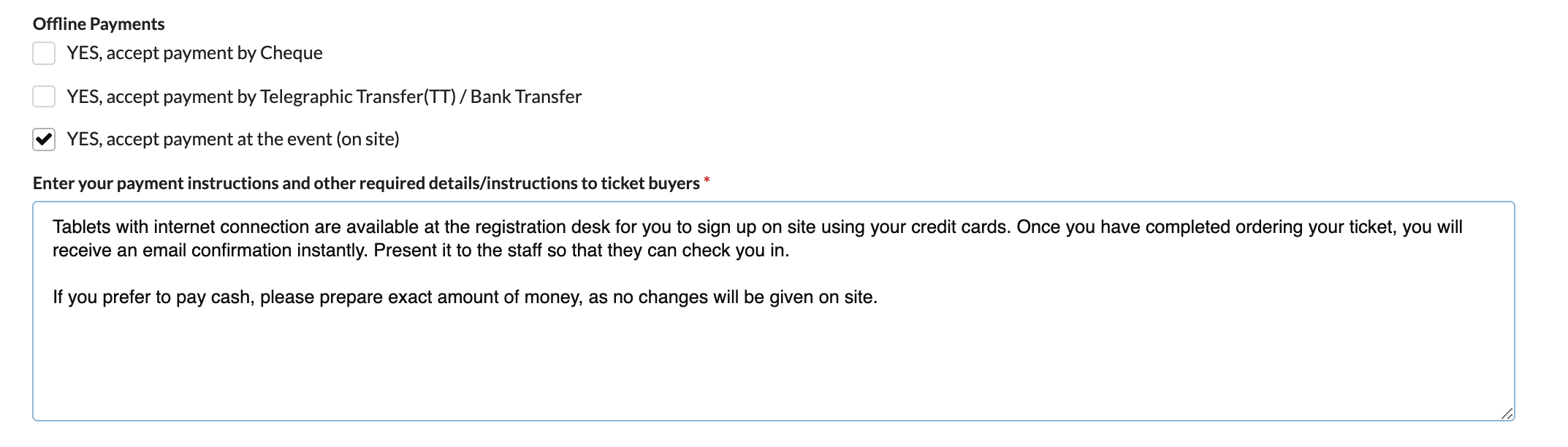
Once you’re done, click Save to save your changes. You can also preview the changes in draft stage, simply by clicking View button.